

After you create a dashboard, you can add reports, filters, text, and other objects to it. Anything you add to your dashboard is referred to as a widget. Widgets enable you to build unique dashboards and give your agents the flexibility to analyze data exactly how they need.
You can add widgets only to custom dashboards (seeCreating dashboards) or cloned prebuilt dashboards (seeCloning Explore dashboards).
For help customizing widgets after you've added them, seeCustomizing dashboards.
This article contains the following topics:
Adding widgets
There are three types of widgets you can add: static, interactive, and (if you have Explore Enterprise) live data.
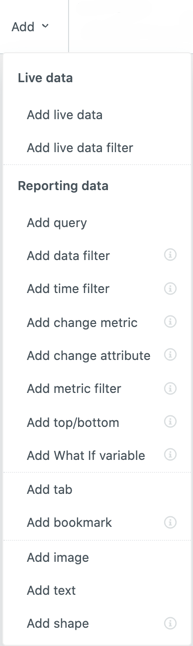
- Static widgetsdon't affect report results or how users interact with your dashboard. Static widgets include reports, images, text, shapes, and tabs.
For more information about adding a report to a dashboard, seeAdding reports to dashboards.
- Interactive widgetslet users specify which report results to view and how to view them. With interactive widgets, viewers can change a report's metrics or attributes, filter results, and use what-if variables.
For more information about adding and editing interactive widgets, seeAdding interactive dashboard widgets.
- Live data widgets(available with Explore Enterprise) enable you to add live data to your dashboards, which update in near real-time.
For more information about adding live data and filters, seeAdding live data and live filter widgets to dashboards.
You can add different types of widgets to the same dashboard, but interactive widgets might require additional configuration steps.
- Create a new dashboardoropen an existing oneand clickEdit.
- In the dashboard builder, clickAddin the top-left toolbar.

- 从下拉列表中选择你想要的小部件. The widget is added to the top-left corner of your dashboard.
Arranging widgets
You can arrange widgets simply by dragging and dropping them anywhere you want in the dashboard. You can also drag the corners of the widget to change its size.
If you add several widgets to your dashboard, the following features can help you align your widgets:
- Red grid linesindicate where your widgets are located. These grid lines appear only if you add more than one widget, and only when you're actively moving a widget.

-
TheAutomatically reorganize widgetsoption (
 ) in theTab optionstoolbar rearranges your widgets to fill the entire tab. This option replaces any custom widget positioning or sizing that you've made.Tip:Before you use this option, set theTab height(
) in theTab optionstoolbar rearranges your widgets to fill the entire tab. This option replaces any custom widget positioning or sizing that you've made.Tip:Before you use this option, set theTab height( ) or selectFit tab to screen(
) or selectFit tab to screen( ).
).
Copying widgets
In Dashboard Builder, you can copy and paste widgets to a different tab or dashboard.
- With the dashboard in edit mode, select the widget you want to copy.
- Click the down arrow in the widget's upper right corner, then selectCopy. You can also use your computer's keyboard shortcuts to copy the widget.

- In the new widget location, use your computer's keyboard shortcuts to paste the widget.
- For Apple Mac:Command+v
- For Windows:CTRL+v
The widget is pasted in the new location.
4 Comments
我试图巩固小部件从多个选项卡n a dashboard onto a single tab for use in team reporting meetings. I copied widgets to a new tab, some are showing a different value in the new tab than they are in the original tab. Others show as "No Data Available"... They are all pulling from the same dataset, and the date filters are identical between old and new tabs. When I go into the Query editor of each widget on each tab, they are completely identical... ????
Hey Keith,
Thanks for bringing this to our attention! I'm going to create a ticket on your behalf so our Customer Care team can look into this and see if they can replicate. You'll receive an email shortly stating your ticket has been created.
Cheers!
Is it possible to copy/paste widgets or tabs from one dashboard to another?
I have 2 reports being run, one weekly and one monthly, one of the tabs will essentially be the same exact charts (and same exact queries under the hood), it's just the time filter that will vary.
It will be too much work to have to make a new tab and redo every single widget.
Cloning the dashboard with the new tab is not an option either because their other tabs are unique/dissimilar.
Please advise.
Hi Abed,
Cloning dashboard tab is possible, however it needs to be on the same dashboard as mentioned here,Duplicating dashboard tabs.
Now, if you're trying to clone the dashboard from a different dashboard, it's possible as of the moment but that will be a great product feature which you can posthere.
Thanks!
Pleasesign into leave a comment.