

If needed, you can merge one or more tickets into another ticket. You might do this if you receive two support requests about the same issue from the same end-user, for example.
It's also possible to merge a group of tickets into a single ticket. SeeBulk merging tickets.
Ticket merging rules:
- The tickets must be less than Solved. You can merge an unsolved ticket into a Solved ticket. Doing this will not reopen the Solved ticket.
If an admin hasactivated custom ticket statuses,then the tickets must have a status that belongs to a status category that is less than Solved.
- The tickets can't be shared with another Zendesk Support instance via Ticket sharing. If you unshare a ticket, it can be merged.
- If you have ticket CCs enabled:
- You can merge two tickets with different requesters. The requester of the ticket you close with the merge is added as a CC to the new ticket.Note:A message appears when you merge tickets with different requesters. Make sure that you're not unintentionally sharing sensitive information when merging tickets across requesters before you continue.
- If anyone was CC'd on an original ticket, they are also added as a CC on the merged ticket.
- You can merge two tickets with different requesters. The requester of the ticket you close with the merge is added as a CC to the new ticket.
- If you don't have ticket CCs enabled, you can only merge two tickets if they are from the same requester.
- The most recent public comment from the ticket being closed with the merge appears in the merge window. You can choose to remove or edit the comment. Otherwise, the most recent public comment is included in the new ticket's comment with a link to the closed ticket. You can review previous comments in the closed ticket. No other comments appear directly in the new ticket.
- Ticket fields, including Tags, Type, Priority, and Status, aren't carried over from the ticket being closed with the merge. Only fields that are filled out in the new ticket are saved.
- Merges are permanent and can't be undone.
- The ticket that's closed with the merge has the tagclosed_by_mergeadded.
- You can usethis Explore reportto exclude tags with theclosed_by_mergetag. However, you can't produce reports based on the fields of the ticket that was closed by the merge. For more details, seeWhat Explore reporting options are available for merged tickets?
- Merged tickets lose any HTML formatting.
To merge one ticket into another ticket
- Open the ticket that you want to merge into another ticket.
- Click the Ticket options menu in the upper right, then selectMerge into another ticket.

- You can enter a ticket number, select one of the ticket requester's open tickets, or select one of your recently viewed tickets.

If you’re attempting to merge a ticket into a ticket with a different organization, brand, or requester, a message appears.
- Make sure that you aren’t unintentionally sharing sensitive information by merging the tickets, then clickContinue Merge.

- When you select a ticket to merge into, you'll be prompted to confirm the merge.
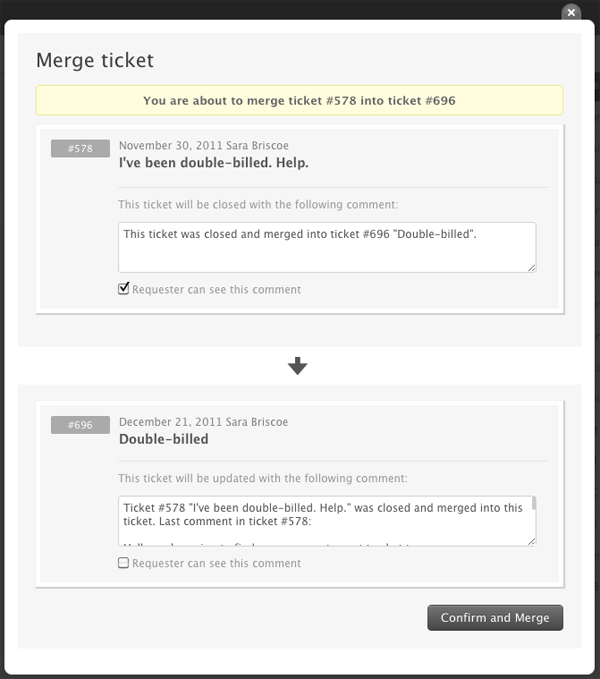 Note:There is a known issue where Markdown might inappropriately render in merged ticket comments, even if Markdown is not enabled.
Note:There is a known issue where Markdown might inappropriately render in merged ticket comments, even if Markdown is not enabled. - Decide if you want the requester to see the merge comments.
You can edit the merge comments that are added to each ticket and choose whether you want the requester can see the comments.
To hide merge comments from requesters, deselectRequester can see this commentfor both merge comments. Admins can alsoset the default privacy for all ticket commentsto make merge comments deselected by default.
If you remove all text from the comment box, the most-recent comment from the merged ticket will appear as the updated ticket comment.
- SelectConfirm and Merge.
Be sure that you merge the correct tickets. Ticket merges are final; you cannot undo or revert a ticket merge.
The ticket that was merged into another ticket is closed.
69 Comments
It would be great that you can merge 2 or more tickets by selecting them in the overview and then just hit the merge button. For me there is no reason why in that case I need to de-select one ticket and then select it again in the merge dialogue. By selecting 2 tickets you are not allowed to merge them unless you specify a 3rd one.
Kyle ClarkMartin Meranerboth of these limitations are addressed by ourTicket Merge应用程序。
You can select multiple tickets and merge them all at once without having to leave the ticket. Comments are also carried over along with timestamps.
Au Finh- All to often Zendesk's solution is "There's an app for that!" (at additional charge).
Kyle ClarkThat's right! It keeps us in business :)
Au FinhIt actually doesn't address it, it just underlines the same procedure as with the button (where I then have to do additional steps).
So again, I am in the list of tickets, I see 2 tickets (probably sent twice), I select both with the checkbox and I expect the merge button allow me to merge the two with no additional action.
Right now I need to de-select one ticket (as my first reaction is always to select both), click merge, find the one to merge to and then merge -> cumbersome.
Think of e.g. Microsoft Excel had this behavior: you want to merge two cells. So you select two cells, click Merge cells and Excel will ask you to provide a third cell to merge. And even better, not allow you to just merge the two.
So you will have to select one cell, click Merge, and then select the second cell to merge into.
If Zendesk wants to improve my workflow (and possibly others), the merge button should allow to select 2 tickets and merge them with no additional ticket to be added or de-selected.
Hello folks,
One of our agents is unable to merge tickets. He gets the message below:

The tickets however do not meet any of the conditions listed, and in fact, I can merge them successfully, without being shown the above error message.
Is there a setting somewhere I need to change for him? He's anAdmin就像所有其他的代理,所以我m very confused indeed.
Appreciate any guidance!
Martin MeranerNo additional steps. Simply select the tickets you want to merge and click "Merge". Here's aquick demo.
Our (播放列表的) clients don't usually have a requirement to merge tickets from views. Most of them actually prefer to just automatically merge "duplicate" tickets withAuto Mergeinstead. No manual input from agents, which tend to be mistakes.
Au Finhprobably a screenshot helps explaining the issue
I have a list of tickets
I see the top 2 one's are the same
I select them
I choose Merge in the menu
I get presented this dialogue
I click Merge
All I get is the useless dialogue that I should add a ticket number to merge
I already selected 2 tickets to merge, I don't want a third to merge. Neither do I want to unselect one in order to select the second one here.
In conclusion, I don't need an "app", I can live with this frustration, and I should not waste more time on giving feedback.
Martin Meraner

It seems you have selected 2 tickets and then 'Merge tickets into another ticket' so that is why you are being asked to input a ticket ID to merge with the selected 2.
In this case, you will have to select 1 ticket and then 'Merge tickets into another ticket'.
Curious if there is a reason you would not want to merge tickets from different channels if they are for the same issue? I see questions about merging (or not) from different channels
Hello Matt, thank you for your question!
应该没有理由不合并门票管理ending on their channel. Once a ticket is merged, their original channel will stay the same, so it should not affect any possible reports or data you might be gathering. The only thing to keep in mind is which channel you wish to use to continue working with the end-user. There are some channels (like Messaging or SMS) that cannot be used unless that was the original Channel for the ticket. So for example, if you receive an SMS ticket, and an email ticket from the same user, and it's the same topic, if you wish to communicate via SMS, you will need to Merge the email ticket INTO the SMS one, in order to continue via the SMS one, because you would not be able to go from email to SMS on the other ticket.
But that would be the only reason that might affect merging tickets based on their Channel. I hope this was helpful!
Is there a way to customize the default message comments that are populated when initiating a merge? I would like to be able to edit what I send in both the ticket I close and the one that I merge into with some new verbiagebut can't seem if this is editable in the admin pages.
Thank you, -Matt Russell
Hi Matt, welcome to the community!
There's not currently a way to do customize the default messages for ticket merging. Can you post your use case to ourFeedback - Ticketing System (Support)forum topic, using thistemplateto format your feedback? Thanks!
Oliver JacksonAn agent of ours is experiencing the same issue. All of our agents are setup the same, but only one is unable to merge tickets. Has anyone found a solution?
FQ SupportEventually I got a Zendesk rep to assume the agent's profile. Their rep wasn't having the same problems at his end somehow, and I was left with the impression that either he didn't believe that it was happening, or there wasn't sufficient willingness to investigate the problem more deeply.
So basically there isn't a fix, simply because it couldn't be replicated at their end - for months now, we have had to merge the agent's tickets for him. This is the stone-age workaround we have in place sadly.
Matt Russell正如大卫提到的,本身我这是不可能的n Zendesk. If you’re open to using an app, we (“Playlist”) have a Ticket Merge app that allows you to customize the default message for both comments. You’ll have to train your team to use the app instead though.
Link to app://www.ying8.net/marketplace/apps/support/243500/ticket-merge/
FQ SupportIf the Zendesk rep was unable to reproduce the issue while assuming the agent’s profile, it’s probably a browser issue. Has the agent tried clearing their browser’s cache?
名叫BetoMatt SimpsonOne reason might be that closing out a live chat ticket while it’s still active will terminate the chat session. There are also some other quirks with voice messages and live phone calls. We do get requirements to exclude certain channels from time to time (for our Ticket Merge app).
Hello!
Is there a way for us to require fields to be filled out before completing the merging process?
I wanted my agents to fill out some required fields on the child ticket prior to merging. Data on the Zendesk Explore is blank when ticket is finished merging.
Thanks!
John Cariel Digdigancurrently there isn't a way to require fields to be completed before merging.
What kind of information would you like be filled?
If these fields can be set based on a predefined set of rules, you can use our app toautomaticallymerge tickets and set the values for these fields.
Check out the app at this page:
//www.ying8.net/marketplace/apps/support/572057/merge-duplicate-tickets/
While I know that currently there is no report that lists down merged tickets and merged into. Typically, this is referred to as a master ticket and rest of the merged tickets are called as child tickets. Fact that the data is stored of both merged tickets(child) and merged into(master ticket) via tags, is it possible to either provide a report or table names or views through which one can generate the reports? I am aware that for details of the individual tickets one will need to sort of have join. I am also not referring to solution in the problem ticket where many related tickets can be associated. I am purely looking a report based merged ticket feature.
A report can be created by using the tagsclosed_by_merge.This is limited to tickets that was closed by merging.
Thanks Dane.
Yes, our team has already created and scheduled this report. However, what will help the most is a linkage between Master(ticket into which other tickets were merged) and the merged tickets. The criticality of the issue and the help it will provide if this enhancement is done is as follows:
1. Root cause analysis needs to be done on the master ticket. Given that we have high number of merged tickets into different master tickets, it becomes difficult to track the master ticket.
2. If we have a sort of dashboard that displays all the open master tickets, then it's easier for the agents to merge the tickets.
3. Lastly for the broader exercise of the ticket analysis, this linkage will help us greatly. True incidents vs merged tickets, RCAs by master tickets, common communication based on Master ticket than merged tickets...
A tag for the master ticket is not available. You can utilize the use of Macro for any agents that have merged a ticket. For example, after merging, a macro will be used for the master ticket so that it will add a tag or maybe put values on a custom field specifically to be identified as a master ticket.
Merging tickets is specifically design for similar tickets from the same requester. With your use case, it will be better if you use the features of aProblem Ticket.
Thanks Dane. We will see if macro or custom field will do the magic. As I had mentioned in my initial post, I am not looking at problem management module as its a different concept all together, though there are similarities like many repeated incidences leading to a problem.
Other ticketing tools like Remedy, Service Now have this concept of Master ticket BESIDES problem management module. I think Zendesk should consider.
hello, is there a reason why I'm not able to merge tickets? (refer to the screenshot attached). this just started occurring to all our tickets around Wednesday this week. prior to that, there weren't any issues when merging.
HiHans,
I went ahead & created a ticket on your behalf so we can work on this further. Please keep an eye out for our email.
Hi Team,
Is there a possibility to un-merge a ticket that was accidentally merged with another one?
Thanks
HiWaleed Mohammed,
Unfortunately, there's no way we can un-merge tickets. Once a ticket is merged, there's no feature to undo changes. If two tickets were merged by mistake, create afollow-upticket from the closed ticket that was merged by mistake and remove any unwanted CC's and ticket fields pulled over from the merge. SeeCan I un-merge tickets?
Scenario - Merge Ticket B into Ticket A.
We see the behavior that the email thread and recipients from Ticket B takes over. I would think that Ticket A, being the ticket I am merging into, should remain the master ticket.
Am I completely confused by this? Is there a reason behind this behavior?
Pleasesign into leave a comment.