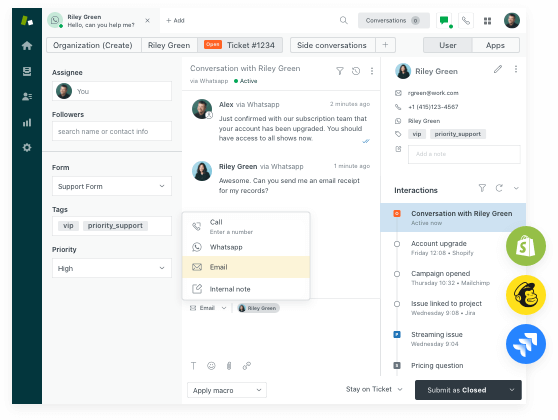A guide to the best issue tracking software
Create experiences your customers will love with the best issue tracking software on the market.

The best issue tracking software at a glance
Last updated July 17, 2023
1. Zendesk
2. Slack
3. ClickUp
4. GitHub
5. LiveAgent
6. Freshservice
7. SolarWinds Service Desk
8. SysAid
9. Shortcut
10. HappyFox
11. Freshdesk
12. Wrike
13. TeamSupport
14. Jira
15. Spiceworks
Throughout 2021, the massive migration to digital services drove a30 percent increasein customer support tickets.
Support teams were spread increasingly thin, and the pressure mounted given how importantcustomer serviceis to brand loyalty—77 percent of customers say they’re more loyal to brands that offer top-tier service.
Issue tracking software helps relieve this pressure by enabling a streamlined, omnichannel service experience for both agents and customers. But before comparing the best issue tracking software options available in 2022, be sure to familiarize yourself with the purpose, benefits, and key features of issue trackers.
What is issue tracking software?
An issue tracker records all the problems that customers experience with a product or app. It enables support agents, engineers, and managers to monitor those issues until they’ve been resolved successfully.
Internal-facing teams (like an IT department) and external-facing teams (like customer support) use issue tracking software to receive, respond to, and report on the support requests they receive. Cloud-based issue trackers make it simple for service agents to access the system and process service tickets from anywhere.
How do issue trackers work?
When customers have questions or problems, they contact support throughlive chat, social media, email, or another channel. Based on the information the customer provides when contacting the organization, the issue tracking software creates and logs a ticket in the system. From there, agents can use the platform to track, route, reply to, and report on customer issues.
Types of issues that can be raised
The term “issue” may have a somewhat negative ring to it, but in reality, issue trackers are helpful for monitoring and logging many different types of events. Here are a few examples of common issues this software can be used to address:
- Bug reports
- Questions about using the product
- Login difficulties
- Product feature requests
- Onboarding assistance
- Customer complaints
The 15 best issue tracking software
The best issue tracking software does more than just collect issues and move them down the pipeline—it also has additional functionality, reporting, and integrations that fit unique organizational needs (and budgets). The following options represent the top products on the market today.
1.亚博
Price:Starting at $19 per agent per month
Free trial:14 days
Zendesk is a亚博and issue tracking solution that acts as a shared inbox for every customer inquiry. No matter what channel customers use to contact your business—email, chat, phone, social, or other—your support agents always have a complete, omnichannel view of the customer. Put it all together, and ticket management becomes that much easier.
Top features
- Live chat and messaging
- Help center
- AI andchatbots
- Agent workspace
- Collaboration tools
- Ticket routing and automation
- Knowledge management
- Analytics and reporting
Make things easy for customers
Issue tracking with Zendesk offers support that travels wherever your customers go (and in their preferred channel). You can support desktop and mobile users with agent messaging options or help them find their own answers through a robust and customized help center. If they have an issue that falls somewhere in between, there are AI and bot solutions to help expedite their support and find a solution in a fast and convenient way.
- Provide support anywhere with messaging
- Build a tailored help center for frequently asked questions
- Offer AI and bot solutions to save customers and agents time
Set your team up for success
Zendesk features a unified agent workspace so your team doesn’t have to jump from channel to channel or request repeat details from customers that have contacted support in the past. Agents can collaborate with other agents for trickier conversations or seamlessly transfer them to a department better suited for the request.
For simpler requests, Zendesk AI solutions can read the general tone and request from a customer and help generate an appropriate response that the agent can use to expedite the process.
![]()
Customers like transparency and updates during a conversation with an agent. Within the Zendesk issue tracking software, agents don’t need to stop and update customers as they go. Both service representatives and customers get a real-time view of how a support ticket is advanced and resolved. The solution that allow users to see when:
- Activity occurs and the name of the agent who’s working on it
- Tickets are being accessed and by whom, along with the ticket’s activity history
- Updates are made in the issue tracker; they appear in real time so customers and agents can immediately see the development toward resolution
Keep the business in sync
Customer service analytics and reporting can help businesses spot learning moments and opportunities for improvement. Built-in reports also help you view and analyze data about your customers and your support resources. You can even create custom reports that are tailored to your unique needs, as an example teams can:
- Monitor how well you’re meeting SLA targets by reviewing the number of tickets that breached those targets
- Check the average requester wait time for tickets outside of your business hours to see if you need staffing on the weekends
- Share dashboards with select groups or users to keep everyone aligned and provide the best experiences for your customers
Pricing
Foundational Support
- Support Team: $19 per agent per month
- Support Professional: $55 per agent per month
- 支持企业:115美元每月每剂
Support Suite
- Suite Team: $55 per agent per month
- Suite Growth: $89 per agent per month
- Suite Professional: $115 per agent per month
- Suite Enterprise: Contact sales
Note:亚博Zendesk定价每剂包的结构,rather than per user. Each package offers a free trial option for users who want to test out features before deciding on their plan.
2.Slack
Price:Starting at $8 per user per month
Free trial:By request (Pro and Business+)
On the surface, Slack might seem like just a messaging app, but there’s a deeper reason for its immense popularity. Slack can easily integrate with many well-known purpose-built issue tracking solutions. And if your team already uses Slack for messaging, it’s simple to configure the tool in a way that enables you to create and route issues, add comments to tickets, and get notifications.
Even when it’s not integrated with issue tracking software, Slack can double as a rudimentary issue management solution. Your team can create dedicated channels for certain types of issues, build automations, and communicate internally.
Key features
Slack’s offerings include three options: Pro, Business+, and Enterprise. Here are some of our favorite features offered with the Business+ plan:
- Full message history
- Unlimited integrations
- Voice and video calls
- Guest collaboration
- 99.99% guaranteed uptime
- SSO
- Data exports
Pricing
- 正方观点:$8 per user per month
- Business+: $15 per user per month
- Enterprise: Pricing not available
Learn more about Zendesk for Slack.
3.ClickUp
Price:$5–$19 per user per month
Free trial:Free plan available
If you and your team are used to project management tools, ClickUp is a great option for issue tracking. It’s fully cloud-based and includes a wide range of features to facilitate communication, collaboration, assigning tasks, tracking task status, setting alerts, and much more. ClickUp’s activity stream displays tasks in real time, so you can watch as they’re created and completed.
When integrated with your issue tracker, you can easily link ClickUp tasks to tickets. This allows you to efficiently add ticket information from an issue tracker to ClickUp tasks and vice versa. And since it’s a two-way link, you’ll get auto updates when tickets are linked to tasks.
Key features
ClickUp offers five different pricing packages that include base features like time tracking, in-app video recording, real-time chat, and sprint management. For midsize businesses, we also like these additional features offered in the Business plan:
- Google SSO
- Advanced automations
- Time tracking
- Custom exporting
- Unlimited integrations
- Unlimited dashboards
- Custom statuses and task IDs
- Tags
Pricing
- Unlimited: $5 per user per month
- Business: $12 per user per month
- Business Plus: $19 per user per month
Learn more about Zendesk for ClickUp.
4.GitHub
Price:$4–$21 per user per month
Free trial:45 days
The same functionality that makes GitHub a favorite among developers for project management makes it a top choice for issue tracking. GitHub has everything you need in a ticket tracker system, plus the flexibility to do it in the way that works best for you. You can break issues down into multiple actionable tasks (or not), create boards and/or tables, collaborate with markdown, and much more.
Perhaps the one knock against GitHub is its learning curve. While developers well-versed in the GitHub interface will easily adopt the tool, the sheer number of features may be overwhelming to some. That said, because of GitHub’s utility for developers, it can help with cross-functional engineering and customer service collaboration.
Key features
不像大多数其他的替代品,GitHubonly two packages above the free offering: Team and Enterprise, both of which come at significantly different price points. In either case, here’s what we love most about the Team offerings:
- Bug, enhancement, and request tracking
- Custom issue fields
- Multiple assignees
- Audit log
- Unlimited GitHub apps
- Status checks
- Public and private code repositories
- Code reviews
Pricing
- Team: $4 per user per month
- Enterprise: $21 per user per month
Learn more about Zendesk for GitHub.
5.LiveAgent
Price:$15–$39 per user per month
Free trial:14 days (All-Inclusive)
Part of what makes issue tracking software so beneficial is its ability to facilitate prompt service in every channel, from live chat and social media to email and phone. LiveAgent excels in its cloud-based chat functionality and broad help desk functionality.
Within LiveAgent, you can create custom chat windows, intelligently route issues via chat, automate basic functions, and much more. You can also customize your chat window, manage chat traffic through smart routing, send automatic greetings, and more. So if you’re looking for issue tracking via live chat, LiveAgent is worth a look.
Key features
Available in four tiers—including a free tier—LiveAgent offers a pretty robust package at the lowest price point, called Ticket. The trade-off is that Ticket lacks chat features, and adding chat functionality will nearly double the cost. Here’s what you do get:
- Unlimited ticket history
- API and integrations
- Customer portal
- Advanced reporting
- Slack notifications
- Custom ticket fields
- Custom tags
- Real-time dashboards
Pricing
- Ticket: $15 per user per month
- Ticket + Chat: $29 per user per month
- All-Inclusive: $49 per user per month
6.Freshservice
Price:$29–$129 per user per month
Free trial:21 days (all features)
IT teams must deal with and keep track of a wide variety of issues and requests while supporting your IT infrastructure and its processes. Freshservice is designed to help facilitate fast, accurate reactions to any change in your business or IT environment. With Freshservice, everything from service requests and security threats to data issues and new feature requests is manageable and trackable.
You can also use Freshservice to assess issues, identify their underlying cause, and uncover recommendations for problem management optimization. Plus, managers can analyze performance, discover trends, and prioritize work.
Key features
Unlike most other options on this list, Freshservice has no free version. However, the company offers free trials of its four pricing tiers. The two lowest tiers—Starter and Growth—come with plenty of advanced features, but if you want more functionality like SaaS management and sandbox, you’ll need to spend up. Here are some of the features we like about the Growth plan:
- Incident management
- 亚博官方app
- Business rules
- Approval workflows
- Customer portal
- Asset management
- Service catalog
Pricing
- Starter: $29 per user per month
- Growth: $59 per user per month
- 正方观点:$109 per user per month
- Enterprise: $129 user per month
7.SolarWinds Service Desk
Price:$19–$89 per user per month
Free trial:30 days (all features)
Another issue tracker software that’s mainly designed for IT teams, SolarWinds is a great option for upgrading your support team to ITIL-ready processes. Aside from the fundamentals of issue tracking, SolarWinds also enables small businesses and large enterprises alike to create and enforce solid IT governance.
IT teams can use SolarWinds to get ahead of issues before they happen by controlling inventory, managing contract docs, detecting risks, and much more. The software is cloud-based, too, so you don’t have to deal with maintaining and updating this issue tracker yourself.
Key features
The pricing structure of SolarWinds Service Desk is a little different than that of other options on this list, with the low-end packages offering pretty minimal features compared to the higher-end packages. All tiers come with incident management, a service portal, and unlimited requestors, but if you want some of the more advanced features below, look to the Business or Professional plan:
- Service portal
- Incident management
- SLA
- Change management
- Real-time 24/7 live chat support
- Custom fields and forms
- API
- Advanced automation
Pricing
- Team: $19 per user per month
- Business: $39 per user per month
- Professional: $69 per user per month
- Enterprise: $89 per user per month
Learn more about Zendesk for SolarWinds Service Desk.
8.SysAid
Price:Not available
Free trial:Yes (all plans)
Though it’s strongly positioned for IT teams seeking a robust issue tracking solution, SysAid is flexible enough to meet the needs of internal support teams. Departments as diverse as human resources, facilities, finance, and more can all put SysAid to use for tracking the service requests of their internal “customers.”
SysAid also includes flexible self-service options through the SysAid Self-Service Portal. Users can choose from the categories you configure for support requests, incident reports, feature requests, and more. And with SysAid’s workflow engine, those requests can be routed automatically based on your specified categorization rules.
Key features
Pricing for SysAid is a bit mysterious—potential users need to sign up for the company’s marketing emails in order to learn more about the cost of each tier. However, free trials are available. For our purposes, we looked at the basic Help Desk tier, which includes:
- Ticket automation
- Self-service automation
- Asset management
- Reporting and analytics
- Cloud or on-premise deployment
- White-glove implementation
Pricing
- Help Desk: Pricing not available
- ITSM: Pricing not available
- ITSM+: Pricing not available
9.Shortcut
Price:Starting at $10 per user per month
Free trial:14 days (Team and Business)
As the name suggests, Shortcut is an ideal solution for speeding up and improving the accuracy of your issue tracking processes. It’s especially useful for engineering teams who frequently create new features and respond to requests. When integrated with a solution like Zendesk, Shortcut enables you to associate tickets with Shortcut’s Story interface so your team never misses a bug fix or feature request.
With Shortcut, you create Stories for each issue or task. And you can keep yourself and your team updated with a kanban board-style workflow. On top of Stories, you can add Milestones to track progress toward broader efforts, report on progress, and more.
Key features
What makes Shortcut’s offerings unique are the price points and accessibility. With a free option, an enterprise-level option, and two primary tiers that max out at $16 per user per month, Shortcut has a low bar to entry. You get plenty of substance with every tier, including these features on the Team plan:
- Up to five teams and unlimited users
- Task roadmap
- Advanced integrations
- Reporting
- Stories, Projects, and Milestones
- API and webhook access
- 2FA
Pricing
- Team: $10 per user per month
- Business: $16 per user per month
- Enterprise: Pricing not available
Learn more about Zendesk for Shortcut.
10.HappyFox
Price:$39–$99 per user per month
Free trial:14 days (all plans)
HappyFox是跟踪软的问题ware that can help your team produce quick, error-proof issue resolution workflows. It is also a help desk meant to provide comprehensive customer service capabilities, so it’s full of features to help you streamline service while minimizing staffing costs.
Helpful features like rules-based routing and extensive ticket categorization mean that if it can be automated, HappyFox can help you do it. HappyFox’s biggest disadvantage is its high cost and lack of free trial. However, if you’re OK with paying before you try it, this issue tracking software is worth a shot.
Key features
No matter which tier you choose, HappyFox comes with strong baseline offerings to match the relatively high price point, including a multilingual agent portal, unlimited tickets, and bulk editing. Demos are available for each of the four plans, and there are discounts for educational and nonprofit organizations. Here’s what we like about the Enterprise tier:
- Omnichannel ticketing
- Multilingual knowledge base
- Smart automation
- Reporting
- Queue management
- Ticket tagging
- Asset management
Pricing
- Mighty: $39 per user per month
- Fantastic: $59 per user per month
- Enterprise: $79 per user per month
- Enterprise Plus: $99 per user per month
Learn more about Zendesk for HappyFox.
11.Freshdesk
Price:$18–$95 per user per month
Free trial:21 days
If you’re looking to enhance your internal or external support operations with an omnichannel solution that facilitates tracking, recording, and management of customer issues, Freshdesk is a viable option. It’s aimed at businesses on the smaller side with its affordable pricing and easy-to-use interface.
Yet Freshdesk’s more expensive plans feature enterprise-level capabilities such as chatbots, social media tracking, and centralized support team dashboards. Another nice aspect of Freshdesk is the Freshworks Academy, which helps reduce the burden of training your agents on the new system.
Key features
Beyond the fairly generous free tier, each of the three pricing levels includes features like basic analytics, collaboration, and integrated ticketing across email and social media. The Pro plan will also unlock quite a few advanced functions at a fair price point:
- Round-robin routing
- 亚博官方app
- Multiple product support
- Multilingual knowledge base
- API
- Custom reports and dashboards
- Automation
- Custom ticket views
Pricing
- Growth: $18 per user per month
- 正方观点:$59 per user per month
- Enterprise: $95 per user per month
12.Wrike
Price:Starting at $9.80 per user per month
Free trial:14 days (all plans)
Like many project management tools, Wrike—while not expressly designed for issue tracking—can be a powerful issue tracker software. The way it works is simple: All you need to do is set up a custom issue reporting form, which automatically creates a task. Then, with custom workflows and statuses, you can label the tasks appropriately and change their status as needed.
With Wrike’s kanban boards, you can easily track and monitor the auto-generated tasks. And because it’s all contained within Wrike, you don’t have to worry about managing multiple platforms to track and manage customer issues.
Key features
有合理的prici Wrike所有的包ng (not to mention a free option), with Professional coming in at under $10 per user per month. Business, the highest non-enterprise tier, boasts a lot more features for just under $25, adding to the baseline management tools:
- Shareable dashboards
- Task and subtask management
- Web, desktop, and mobile apps
- Gantt charts
- Custom fields
- Automation engine
- Project blueprints and templates
Pricing
- Professional: $9.80 per user per month
- Business: $24.80 per user per month
- Enterprise: Pricing not available
13.TeamSupport
Price:$29–$119 per agent per month
Free trial:21 days
Designed to help business-to-business companies provide better customer support, TeamSupport is a popular and fully customizable issue tracking solution. Customization options like custom fields, workflows, and rules ensure that you can fit TeamSupport into your existing processes rather than the other way around.
Plus, TeamSupport’s robust feature set—which includes self-service portals, smart routing, and ticket deflection—reduces the burden on your staff while showing your customers their issues are being addressed. To top it off, TeamSupport also integrates with many of the business world’s most well-known tools, including Salesforce, Mailchimp, Slack, and much more.
Key features
The package model for TeamSupport is a bit more complex than most, as the company’s six offerings are broken up into three columns: Complete Support, Messaging and Live Chat, and Success. The benefit is that organizations with less traditional structures can align their software cost with their needs. We looked at the Enterprise Support option under the Complete Support column, which offers:
- Advanced ticket management
- In-ticket collaboration features
- Customer Distress Index scoring
- Sandbox
- Multiple brand and product lines
- Integrations
Pricing
- Essential Messaging and Live Chat: $29 per agent per month
- Enterprise Messaging and Live Chat: $39 per agent per month
- Success: $49 per agent per month
- Essential Support: $49 per agent per month
- Enterprise Support: $69 per agent per month
- Complete Customer Support Suite: $119 per agent per month
14.Jira
Price:$7.50–$14.50 per user per month
Free trial:7 days (all plans)
Jira is a purpose-built issue management solution that seamlessly connects your engineering and support teams on any and all development issues. Jira includes the core functionality necessary to escalate and link tickets in your integrated support system or within Jira.
One differentiator for Jira is that it provides a comprehensive view of all customer conversations related to development issues. This enables both support and engineering teams to fully understand an issue and collaborate on the ideal fix.
Key features
With two different price points, a free version, and an enterprise version, Jira is one of the more accessible software options on this list. While some of the more advanced features of higher-priced software may be missing, for many teams, common features like these could be all you need:
- 20,000 users
- Scrum and kanban boards
- Project management
- Advanced permissions
- Audit logs
- 250 GB file storage
- Reporting and analytics
- Developer tool integrations
Pricing
- Standard: $7.50 per user per month
- Premium: $14.50 per user per month
- Enterprise: Pricing not available
Learn more about Zendesk for Jira.
15.Spiceworks
Price:Free
Free trial:N/A
Comprehensive and fully configurable, the cloud-based Spiceworks helps IT and other internal support teams streamline their service operations. The Spiceworks issue tracker is complemented by a powerful ticketing system that’s simple to implement and manage. Features include must-haves like reporting, configurable alerts, ticket routing, custom ticket creation, and more.
为的年代upport, Spiceworks also provides remote support capabilities. And because the Spiceworks issue tracker exists within the broader Spiceworks software ecosystem, you can easily extend its capabilities.
Key features
Spiceworks offers four separate, seemingly tongue-in-cheek plans—all of which are free and come with unlimited use of all features. The trade-off for free use is, as thepricing pagedescribes, “Unobtrusive ads that actually matter to you.” Here are some of our favorite free features:
- Unlimited tickets and users
- Premium support
- IT community with millions of IT pros
- Ticket management
- Asset tracking
- Remote support
- Network connectivity dashboard
Pricing
- Free
What are the benefits of issue tracker software?
By implementing issue tracking software, you can reach new levels of productivity, achieve higher customer satisfaction, and gain enhanced customer support capabilities.
Increased productivity
For most customer service and support teams, customer issues tend to drive most of the everyday workflow. As issues arise, the team must ensure those issues are handled promptly by the right person. Issue tracker software can automate much of that work byrouting ticketsbased on preset rules, which saves time and expense while reducing the propensity for human error.
If your agents are busy, issue tracker software can facilitate issue handling in a way that improves the experience for customers your agents can’t interact with right away. For example, you can set up issue tracker software so that when a customer tries to contact you through live chat, they receive a message that says no are agents available and are offered an alternative, like self-service or a callback.
In this way, issue tracker software enhances the productivity of your support team even when they’re at their busiest.
Improved customer satisfaction
By definition, improved customer satisfaction is a byproduct of a more productive support team. That is, when agents have complete and accurate data from the issue tracking software, they’re better able to serve customers. Good data enables agents to avoid annoying customers with repetitive questions and instead make connections byadding a personal touch. As a result, customer satisfaction will increase.
Additionally, by providing the infrastructure needed to automate self-service and customer ticket routing, a ticket tracker system ensures every customer issue is addressed. This positively impacts customer satisfaction because it shows customers that even when you’re busy or closed, you’re still attempting to help them with their issues.
Measurable customer support performance
In recent years, there’s been a massive improvement in the ability to collect and analyze customer data. While this has happened across industries, issue tracking software is one of the many beneficiaries. Using this software, support teams can analyze and report onimportant service metricslike:
- Average resolution time
- Average first response time
- Customer satisfaction score
- Tickets handled vs. tickets resolved per hour
- First contact resolution rate
- Occupancy rate
By making it feasible to measure support performance, issue tracker software helps managers make smarter, data-driven decisions about resource allocation and training. In the long term, this empowers the organization to learn, improve, and ultimately provide better service.
Determine your issue tracking staffing needs
Issue tracking software can help teams increase productivity and make smarter business decisions. But you need to ensure you have enough staff coverage to track and resolve issues efficiently and quickly. Use the Zendesk IT support staffing calculator as a baseline tool to better understand your issue tracking staffing needs.
Results
Weekly utilized hours for a full-time agent:
00
Total utilized hours (weekly):
00
Estimated full-time agents needed:
00
Average handle time calculator
Solves per hour:
00
Average handle time:
00
Disclaimer: The above formula should be used as a guide—it shouldn’t replace a typical workforce management staffing calculator. Teams will also need to consider factors such as breaks for agents, multiple shifts, and different customer requirements.
What are key features of an issue tracking tool?
电子邮件收件箱和电子表格siloi的一种方式ng important customer information, which makes it difficult to create the ideal customer experience. But with features like these, the best issue tracking systems will have what your agents need to deliver seamless, personalized service.
Apps and integrations
当你选择工具,它应该做的事情s easier for your customers, it’s common to focus entirely on the tool’s functionality as it relates to your customer. But it’s equally important—if not more—to find an issue tracker solution that makes your support agents’ and managers’ lives easier. This means opting for issue trackers with a wide range of native integrations with popular tools. If you have the resources to do extensive development work, you can also use tools with open APIs to seamlessly sync an issue tracker with your existing tech stack.
Conversational support
If your team can’t effectively interact with the people who are using your product or service over the channels they use, the rest of the features don’t amount to much. Personalizedconversational supportallows you to keep the customer at the center of the interaction, even as you progress through channels. As you browse your options, note that you’ll need a solution whose functionality can support all the channels your customers use—as well as the ones your internal teams need.
AI and automation
AI and automation have become increasingly vital for ramping up efficiency across business processes—issue tracking included. Artificial intelligence tools likechatbotscan handle straightforward tickets and questions, allowing your human agents to:
- Focus on solving complex issues
- Spend more time on high-level interactions
- Waste less time on repetitive, low-impact tasks
- Dedicate more attention to upselling
Analytics and reporting
As with any process, reporting is essential for ensuring issue tracking is as effective as possible. High-level analytics and custom reporting capabilities can help you monitor performance, track lead conversions, and optimize funnels to enhance efficiency—improving customer satisfaction and backend performance in the process. Just about every software option out there should include some form of reporting, but access to advanced analytics could vary by offering.
Example issue tracking scenario
Below we’ll walk through an example scenario on how issue tracking can play out.
- User contacts support:A user attempts to perform an action in a software product, such as logging in, exporting data, or creating a dashboard for analytics. They can’t complete the task, so they contact the company’s customer support team via email, live chat, social media, or another channel.
- Agent receives support request:The issue tracker creates asupport ticketor conversation and assigns it to an agent. In some cases, the agent might actively choose the ticket rather than receive it as an assignment. It depends on how the team’s workflows are set up.
- Agent sources resources:A good issue tracking software will allow support agents to search for similar tickets—past or present—to either find a solution or identify a recurring trend. The Zendesk issue tracking software even suggests Help Center articles within the tickets that agents can use to solve an issue they’ve seen before. If the issue is new, the agent can flag the ticket for the software development team.
- Agent assigns a priority level:In a typical issue tracking system, an agent can also assign a priority level to a ticket—a process called ticket escalation. For example, an agent may use level P1 for the most severe issues and P4 for the least. A development team’s project managers will often adjust priorities as needed.
- Agent solves and closes out:Once the issue has a known solution, the agent can fix the problem and then close the ticket. On rare occasions, agents will close a ticket if the issue cannot be resolved or isn’t related to the product in question. To aid in organization, the Zendesk issue tracking software will automatically close tickets after a specified amount of time.
How to choose the best issue tracking system
Ultimately, the issue tracker that’s ideal for your company depends on the nature of your business. But even so, you should keep these fundamental factors in mind when choosing your solution.
Total cost of ownership
问题跟踪器相差很大的成本和傅nctionality. The challenge when choosing the best issue tracking solution is finding the option that offers only the features and functions they need. However, you should also keep in mind that your company and your support teams will grow and change. When that happens, the ideal cost and functionality of your issue tracking software will change with it. The best issue trackers will have packages that meet your needs as your team evolves.
Time to value
Time to value (TTV) is a concept in SaaS sales that refers to the time from initial onboarding that it takes a customer to realize a product’s value. TTV is important because the sooner your agents, managers, and executives realize the value of the issue tracker, the easier it will be to secure buy-in. This is why an easy, low-cost setup should be one of your buying priorities. The faster you can get your issue tracker up and running, the faster it can start creating value for your company.
Scalability
For SMBs, issue tracking software is especially critical when it comes to managing resources—whether that’s optimizing productivity for a small support team or giving customersself-service optionsso they can resolve basic issues on their own. As your business grows, so does the complexity and number of tickets. Your issue tracker must contain tools that allow it to scale along with your company so customers continue receiving excellent service.
The agent experience
A happy agent is a helpful agent (and vice versa). To make sure your agents are on their A-game, keep them as happy as possible by supporting them with the tools they need. By improving agents’ experience, you also improve customers’ experience, enhancing customer satisfaction and retention in the process. Consider software that boasts features like:
- AI
- Automation
- Chatbots
- Self-service
- User-friendly interfaces
- Routing and intelligence
- Collaboration tools
The customer experience
At the end of the day, issue tracking software should help you do one essential thing: serve your customers. As you make your selection, it’s easy to overlook the customer experience, but remember that in some ways, the software can affect them just as much as it will affect your team. That’s why it’s important to think about how the platform will improve or maintain their engagement. Prioritize platforms that will give them access to efficient, personalized support complete with feedback-collecting tools that account for their point of view.
Frequently asked questions
Why is an issue tracker important?
An issue tracker is important because as an organization grows, so do the number and complexity of its customer support requests. Without a systematic way to handle these requests, some of them will inevitably fall through the cracks, and customers either won’t have their problems resolved or issue resolution will take excessively long.
How does issue tracking software help in customer service?
Issue tracking software helps customer service teams successfully manage, organize, analyze, and respond to numerous support tickets to foster stronger customer relationships and create better status reports. Issue tracking software improves the support experience by ensuring a customer who needs help gets it quickly and effectively.
How much does issue tracking software cost?
Issue tracking software costs vary from vendor to vendor and depend on the number of users and desired features. Generally speaking, costs range from $10 to well over $100 per user per month.
What does ticket tracking software do?
At the most fundamental level, ticket tracking software creates and maintains a log of customer issues. Where ticket tracking software really shows its value, though, is in all the tasks it can complete using the record of customer issues. These tasks include ticket routing, reporting, ticket escalation, customer self-service, and much more.
Why would you want issue management software?
You would want issue management software to deal with the growing complexity of your organization’s internal structure and your customers’ needs. Essentially, issue management software enables you to scale your service organization’s processes and resource allocation.


The Wharton School
Zendesk Support's iPad app allows Wharton Computing's team to answer tickets on the go
"Zendesk Support looks great and operates with ease. It allows us to work smarter and stay focused. My agents are happy."
- Sharon Steptoe-Smith
IT Administrative Coordinator
Ready to start using an issue tracker?
Customer issues don’t always come from one place. Nor do they always get resolved in the same place they originated. Zendesk is built for this reality.
No matter where your customers feel comfortable contacting you—be it on social media, the phone, or anywhere else—Zendesk makes it simple to track every customer issue from start to finish, from channel to channel. In short, your service agents never lose theiromnichannel view of your customer, making ticket management much easier.
Many companies, including Uber and Airbnb, use Zendesk Support as their issue tracking software. Make it simple to collect customer issues and track every inquiry with valuable key metrics. Try Zendesk today.
Get the bigger picture
Keep exploring the world of issue tracking software, global customer support, and agent efficiency with Zendesk.