
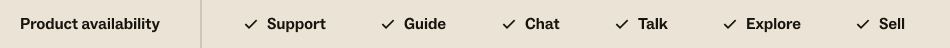
By default, when you sign into Zendesk, your session remains valid as long asuser activityoccurs. Also, by default, a session willexpireafter 8 hours of inactivity.
- User activity is defined as when you click something explicitly in the Zendesk user interface, or when the application pulls information automatically in the background. Information pulls often happen to keep the Zendesk interface up to date, but pulls don't occur uniformly across all Zendesk pages.
- The Zendesksession expirationcountdown starts when you close your browser or quit the browser tab where the Zendesk session is running. The countdown can also be triggered when you put your computer to sleep or turn it off. When the session expiration limit is reached, Zendesk terminates your sign-in session, and you have to sign in again to use Zendesk.
- An individual session is immediately terminated once you explicitly sign out of Zendesk.
There are other technical differences and edge cases, but the main idea is that if a user is active, they will never be signed out. If they are inactive, the session will last 8 hours by default.
A Zendesk administrator cancustomize the session expirationfor team members and end users as part of our advanced authentication security policy. Reach out to your Admin if you have questions about the session duration.
14 Comments
How can I extend the session expiration for customers to 2 weeks? The control on /admin/security/advanced#authentication only gives option to change it for staff login.
Hey Raza,
Thanks for reaching out to us with your question. At this current time, there is no native way to enable a 2 week extended session for your end-users. This will need to be a feature request and I would recommend reaching out to our forumshereon it. Let us know if you need anything else :)
Russell
Hi All
Just wondering does anyone know what the Zendesk session time is for end users? (eg: when they login to the Help Centre / customer portal) how long before their session expires?
嘿乍得!终端用户s' session expires after 8 hours of inactivity :)
Hi Zendesk,
My agents and I would like to stay connected all the time.
How can we deactivate the session time?
Hi,
How can I access the current logged in session id in my help centre code?
Hi Neha,
The current session ID isn't referenced anywhere by the Help Center theme. But you can still access it in your theme by sending a client-side request to theSessions API返回当前经过身份验证的会话。
Best,
Hi. Does this configuration apply to any of the login methods? I mean, if my agent is logged through SAML o JWT, this configuration applies to this login method as well?
Zendesk users with Single Sign-On will be automatically logged out after 8 hours of inactivity, by default. As a workaround, you can flip over to custom auth settings, define a session length, save, and flip back to SSO and the custom session length will stick.
We tested this on our end by doing the following:
This way the previous session had timed out as expected after 5mins. Hope this helps!
If two instances (tabs) of Zendesk are open in one browser and one refreshes after 30 mins of inactivity, should the agent's call be disconnected as a result?
We'll continue to assist you with the support ticket you raised with us. Kindly check your email for updates. Thanks!
We now allow configurable session times for end users ( Guide Users ) just like we allowed it for Team Members (agents, staff ..). Please feel free to use this as per your requirements.
Is there a way we can get all active session?
HeySwapnil Deshmukh! TheList Sessions APIreturns all the account's sessions if authenticated as an admin.
Pleasesign into leave a comment.