
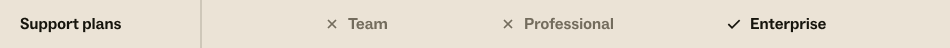
Ensure tickets are addressed in the appropriate order with Guided mode, a custom role option that requires agents to work through tickets using the Play button.
Understanding the agent experience in Guided mode
In Guided mode, agents can access views using the Play button. When agents click the Play button, the system automatically opens the first ticket in the view. After addressing the ticket, the agent clicksSubmitto update it and automatically move to the next ticket. TheSubmitbutton is not available until a change is made to the ticket.
The next ticket is the next ticket in the view according to the view's sort order (seeUsing views to manage ticket workflow) that the agent hasn't already skipped and that no other agent is currently viewing. For more details, seeUsing the Play button.
When an agent completes or skips the last ticket in the list, the list wraps back to the top and the first ticket in the view is opened.
- See and open all tickets assigned to them in the system Your assigned tickets view.
- Click on any other view to open its available ticket and start Play mode. They won't be able to see a list of the tickets in the view. Once they've started a view in Play mode they can clickSkipto skip a ticket, but are prompted to enter a reason.

- Agents in Guided mode will still be able to view and open tickets they have access to from end-user or organization profiles and through search.
- Tickets in Guided mode aren't automatically assigned to the agent who is working on them unless youcreate a triggerto automate this assignment.
- Guided mode may show an agent another agent's assigned tickets. This can happen if the tickets meet all view conditions, agent permission settings, and are not being viewed by another agent.
Setting team member access to Guided mode
You'll need to create or edit a custom role and assign it to the team members who should have Guided mode access. For details, seeCustom agent roles.
- InAdmin Center, click
 Peoplein the sidebar, then selectTeam > Roles.
Peoplein the sidebar, then selectTeam > Roles. - Next to the role you want to modify, clickedit.
- In theAgent workflowsection, selectView permissions>Play views only.
- ClickSave.
Viewing skipped tickets
In Guided mode, team members can choose to skip a ticket. After they clickSkip, a window appears prompting them to enter a reason.

Note that Guided mode team members can still clickSkipin the above window without entering a reason. If you're looking for specific information from team members when they skip tickets, you should communicate expectations on entering reasons and how you'll be using the responses.
Review skipped tickets and reasons in a Guided mode team member's user profile. Looking through skipped tickets can help you identify specific knowledge areas and processes that team members are struggling with.
Admins can view skipped tickets for any agent in Guided mode. Guided mode agents can view their own skipped tickets only.
- InAdmin Center, click
 Peoplein the sidebar, then selectTeam > Team members.
Peoplein the sidebar, then selectTeam > Team members. - Open the team member's profile you want to view.
- ClickPlay only.
- A list of tickets the agent has skipped, along with each reason entered, appears. Click on a ticket to open it and view additional details.

22 Comments
How can I give other roles permissions to see the skipped tickets on the "Play Only" tab of the user's profile? Right now only admins can see this tab but I'd like managers to be able to see it too.
I have seen agents utilize the search function and filter by "new" status tickets to choose which tickets to answer. Is there any way to limit the search function to prevent this type of behavior?
I don't think there's a way you can limit an agent's ability to search like that. That's certainly a clever way to cherry-pick.
For what it's worth, I wrote a blog post about cherry-picking, some different reasons behind it, and ways to address each motivating factor from a management perspective:The four C’s of cherry-picking
Would it be possible to add a feature or setting within each view so that we can choose which views the guided mode feature will appear on?
I'd recommend creating a feature post in ourFeedback - Ticketing System (Support)这就是我们的公关话题oduct managers actively monitor user feedback. You can use the following template when creating your feedback post as well:Product Feedback Post Template
Thanks for taking the time to share this with us!
For Skipped reason box, is there functionality to create and display a list of reasons that we can surface for Agents (not just an open text box) - this would allow us to create a more consistent process, easier to look for trends, and provide the Agent with a more efficient way to note a reason and move on to the next ticket.
Just wanted to throw this link in here to the feature request for picking which views you'd like in guided mode, hoping to make it easier for others to find and upvote if they stumble upon this article.
https://support.zendesk.com/hc/en-us/community/posts/4563870277018-Guided-Mode-suggested-enhancement?page=1#community_comment_4755642307354
Hello. Is there a way to customize the Play feature to start with the oldest tickets first? When I test it out on my end, it's not starting with the oldest open tickets in the queue. Thank you!
LalaI was having the same issue. What solved it for me was editing the view sort order from the Admin Center. Hope it helps.
Thank you so much, Nicole. That was very helpful.
This feature would be better if tickets that have already been assigned to an agent would be excluded from the logic when the next agent hits next, and not only when an agent is actively looking to a ticket.
Hi Camilo, we solved this by changing the view to unassigned tickets and tickets assigned to the active user only
Is there a character limit in the text box field when skipping tickets?
The character limit looks to be 65k characters in the text box field when skipping tickets. Tried this on my end, and if you exceed 65k characters, the ticket will not appear on the review skipped tickets under team member's user profile.
I hope this answer your question. Thank you!
Hey ZD team,
Is there any way to tell when an agent clears a view fully? Is there a trigger or anything that can tell us when a view is completed of all tickets?
任何观点都是感激。谢谢!
Question - If an agent is flying thru tickets in guided mode and a customer replies to a ticket they've previously been assigned to, will that ticket jump to the front of the line for that assigned agent?
In the event that the customer (also known as end-user) responds to a ticket that's assigned to an agent, then ideally, the ticket would show up in thedefault views, namely "Your unsolved tickets", "All unsolved tickets", and "Recently updated tickets" (shown in the sample below).
Furthermore, those recently updated tickets would ideally show up on top of those mentioned ticket views, given that they are formatted with the Column "Updated" and it's set to "Descending" order, which is arranged from the latest or most recent one to the oldest (explained thisarticle和t所示he sample below).
Pleasesign into leave a comment.