
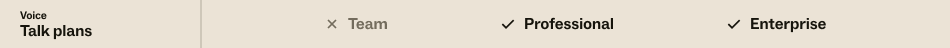
You can configure your call recording options so callers can opt-in or opt-out of call recording by pressing 3. This functionality helps you to remain legally compliant by preventing sensitive and personal end-user data from being stored in call recordings. Additionally, it gives more flexibility and control over how you manage privacy and data security in Talk.
For information about how to set up call recording in Talk for phone lines and digital lines, seeManaging call recording options in Talk.
This article contains the following topics:
Setting up call recording permissions (opt-in or opt-out)
You can configure opt-in or opt-out for each of your Talk phone numbers. You can find the call recording opt-in or opt-out settings on theCall recordingtab for each Talk numbers. If you are using a digital line, some of these settings won't apply.
The settings you can configure are:
- Always record calls (all):All inbound and outbound calls are recorded.
- Caller must opt--in (inbound only):By default, calls (including outbound calls) are not recorded. The caller can opt-in to the recording by pressing 3. Not applicable todigital lines.
- Caller must opt-out (inbound only):By default, calls (including outbound calls) are recorded. The caller can opt-out of the recording by pressing 3. Outbound calls are recorded. Outbound calls are recorded. Not applicable todigital lines.
- Do not record calls (all):No inbound or outbound calls are recorded.
Regardless of these settings, if the caller chooses to leave a voicemail, this is always recorded and a ticket is created.
For more details, seeManaging call recording options in Talk.
Using call recording permissions (opt-in or opt-out) with group routing
If you're using group routing and call recording opt-in or opt-out is enabled for a number, the caller hears a default call recording opt-in or opt-out greeting after theAvailable agentsgreeting has played. This greeting informs callers that they can press 3 to opt-in or opt-out of call recording.
You can record your own greeting in theCall recording consent opt-out or call recording consent opt-insection of theTalk Greetingstab. For more information, seeManaging outgoing greetings.
Using call recording permissions (opt-in or opt-out) with an IVR
If you've set up an IVR with the option to direct the call to a group, the default call recording opt-in or opt-out greeting won't be played. However, once a caller is in the queue, that caller can still press 3 to opt-in or opt-out of call recording. Below is an example of how to do this.
To configure call recording permissions in an IVR
- Record a new greeting (or update an existing greeting) in theIVRcategory. Make sure the greeting indicates that the caller can opt-in or opt-out of call recording by pressing 3 (depending on the call recording options you chose). For help recording greetings, seeManaging outgoing greetings.
- In the IVR route where the action selected is to route to a group, choose your new or updated greeting from theGreetingdrop-down list.
- Configure any other IVR options you need, then clickSave. See the screenshot below for an example.

In the example above, when the caller presses 1 to be routed to the支持group, they'll hear the custom greeting you made and be able to press 3 to opt-in or opt-out of the call recording.
Reporting for call recording permissions (opt-in and opt-out)
You can get details about call recording opt-in and opt-out activity using one of the following methods:
- From a ticket:In a Support ticket generated by a Talk call, theCall detailssection shows whether a caller opted in or out of the call.
- Using Zendesk APIs:Caller opt-in or opt-out key presses are passed to the incremental API. You can report on caller opt-in or opt-out key presses using the增量调用导出APIincluding:
Total count of how many times each agent interacts with the recording control button
Total time each call was recorded
Total time each call was not recorded
5 Comments
Is there any update around getting the option for only inbound calls recorded?
Hi Benjamin,
Thank you for reaching out to Zendesk Support.
In regards to your concern, unfortunately right now there's no plan of adding this feature and it's currently not on the roadmap to add this.
I would highly advise posting this as product feedback in our Talk community through here:https://support.zendesk.com/hc/en-us/community/topics/360000029887--Feedback-on-Talk
Thank you and have a wonderful day ahead!
Kind regards,
DJ BuenavistaJr. |
Customer Advocacy Specialist |支持@Zendesk.com
Is it possible to change which keypad number is used for opting out of call recordings? Our IVR has more than 2 options on the main menu so having 3 as the option for opting out of call recordings limits how we set up our IVR menu.
Right now we're telling callers, Press 3 to opt out of call recording. Press 1 for "Option 1". Press 2 for "Option 2". Press 4 for "Option 3". Press 5 for "Option 4".
HiMichael Montgomery
Thank you for reaching out to Zendesk Support.
Unfortunately, it appears that changing the default number is not yet possible. As you can see in the below screenshot, these settings are defaults ones and currently can not be modified.
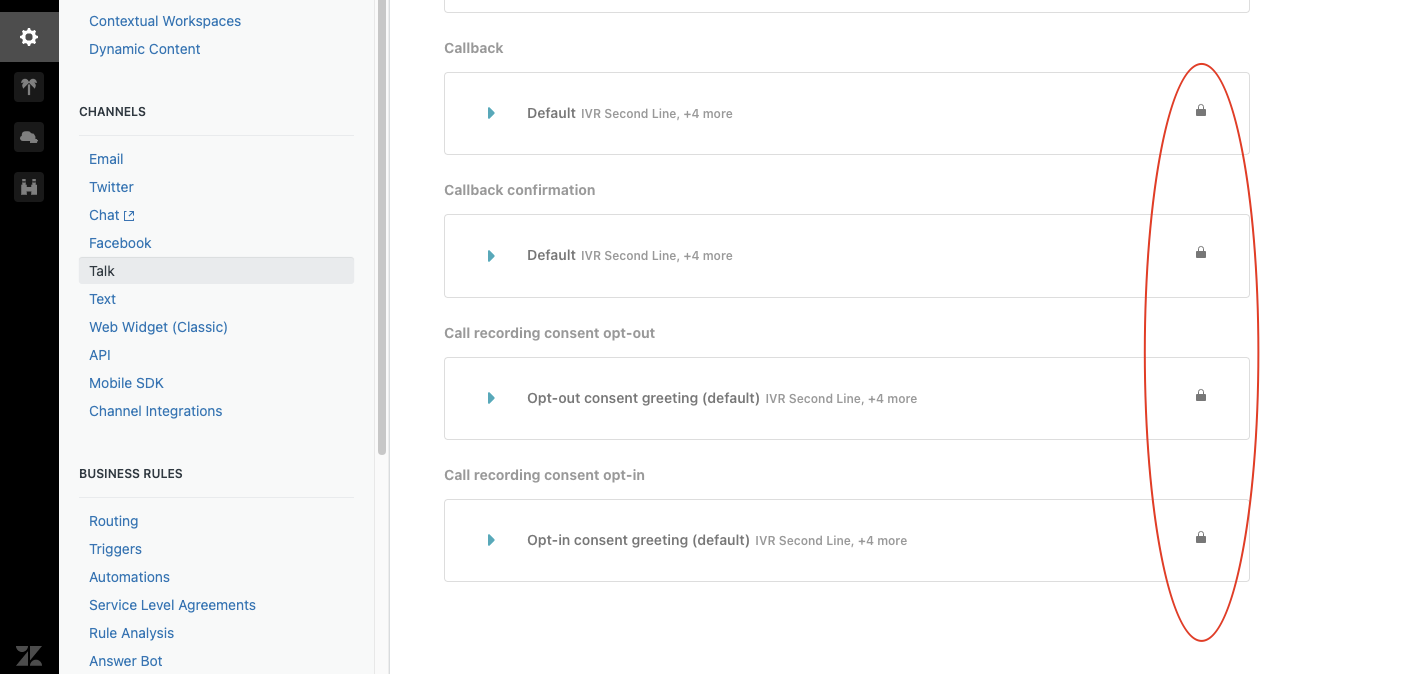
However, what I can do is that I am going to flag this ticket as Product Feedback for your comments to reach our Product Team and Developers.
They take into consideration this feedback for future Zendesk updates. On the other hand, I would suggest if you write one post here:Feedback - Voice (Talk)so more users facing the same issue could vote to have this feature enable in future updates of the product.
To see future updates you can visit:Zendesk updates
As a workaround, you can record a custom greeting and let the customer know that all calls are being recorded. Please checkManaging outgoing greetingsfor more information.
Thank you and have a wonderful day ahead!
Kind regards,
Julio H| Technical Support Specialist | Zendesk EMEA
Enjoy Free Zendesk Training
Michael Montgomery
In case it hasn't changed yet;
Hi, we are in the process of setting up Zendesk Talk / Voice.
I was afraid to run into the same problem, but it doesn't interfere with each other.
We first have the language choice, then the group choice (also with three digits; 1, 2, 3), after the group choice you get the choice for recording.
When the group selection is made first; Zendesk does not see it as that the call should not be recorded. If you don't make the choice after that, the call will still be recorded, even though you chose group number 3.
(We have the setting that the recording is canceled by clicking three).
Hope it works for you too!
Pleasesign into leave a comment.