

Your customers can provide feedback about their experience in Zendesk Support by rating their solved tickets. When youenable CSAT(customer satisfaction) ratings in Zendesk Support, end users receive a notification 24 hours after the ticket has been set to solved that asks them to briefly evaluate their experience, as shown here:

这项调查是designed to maximize the response rate by being quick and simple while also gathering the essential data: a positive or negative rating. Customers can also provide a comment if they want.
Enabling CSAT in Zendesk Support also enables it for messaging. SeeAbout CSAT ratings in messaging.
This article contains the following sections:
Related articles:
Understanding the CSAT end user experience
End users don't have to be logged in to rate their tickets. When an end user receives a CSAT survey request via email, they can rate the support interaction directly from the email message; they do not need to be logged in. Clicking a response link in the survey email saves the end user's rating and opens the ticket with a prompt to add a comment about the rating if they'd like.
The end user’s initial rating submitted via the email link is saved for up to one hour as their “intention.” This delay gives users the chance to review their ticket and write a comment about their rating.
If users:
Do not submit further information within one hour, their intention is recorded as their rating after the one hour period has lapsed. In this scenario, there is up to a one-hour delay between the time the user clicks the rating in the email and the time in which the rating is recorded.
Add further information about their rating to the ticket, their rating and comment are recorded as soon as they submit the ticket.
In this example, the end user clicked the 'Good, I'm satisfied' link so the Good button is shaded blue to indicate that it is the selected rating. A comment can be added and the rating can be changed.
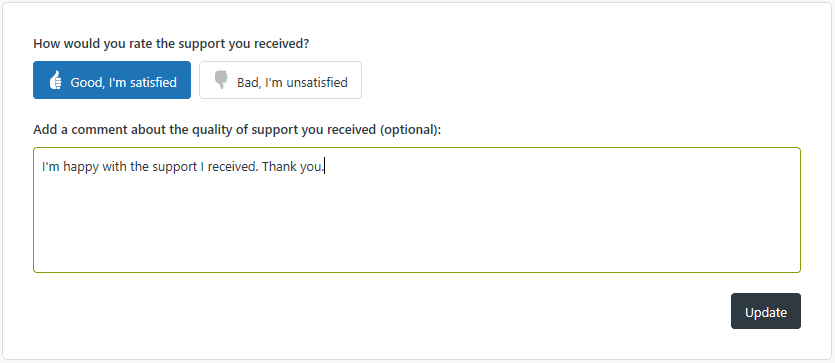
If you have satisfaction reasons enabled, end users who select 'Bad, I'm unsatisfied' are presented with a drop-down menu of possible reasons for their negative response.

Selecting a response is optional, and can be skipped. For information, seeWorking with satisfaction reasons.
If an end user does login to your help center, they can rate their tickets there as well. In help center, the rating prompt is only available on tickets for which the Ticket Satisfaction is set to Offered by an automation or trigger (seeUnderstanding how the CSAT survey request is sent). Ratings submitted via the help center are recorded immediately.
End users can change their rating by clicking the emailed link again or by accessing the ticket through theMy activitiespage in help center, then resubmitting their response. Ratings can be changed until the ticket is closed. SeeTracking your support requestsfor information on viewing your tickets in help center.
- End users can't opt out of receiving survey requests.
- Satisfaction rating is per ticket, not per customer. End users receive a survey request for each of their tickets that are solved.
- Once a ticket is set to "Closed" status, the temporary URL will no longer work. It will re-direct the user to a generic page.
When and how end users are asked for a satisfaction rating through email is customizable. You can set a time other than the default 24 hours later to send the email. You can also add the survey request in the email that customers receive when an agent marks a ticket as solved instead. You can also use business rules to be more selective about (include or exclude) which tickets generate the survey request. If you send a satisfaction survey before the ticket is solved, end users need to sign in to access it.
Understanding how the CSAT survey request is sent
When you enable customer satisfaction rating (seeEnabling CSAT), a system-generated automation called请求客户满意度评级is added to Zendesk Support. This automation sends the survey email to the ticket requester 24 hours after the ticket is solved. You can of course customize this.
Hello {{ticket.requester.name}}, We'd love to hear what you think of our customer service. Please take a moment to answer one simple question below: {{satisfaction.rating_section}} Here's a reminder of what your ticket was about: {{ticket.comments_formatted}}
When customers receive the email, they simply click either the Good or Bad links and follow the steps described above.
For more information about this automation, seeAbout the Request Customer Satisfaction Rating automation.
了解代理接收客户殉死sfaction rating feedback
The results of customer satisfaction surveys for agents are shown in the agent's dashboard and in a view calledRated tickets from the last 7 days.
Agents see, in their dashboard (when they click the Home icon (![]() ) in the sidebar), the number of good and bad tickets for this week. They also see the overall satisfaction rating for the agent and all agents in Zendesk Support over the last 60 days (including the current day).
) in the sidebar), the number of good and bad tickets for this week. They also see the overall satisfaction rating for the agent and all agents in Zendesk Support over the last 60 days (including the current day).
![]()
The calculation of the overall satisfaction rating uses the following simple formula:

This means that the score is an average of the total positive ratings from the past 60 days. An agent with a score of 90% means that over the past 60 days, 90% of the ratings they received were positive.
Agents, groups, and the account all have scores. The overall account score (in the example above, 95%) is the average for all agents in Zendesk Support. The two ratings provide feedback about individual performance and the average performance of all agents.
The view (Rated tickets from the last 7 days) gives you a quick overview of the rating activity, with a Satisfaction column containing both Good and Bad ratings. You can clone and modify this view or create your own. This view is inactivate by default.
- Agents cannot rate tickets.
- All agents see their ratings in their dashboard. This feature is enabled at the account level and applies to all agents in your Zendesk account. You can't exclude individual agents from receiving ratings on the tickets they are assigned to.
Additionally, ratings cannot be moderated. All ratings are shown.
83 Comments
HeyAnuj Singh!
There are many ways to set this up and ultimately how you do it would depend on how/when you want to send the initial CSAT survey and reminder.
An example of how you could do this:
1. Create an automation to send the initial CSAT survey 2 days after ticket is solved
2. Create a second automation to send the CSAT survey reminder 4 days after ticket is solved if a CSAT rating has not been provided by end-user for that ticket
Example automations:
Request CSAT from Customer automation
Conditions -- All
Actions --
CSAT Reminder automation
Conditions -- All
Actions --
The above setup should do the trick. You can of course add additional conditions to not send CSAT survey for certain tickets based on whatever makes sense for your situation.
The initial and reminder CSAT automations would both only run once with the above configuration. Once the Satisfaction is offered in the first automation it would never get set back to unoffered so that would only be able to activate once. And the second automation adds a tag which would prevent the CSAT reminder email from being sent a second time if the ticket were to be re-opened and then solved a second time after the CSAT reminder email was sent.
You could configure these automations differently if you want to re-send the initial CSAT email and/or reminder email. To re-send the reminder email upon re-solve you would just need to eliminate the tag condition and action from the reminder automation above. To re-send the initial CSAT survey upon re-solve you would need to also add a trigger which sets the Ticket: Satisfaction back to blank/null when Ticket: Status Changed from Solved and Ticket: Status Is Open and Current User Is (end-user)
That's a pretty detailed explanation but I may have missed something so I would suggest, like with any similar change, test and monitor the functionality once implemented. Other triggers or automations your Zendesk may have could introduce wrinkles that I can't account for or I may have just missed somethings as I think through this here. Good luck!
Hey Rich,
Thanks a lot for the explanation!.
Unfortunately, this is not working. I might have missed out on something to understand the explanation.
any other way to get it done?
I'm pretty sure this is false:
The trick is to add an action to set "satisfaction" to "offered" in the same trigger/automation when you request the survey. Then, they're allowed to respond to the survey without signing in.
We don't offer CSAT surveys for phone calls if they are one-touch tickets and there is never a reply sent to a customer. Occassionally an agent will have a great customer service experience on a phone call and we would like to offer the agent the ability to offer the csat survey after the ticket is solved. Is there a way to allow agents that ability?
First, remove the"Ticket: Privacy, Ticket has public comments"condition from under "Meet ALL" in your CSAT automation if it is present. Then, add "Ticket: Tags, Contains at least one of the following, phone_csat" and "Ticket: Privacy,Ticket has public comments" as conditions under "Meet ANY."
At least one "Meet ANY" condition must be met in order for an automation to fire, so these updates will allow the automation to run when a ticket either has public comments, or an agent has added the phone_csat tag before the automation runs. That way, an agent just needs to tag the ticket for a customer to receive a survey after a phone call.
Hope this helps!
How do I publish the csat general score across the company or embed it on a web page? I believe I saw an option that requires at least 100 responses in order to do it but I cannot find it anymore.
Thanks
You can follow the tips outlined in the articleDisplaying satisfaction ratings and overall score in your help centerto display your CSAT rating on your Help Center page.
Hi,
Is there a way to see the "comments" beyond seven days? We would like to chart the comments to help our CS dept. Currently, we see "with comment" for seven days and cannot go back a few months or month by month. Is there a way to set this up? We have the Suite Growth Plan, thanks!
How do we require that customers leave a comment if they leave a a Bad CSAT rating?
It is useless to us when customers rate us "Bad" with no further information.
Hello!
I'd like to know how we can disable/stop automated emails from rating tickets. For example, if we receive an automated response, we immediately mark it as Solved. And now we've received a Bad Rating as a result of it? How can we dispute or avoid that, given that it was an automated response, which is why we closed it in the first place?
Your assistance will be highly appreciated!
Thank you,
Paul
Kelly Rica,
Based on the screenshot you have provided, it seems that you are currently using views. What I can suggest is check the conditions of that specific view to determine what are the condition that needs to be adjusted. I'm thinking that it has a condition "Hours since last Update" that has been set to less than 7 days.
@Paul,
It's possible that the sender of the automated email has a virus-checker that checks links included on all emails received. Since customer satisfaction (CSAT) ratings store the last rating link clicked, a script that clicks every link will register as a bad satisfaction response. More information can be foundhere.
It can be avoided if the survey for such tickets will be disabled. This can be performed by the use of tags and macros. Design a macro that will solve out similar tickets and will add a tag to it. This tag will the be used in the surveyautomationso that it will not fire if this specific tag is present.
HiAleksandar Salevski,
The native survey for Zendesk is either a good or bad rating. As it turns out, there's no built in feature yet to modify it.
However, you can check ourMarketplacefor similar third party apps that has the capability.
I have added a column within "views" for Satisfaction Feedback, but how do I display the customer comments in this column??
Hello ZD
Can you see if there is a way to offer a 'value' to customer to click of what made them happy/select Good for CSAT?
Trying to see if we can measure that as well on a ticket. Hopeful to do something quick and simple like what we do with bad satisfaction ticket reasons.
Lee Ryall
而不是满意的反馈,将Satisfaction Reason help you better? I've been digging a bit on my end and it doesn't seem to allow you to display the free text feedback from the customer, but will show you which of the feedback options they chose. Since there's only a follow up question for bad ratings, all good ratings will just say "No reason provided".
Mods, please redact this if this is not allowed, but I was able to implement SimpleSAT recently as a temporary solution to this until there are more comprehensive tools natively available in ZD. Easy to implement and was also very inexpensive.
HiWheel Pros, LLC,
Thanks for looking into that, I have tried this option and it seems to be the best option available.
Lee
Lee Ryall
No problem at all. I did a lot of digging on NPS and stumbled upon the missing functionality that you're looking for as well. Glad I could help. Not sponsored by SimpleSAT or anything, just sharing my experiences when shopping around from something that would integrate well with ZD with an easy to swallow price tag.
Appreciate itWheel Pros, LLC
Some of my customers are reporting that when trying to leave a satisfaction rating from a mobile phone email reply they are receiving error messages. Are you aware of any limitations using the standard placeholders, {{satisfaction.rating_section}}, with mobile platforms?
The CSAT placeholder works on mobile platforms indeed.
I am creating a proactive ticket so we can discuss the issue.
Best regards,
HiRichL
第一,参照stion thatAnuj Singhasked you on CSAT reminders, how do we configure the CSAT settings such at only those who have not rated gets the reminder survey? This is to avoid duplicates as customers who have rated us the first time may rate us again the second time when they get the reminder.
Regards,
Zil
Is there a way to access a list of the comments so we may work on improving with guidance from the "bad" review and share the 'good' reviews? Thanks!!
You can view all the rating comments in explore. Please check this article for more information:Explore recipe: Bad ratings with comments
Regards,
Dion
tl;dr: Can a single customer on a single ticket impact an agent's score negatively twice?
例如:关闭,客户provi票des negative feedback. Then the ticket is re-opened, handled, and closed once again - is the same ticket again subject to another customer satisfaction feedback. If so, will two negative responses impact the agent's survey score as though they are two separate surveys instead of simply changing the original survey response?
CSAT ratings can only be applied once to a single ticket. So if an agent gets negative feedback, it would count only once towards their overall CSAT score.
It's worth mentioning that if a follow up ticket was created from a previous ticket, then the user would have the option to leave another rating.
Hope this clears up any confusion!
How can an end user rate CSAT directly from the email message? using the native zendesk survey, with somthing like the agent signature maybe?
Hi everyone!
In the "Understanding the end user experience " section , it's mentioned that "You can also add the survey request in the email that customers receive when an agent marks a ticket as solved. " So, how can I set this approach? to add the csat survey request in the same email the customer receives from an agent.
and what are the downsides of using it?
Another question,
"If you send a satisfaction survey before the ticket is solved, end users need to sign in to access it."
so is it possible to rate/send the satisfaction survey without requiring the end users to sign in/log in to finish the survey? if so , what are the steps to do it?
I asked this question to ZD 2 months ago.

Can you see if there is a way to offer a 'value' to customer to click of what made them happy/select Good for CSAT?
Trying to see if we can measure that as well on a ticket. Hopeful to do something quick and simple like what we do with bad satisfaction ticket reasons.
To add the survey directly on email, you can use the placeholders forSatisfaction Ratings.
Unfortunately, the ticket needs to be solved in order for the user to answer the survey directly without logging in.
Hi Ken,
As it turns out, we don't have a native way to add those details on good surveys. However, you browse through our Marketplace for available third party apps. In addition, you can also checkUsing SurveyMonkey and Zapier to pull custom survey data into tickets.
Pleasesign into leave a comment.