

Your customers can provide feedback about their experience in Zendesk Support by rating their solved tickets. When youenable CSAT(customer satisfaction) ratings in Zendesk Support, end users receive a notification 24 hours after the ticket has been set to solved that asks them to briefly evaluate their experience, as shown here:

The survey is designed to maximize the response rate by being quick and simple while also gathering the essential data: a positive or negative rating. Customers can also provide a comment if they want.
Enabling CSAT in Zendesk Support also enables it for messaging. SeeAbout CSAT ratings in messaging.
This article contains the following sections:
Related articles:
Understanding the CSAT end user experience
最终用户不需要logged in to rate their tickets. When an end user receives a CSAT survey request via email, they can rate the support interaction directly from the email message; they do not need to be logged in. Clicking a response link in the survey email saves the end user's rating and opens the ticket with a prompt to add a comment about the rating if they'd like.
The end user’s initial rating submitted via the email link is saved for up to one hour as their “intention.” This delay gives users the chance to review their ticket and write a comment about their rating.
If users:
Do not submit further information within one hour, their intention is recorded as their rating after the one hour period has lapsed. In this scenario, there is up to a one-hour delay between the time the user clicks the rating in the email and the time in which the rating is recorded.
Add further information about their rating to the ticket, their rating and comment are recorded as soon as they submit the ticket.
In this example, the end user clicked the 'Good, I'm satisfied' link so the Good button is shaded blue to indicate that it is the selected rating. A comment can be added and the rating can be changed.
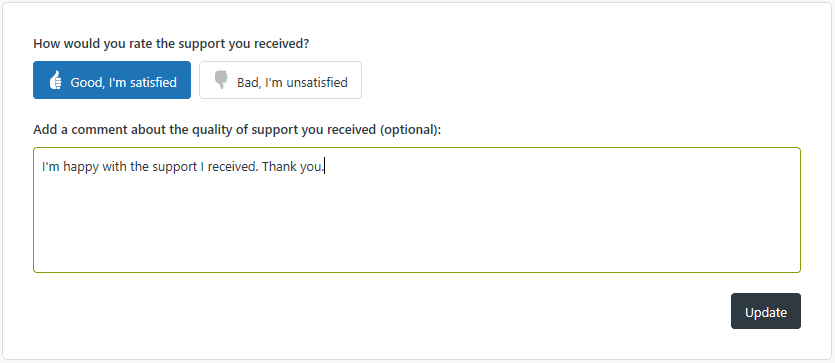
If you have satisfaction reasons enabled, end users who select 'Bad, I'm unsatisfied' are presented with a drop-down menu of possible reasons for their negative response.

Selecting a response is optional, and can be skipped. For information, seeWorking with satisfaction reasons.
If an end user does login to your help center, they can rate their tickets there as well. In help center, the rating prompt is only available on tickets for which the Ticket Satisfaction is set to Offered by an automation or trigger (seeUnderstanding how the CSAT survey request is sent). Ratings submitted via the help center are recorded immediately.
End users can change their rating by clicking the emailed link again or by accessing the ticket through theMy activitiespage in help center, then resubmitting their response. Ratings can be changed until the ticket is closed. SeeTracking your support requestsfor information on viewing your tickets in help center.
- End users can't opt out of receiving survey requests.
- Satisfaction rating is per ticket, not per customer. End users receive a survey request for each of their tickets that are solved.
- Once a ticket is set to "Closed" status, the temporary URL will no longer work. It will re-direct the user to a generic page.
When and how end users are asked for a satisfaction rating through email is customizable. You can set a time other than the default 24 hours later to send the email. You can also add the survey request in the email that customers receive when an agent marks a ticket as solved instead. You can also use business rules to be more selective about (include or exclude) which tickets generate the survey request. If you send a satisfaction survey before the ticket is solved, end users need to sign in to access it.
Understanding how the CSAT survey request is sent
When you enable customer satisfaction rating (seeEnabling CSAT), a system-generated automation calledRequest customer satisfaction ratingis added to Zendesk Support. This automation sends the survey email to the ticket requester 24 hours after the ticket is solved. You can of course customize this.
Hello {{ticket.requester.name}}, We'd love to hear what you think of our customer service. Please take a moment to answer one simple question below: {{satisfaction.rating_section}} Here's a reminder of what your ticket was about: {{ticket.comments_formatted}}
When customers receive the email, they simply click either the Good or Bad links and follow the steps described above.
For more information about this automation, seeAbout the Request Customer Satisfaction Rating automation.
Understanding how agents receive the customer satisfaction rating feedback
The results of customer satisfaction surveys for agents are shown in the agent's dashboard and in a view calledRated tickets from the last 7 days.
Agents see, in their dashboard (when they click the Home icon (![]() ) in the sidebar), the number of good and bad tickets for this week. They also see the overall satisfaction rating for the agent and all agents in Zendesk Support over the last 60 days (including the current day).
) in the sidebar), the number of good and bad tickets for this week. They also see the overall satisfaction rating for the agent and all agents in Zendesk Support over the last 60 days (including the current day).
![]()
The calculation of the overall satisfaction rating uses the following simple formula:

This means that the score is an average of the total positive ratings from the past 60 days. An agent with a score of 90% means that over the past 60 days, 90% of the ratings they received were positive.
Agents, groups, and the account all have scores. The overall account score (in the example above, 95%) is the average for all agents in Zendesk Support. The two ratings provide feedback about individual performance and the average performance of all agents.
The view (Rated tickets from the last 7 days) gives you a quick overview of the rating activity, with a Satisfaction column containing both Good and Bad ratings. You can clone and modify this view or create your own. This view is inactivate by default.
- Agents cannot rate tickets.
- All agents see their ratings in their dashboard. This feature is enabled at the account level and applies to all agents in your Zendesk account. You can't exclude individual agents from receiving ratings on the tickets they are assigned to.
Additionally, ratings cannot be moderated. All ratings are shown.
79 Comments
Just to confirm, the satisfaction ratings in the past 60 days, is that based on the date of the satisfaction submission, or when the associated ticket was created/solved?
Hi is there any plans to allow to opt out automatically of the ticket CSAT survey?
Thesatisfaction rating in the past 60 daysas described in thistopicis based on ratings they'vereceivedin the past 60 days.
Hope this helps!
How do I fix survey links that aren't working?
点击链接在电子邮件调查呈现a denial error HTTP 403 access denied.
The email links appear in the body of the email from this code in the automation: {{satisfaction.rating_section}}
Code appears correct, but the links aren't working.
I hope all is well! This error doesn't relate to authentication indeed. The ticket satisfaction value needs to be updated to Offered to the requester to access the CSAT placeholders that provide a link such as `satisfaction.rating_url` within ticket comments. You can use a custom checkbox field and trigger the recipe to set the satisfaction value to offer. You can try to followthis guidein order to implement that.
I hope this helps!
Hi,
Do we have any information about when can users submit CSAT survey results? (Any durations for users to submit CSAT) I couldn't find this information in this article so hopefully someone could answer this.
Thanks,
Monika
Generally, CSAT surveys are sent via Automation, a number of hours after the ticket's status has been set to Solved. The conditions for when the surveys are sent are configurable by you, but by default it's set to roughly 24 hours after the ticket has been solved. From that point until the ticket's status is set to Closed, the requester can respond to the survey, or if allowed by your account configuration, log in to your help center, and set the CSAT rating in their ticket directly (in the My Activities section of the help center). By default, Solved tickets are set to Closed status 4 days after the ticket was solved, but that is also configurable -- seeWhy do solved tickets change to a closed status?
Hello,
I'm sure this is out there, but I have not been able to find it. If a ticket was solved by Agent A and received a rating then is subsequently reopened and solved again by Agent B- is it Agent A or Agent B or perhaps both who have the rating assigned to them?
Thanks for the quick response, Dave! It is clear now that until the ticket is closed, users can rate the CSAT survey (based on the configuration). I appreciate sharing the information.
Hello!
Can the message sent to the customer for satisfaction be in spanish?
HiNatalia Numawelcome to our Community! :)
You can definitely send your survey in Spanish by setting up translations in your account and use the dynamic content placeholder in your CSAT automation.
You may find more info and instructions to set it up here:
Creating dynamic content items
Multi lingual CSAT survey
I hope this helps! :)
Hi team, does turning on CSAT allow end users to view private notes in a ticket?
Are you pertaining to internal notes? If yes, they are only accessible by your agents and rest assured that enabling CSAT will not convert them to public comments.
I hope that helps!
Hi Everyone,
Is it possible to create the Rating via the api's using the agent's basic authentication for user tickets?
I'm getting "Forbidden" error when calling the below api
Exception:
Thanks
Gowtham
> Is it possible to create the Rating via the api's using the agent's basic authentication for user tickets?
No, it's not possible for agents to add or modify satisfaction ratings through the API. Only end-users can do this.
There is a hack where you can create a fake end user that you know the email and password for. Switch the requester of the ticket to the fake end user. Then that end-user can add/update the satisfaction rating on a ticket. Then you can switch it back to the original requester.
Hi Cory,
.zendesk.com/hc) it is showing "This Page doesn't exist".
Enduser is not authenticating to submit the satisfaction rating, I tried like one case were the ticket is assigned to an end user and tried to authenticate the api using basic auth (verified email) of the enduser but it is not working.
Also after reseting the password it is redirected to (https://
API is returning:
{"error": "Couldn't authenticate you"
}
GowthamI'm not sure what the issue is. Here's the API documentation if you haven't seen it already:https://developer.zendesk.com/api-reference/ticketing/ticket-management/satisfaction_ratings/#create-a-satisfaction-rating
Make sure the end-user's email and password follows the required format in the request.
I have tried the api via postman only and also on curl. will there be any issue with the enduser authentication? do we have any setting to enable for api access for the enduser in admin panel? Let me know if you req. the curl req. that i was trying. will share it via private mail. please feel free to drop a mail to "gowtham.s1@betterplace.co.in"
Thanks
Not sure... does anybody else know the answer toGowtham's question?
请sign into leave a comment.