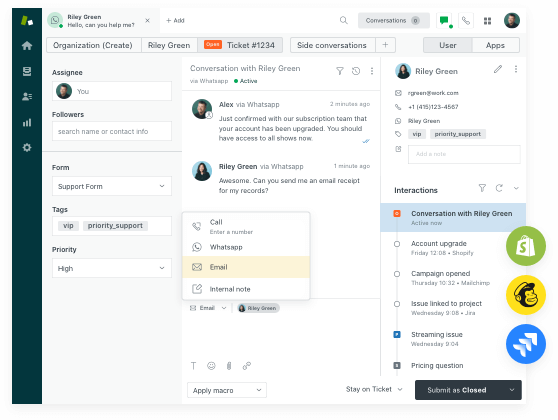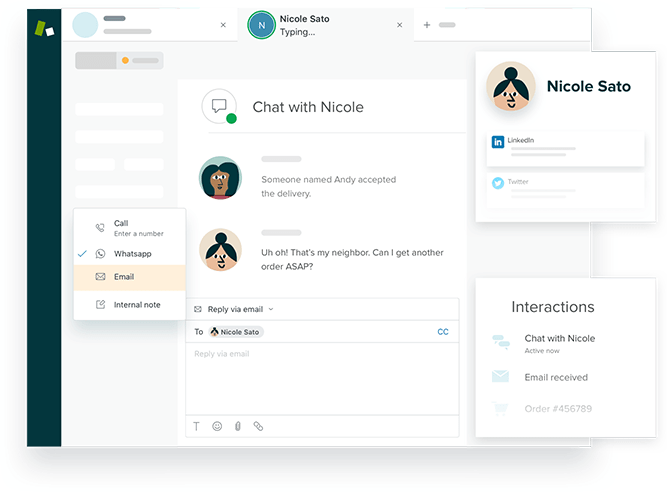Live chat software
Deliver fast, personalized, and secure support over your customers' favorite channels with the best live chat software.

A guide to the 12 best live chat software of 2023
Last updated September 7, 2023
Customers have unlimited, globally reaching shopping choices in the palms of their hands. With more options comes higher customer expectations. According to theZendesk Customer Experience Trends Report 2023, 72 percent of customers want immediate service.
Plus, customer communication preferences continue to evolve, making it crucial for businesses to adapt and meet customers where they are. With live chat software, companies canexceed customer expectationsby providing a great end-to-end customer experience.
Table of contents
- What is live chat software?
- Live chat software comparison chart
- The 12 best live chat software
- Features of live chat support software
- What are the different types of live chat software?
- Benefits of live chat software
- How to choose the right live chat support software
- Live chat platform FAQ
- Try live chat software for free
What is live chat software?
Live chat software is technology that allows a customer or employee conversation to happen in real time on a business’s website, mobile app, or social channels like Messenger, WhatsApp, and Slack. Modern live chat software leverages AI and bots to enable support teams to scale while reducing costs.
The best live chat platforms integrate with chatbots, automation platforms,customer relationship management (CRM) systems,reporting and analytics, messaging apps,knowledge bases,help desk software, and more through APIs (application programming interfaces) and native or third-party integrations. These integrations allow live chat apps to:
- Improve first contact resolutionandreduce operating costsby deploying chatbots to handle repetitive customer requests, so more complicated issues can get handled by live agents.
- Enable companies to providefaster, more personalized servicesby pulling in relevant data from across systems, triggering workflows for chatbots and live agents to use.
- Build rapportbetween businesses and prospects, customers, or employees by connecting on the end user’s preferred messaging channels, likeWhatsApp Business,Twitter for Business,Messenger, orApple Business Chat.
Live chat software comparison chart
Let’s take a look at the top live chat software to see which one best aligns with your business. Our comparison chart breaks down options by starting price, free trial length, and notable features.
|
|
|
|
|
|---|---|---|---|
| 亚博 | $55 per agent/month (billed annually) | 14 days |
|
| LiveChat | $20 per agent/month (billed annually) | 14 days |
|
| Ada | Contact Ada | Unavailable |
|
| Acquire | $500 per month (billed annually) | Unavailable |
|
| Genesys | $75 per named user/month (billed annually) | 30 days |
|
| Userlike | $0 per month (1 seat) | 14 days |
|
| Zoho Desk | $14 per user/month (billed annually) | 15 days |
|
| Birdeye | Contact Birdeye | Unavailable |
|
| Drift | $2,500 per month (billed annually) | Unavailable |
|
| Tidio | $0 per month (50 conversations) | 7 days |
|
| Olark | $29 per seat/month | 14 days |
|
| Thankful | Contact Thankful | Unavailable |
|
The 12 best live chat software
Our Customer Experience (CX) Trends Report found that 71 percent of customers expect natural conversational experiences, so it’s important to pick the right live chat software for your business. Our software roundup provides an overview of the top 12 live chat software, platform features, pricing tiers, and free trials (if available).
1.亚博

Zendesk live chat software ensures conversations between agents and customers are seamless, well-informed, and efficient. This allows agents to help more customers and even manage multiple conversations at once. Our feature-rich live chat solution isfast to set up, easy to use, and scales seamlesslywith businesses of any size.
Our chat web widget is highly customizable, allowing you to pick the location of the chat window and tailor the look and feel to match your branding. You can build and add custom pre-chat forms to gather information before the chat, so agents can personalize the interaction and automatically send a feedback form at the end.
With our shortcuts feature, you can create templated responses to common phrases that agents can quickly insert into the chat. This allows for a consistent voice and faster responses.
The Visitors tab provides real-time visitor information and activity at a glance, like their name, time online, current page, number of visits, and context about the current chat. This enables agents to start a chat and offer proactive support if they notice a customer has been on a page for a while. You can also automate this process with triggers.
Live chatperfectly pairs with ourmessaging platform, helping agents to deliver proactive customer support and deeper conversational experiences that flow effortlessly and naturally.
Live chat enhances real-time interactions, allowing agents to provide personalized, real-time help with immediate resolutions. Withmessaging, agents and customers can interact asynchronously. That means customers can pause a conversation on one channel and pick it up on another at a more convenient time.
Zendesk connects all your business systems—from payment processors to third-party bots— into one unified, omnichannel solution. To unlock advanced capabilities, you can also upgrade withSunshine Conversations: the next level, interactive messaging integration. Sunshine Conversations offers features like custom AI chatbots, outbound notifications for proactive customer engagement, and group messaging to connect the right people.
Features:
- Proactive messages
- Reporting
- Unified omnichannel solution
- Prewritten responses
- Chat tags
- Inactivity messages
- Notifications
- Channel transfer
- Chatbots
- Intelligent routing
Pricing:
- Suite Team: $55 per agent/month
- Suite Growth: $89 per agent/month
- Suite Professional: $115 per agent/month
- Suite Enterprise: $169 per agent/month
- Suite Enterprise Plus: Talk to sales
*Plans are billed annually.
Free trial:
14 days
2.LiveChat

LiveChat is cloud-based customer service software with live support, a ticketing system, and analytics. LiveChat includes a live chat app with features like notifications, inactive chat messages, chat tags, chat archives, and file sharing. Its integration options allow ticket creation with platforms like Zendesk directly from inside a chat. This lets businesses monitor customer engagement, conduct quality control, and supervise agents.
Features:
- Prewritten responses
- Offline forms
- Chat tags
- Customizable branding
- Integration capabilities
- Chat routing
- Website visitor tracking
- Auto-translation
Pricing:
- Starter: $20 per agent/month
- Team: $41 per agent/month
- Business: $59 per agent/month
- Enterprise: Contact LiveChat
*Plans are billed annually.
Free trial:
14 days
Learn more about LiveChat for Zendesk.
3.Ada

Ada enables businesses to provide automated live chat with an AI chatbot that goes beyond frequently asked questions. While a chatbot that serves FAQs is a quick and cost-effective way to automate live chat, Ada provides a solution for companies looking for a more specialized chatbot. Ada’s automated chat program acts on each customer’s information, intent, and interests with tailored answers, proactive discounts, and relevant recommendations in multiple languages.
Features:
- 主动聊天
- Offline forms
- Customizable branding
- Integration capabilities
- Website visitor tracking
- Auto-translation
- Knowledge base integration
- Shared inbox tools
Pricing:
- Core: Contact Ada
- Advanced: Contact Ada
- Pro: Contact Ada
Free trial:
Unavailable
Learn more about Ada for Chat for Zendesk.
4.Acquire

Acquire is a digital customer engagement platform with features like live chat software for businesses, AI chatbots, secure co-browsing, and video calling. Like other chat software, Acquire helps businesses provide support and collect customer information around the clock. Acquire also lets you launch video and voice calls, screen share, and co-browse from the live chat messenger.
Features:
- 主动聊天
- Prewritten responses
- Offline forms
- Customizable branding
- Integration capabilities
- Website visitor tracking
- Skills-based routing
- Auto-translation
Pricing:
- Self Service: $500 per month
- Integrated Solution: $2,000 per month
- Professional Services: Contact Acquire
*Plans are billed annually.
Free trial:
Unavailable
5.Genesys

Genesys offers live support software with common live chat features that help support teams engage with website visitors. Its live chat widget is customizable, so you can tailor the look and feel to match your branding. Genesys also includes surveys to collect contact information before a chat begins or to gauge customer satisfaction after the live chat session ends.
Features:
- 主动聊天
- Prewritten responses
- Customizable branding
- Integration capabilities
- Website visitor tracking
- Asynchronous conversations
- Skills-based routing
- Auto-translation
Pricing:
- Genesys Cloud CX 1 (Voice): $75 per named user/month
- Genesys Cloud CX 2 (Digital): $95 per named user/month
- Genesys Cloud CX 2 (Digital + Voice): $115 per named user/month
- Genesys Cloud CX 3 (Digital + WEM): $135 per named user/month
- Genesys Cloud CX 3 (Digital + WEM + Voice): $155 per named user/month
*Plans are billed annually.
Free trial:
30 days
Learn more about Genesys for Zendesk.
6.Userlike

Userlike is cloud-based live chat software that enables teams to message customers via their business’s website, Messenger, or Telegram. Userlike features allow you to build customized chat buttons and adapt the chat window to fit the branding of your business website. You can also proactively invite visitors to chat, switch from customer chats to video calls and screen sharing, set up prewritten messages for common questions and situations, and receive ratings on your service.
Features:
- 主动聊天
- Prewritten responses
- Customizable branding
- Integration capabilities
- Website visitor tracking
- Skills-based routing
- Auto-translation
- Chat surveys
Pricing:
- Free: $0 per month (1 seat)
- Team: $90 per month (4 seats)
- Corporate: $290 per month (10 seats)
- Flex: Contact sales
*Plans are billed annually.
Free trial:
14 days
7.Zoho Desk

If you’re looking at a list of live chat providers, Zoho Desk is usually in the mix. With its embeddable chat widget, the live chat platform enables businesses to respond to customers when they reach out. Features include customer happiness ratings inside the chat window, prewritten responses, and branded chat widgets. For customer issues that need more attention, users can convert conversations into tickets and triage them to the best department to address them.
Features:
- 主动聊天
- Prewritten responses
- Offline forms
- Integration capabilities
- Skills-based routing
- Auto-translation
- Prewritten dashboards and real-time tracking
- Help center chat widget
Pricing:
- Standard: $14 per user/month
- Professional: $23 per user/month
- Enterprise: $40 per user/month
*Plans are billed annually.
Free trial:
15 days
Learn more about Zoho Desk for Zendesk.
8.Birdeye

Birdeye’s Webchat solution is an all-in-one customer experience and reviews software for multi-location businesses. Every conversation starts with a name and a real phone number, so you can focus on helping the customer with their request instead of fishing for contact details. Webchat allows you to text customers when they leave your website, with the software routing messages to their mobile phones so you don’t lose them. Birdeye has a live chat app, too.
Features
- 主动聊天
- Prewritten responses
- Offline forms
- Customizable branding
- Integration capabilities
- Website visitor tracking
- Skills-based routing
- Chat surveys
Pricing:
Contact Birdeye
Free trial:
Unavailable
9.Drift

Drift’s live chat software automatically routes potential customers to the right agent when they start a conversation on your website. You can start a voice or video chat with the prospect from inside the chat window. Drift’s live chat software will also notify the proper sales representative when one of their target accounts is on the website so they can jump into the chat.
Features:
- 主动聊天
- Customizable branding
- Integration capabilities
- Chat routing
- Website visitor tracking
- Prewritten dashboards and real-time tracking
- Automated feedback triggers
- Saved replies
Pricing:
- Premium: $2,500 per month
- Advanced: Contact Drift
- Enterprise: Contact Drift
*Plans are billed annually.
Free trial:
Unavailable
10.Tidio

Tidio is a cloud-based live chat system that integrates messages from live chat widgets, emails, and Messenger. Tidio includes basic live chat features, such as a live chat widget that adjusts to the screen size of customers’ devices so they can write to you on mobile or tablet. You can also connect Tidio to all websites and platforms via dedicated plugins. You can answer repetitive questions with quick-reply templates, too.
Features:
- 主动聊天
- Prewritten responses
- Customizable branding
- Integration capabilities
- Website visitor tracking
- Skills-based routing
- Auto-translation
Pricing:
- Free: $0 per month (50 conversations)
- Starter: $29 per month (100 conversations)
- Communicator: $25 per seat/month (unlimited conversations)
- Chatbots: starting from $29 per month (50 conversations)
- Tidio+: starting from $394 per month (unlimited conversations)
Free trial:
7 days
11.Olark

Olark offers simple customer service chat software that provides real-time updates on who is browsing your website. You can configure live chat automation rules to show or hide the live chat window and automatically start chats based on website behavior. You can also create custom greetings based on previous conversations and route customers to the correct department.
Features
- Automated messages
- Live chat analytics
- Searchable transcripts
- Custom chatbox forms
- 主动聊天
- Skills-based routing
- Auto-translation
- Prewritten dashboards and real-time tracking
Pricing
- Standard: $29 per seat/month
- Pro: Contact Olark
Free trial:
14 days
Learn more about Olark for Zendesk.
12.Thankful

Thankful offers a unique chatbot experience that leans heavily into AI and automation. AI is used to understand the customer’s language, sentiment, and intent to deliver a personalized experience. The live chat software is also customizable to align with your brand messaging. Thankful is already integrated with Zendesk and can integrate with other website chat services to build a customized experience.
Features
- AI-powered chat conversations
- Self-service options and automated FAQs
- Customizable brand messaging
- 主动聊天
- Visitor list
- Skills-based routing
- Auto-translation
- Prewritten dashboards and real-time tracking
Pricing:
Contact Thankful
Free trial:
Unavailable
Learn more about Thankful for Zendesk.
Features of live chat support software
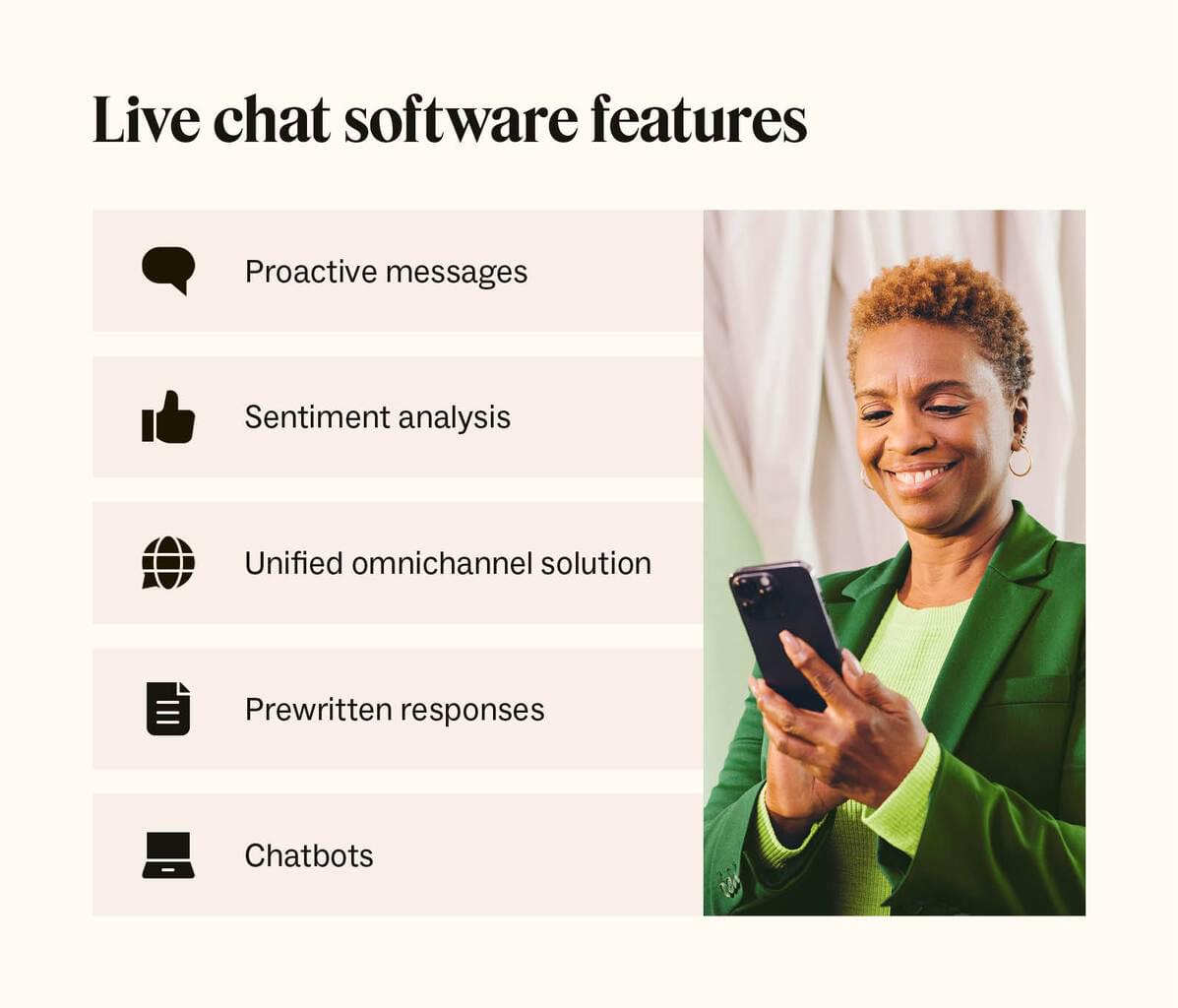
There are a few high-level features you’ll typically find with most live chat web apps. Some solutions offer different capabilities or advanced features, but the best software solutions share common essentials. Here are five features to look for and evaluate.
Proactive messages
Proactive messagesallow your agents or sales reps to initiate a chat in real time via web, mobile app,SMS, or messaging channels (likeWhatsApp for Business). Proactive messages help you boost customer engagement, follow up after a purchase, and keep customers in the loop about new products and promotions.
You can configure automated messages to send to certain customers based on where they are on your page, what browser they’re using (web or mobile), or where they are in their shopping experience. Additionally, you can choose whether a bot or a human agent will pick up the conversation once the customer replies. With proactive messages, businesses see benefits like:
- Lower operational costs
- Higher sales and conversion rates
- Stronger customer loyalty and less customer churn
Sentiment analysis
Delivering a greatcustomer experience需要了解客户想要什么和how they’re feeling. Through machine learning and natural language processing, live chat software should be able to analyze the conversation and detectcustomer sentiment. This gives your agents context on how to best handle the interaction.
Sentiment analysis also provides data that helps you understand how customers feel about certain aspects of your brand. You can gather valuable insights from live customer conversations and determine whether their sentiment is positive, negative, or neutral when discussing products, services, or your business.
Unified omnichannel solution
All customer conversations and data from across channels should be available in a centralized location. A unified omnichannel workspace gives agents the tools and customer context to provide a personalized support experience.
When a live chat conversation begins, agents should be able to stay in one place without having to toggle between apps to find information. With anomnichannel solution, agents can manage live chat conversations across several channels—and even handle several live conversations simultaneously.
For example, theZendesk Agent Workspacebrings all your user interactions into a single view, so agents can seamlessly switch between channels and have all the context they need to personalize interactions at scale.
Prewritten responses
A live chat solution needs prewritten responses that agents can use in particular situations. These shortcuts help agents reply to questions faster and with consistent messaging.
Support agents can create prewritten responses for common messages like:
- Greetings for new and returning customers
- Responses to frequently asked questions
- Discount offers
- Links to help center articles
You can also set up triggers that proactively initiate a chat with a returning visitor, which can help encourage and facilitate sales throughout the checkout process.
Smart triggers are predetermined rules that dictate what should happen in certain circumstances. For example, you could set a smart trigger that causes your website’s live chat window to pop up with a prewritten message if a visitor spends a certain amount of time on a specific page.
Chatbots
Chatbots help reduce repetitive questions for agents and ensure customers receive support whenever they want it—even in the middle of the night when human agents are unavailable. Bots can quickly address FAQs and surface help center articles, so customers can get the answers they need without waiting.
Chatbots are a natural complement to live chat website apps because they can handle simple and common requests on their own, deflecting potential tickets. AI bots can also understand when an interaction needs a human touch and can seamlessly pass the customer and context to an agent.
For example, Zendesk has advanced AI-powered bots that are pre-trained to handle the top customer service issues. There’s also abot builderthat lets you easily customize your bots with a drag-and-drop tool to design custom, interactive conversation flows—no coding skills required.
What are the different types of live chat software?
When someone mentions live chat software, many people think of web chat. However, there are several types of live chat, and as technology evolves, the options continue to grow. Here are a few of the most commonly used types of live chat.
- Text or SMS:Customers can text yourtoll-free numberfor live chat support.
- Social messaging apps:Customers can contact you through WhatsApp, Apple Business Chat, or Messenger.
- Chat widget:Customers can message you via a chat window that pops up on your website or mobile app.
- Social media:Customers can privately send your business a direct message (DM) or tag your business in a post on their social media profiles.
- Voiceor video:Customers can connect through live conversation via phone or video— live chat doesn’t have to be limited to text.
Link each of these live chat channels to your omnichannel agent workspace. This allows you to view, track, and respond to all messages from that unified location, so you can seamlessly continue customer conversations.
Benefits of live chat software
Let’s take a look at the benefits of live chat software. Some businesses may find more value in certain benefits over others. Our list contains a few benefits that businesses look for when investing in live chat.
- Drive more efficiency and cost savings
- Improve customer satisfaction and loyalty
Live chat helps support teams do more with less. Unlike phone support, agents can handle simultaneous chats across multiple channels, which means increased efficiency and cost savings. After implementing live chat in its online store,Spartan Racesaw a 23 percent improvement in efficiency—plus a 27 percent increase in sales.
Live chat software allows you to engage with prospects and customers quickly. With the right live chat solution, users can:
- Self-serve with relevant knowledge base content, delivered by a chatbot
- Request to connect with a live agent
- Leave a message for internal or external support
- Continue conversations from where they left off
Additionally, businesses can offer 24/7 support to customers because chatbots andself-serve optionsare always available. The result is higher customer satisfaction (CSAT) scores and a support team that can scale more effectively than ever.
- Boost sales and reduce shopping cart abandonment
Proactive engagement through live chat reduces online cart abandonment and increases sales. Our CX Trends Report found that assisting a customer with proactive, conversational support can help resolve an issue immediately—improving thebuyer’s journeyand encouraging them to make a purchase.
For example, if a customer is experiencing a problem with the business’s online shopping cart, offering support while they’re on the page can eliminate the problem holding up the sale.
残雪趋势报告中的统计数据反映了生活chat can increase the lifetime value of your customers. But it’s not just your customers—live chat can also make your agents more valuable. Here are a few ways live chat can help your agents.
- Chatbots and self-service options filter out easy, repetitive questions.
- Automation handles tedious logistics, like tagging and routing support tickets.
- Chat analytics deliver relevant insights.
By filtering simple queries, chatbots enable live agents to focus on providing personalized support. In our CX Trends Report, 77 percent of businesses agree that personalization increases customer retention and lowers acquisition costs. After implementing live chat support,Smilessaw a boost in sales and increased its contracts from 100 to 1,000 per month.
How to choose the right live chat support software

最好的网站即时聊天软件你的同情ny depends on your business model, desired features, customer base, and more. But there are common factors to consider when selecting the best live chat services.
Integration with your support ecosystem
To get the most out of your live chat software, it must integrate with your current support ecosystem, be powerful enough to handle complex business needs, and offer tools that set your teams up for success. It needs to work with the people, processes, and tools your agents already use.
Live chat integration provides agents with a unified view of the customer, complete with customer data, interaction history, and context from across channels. This preventscustomer pain points—like repeating information while being routed between different departments—and ensures that everyone (including chatbots) has the context needed to create a consistent, personalized experience.
Ease of use and fast implementation
The best chat software is intuitive. When software takes months to implement and doesn’t integrate well with existing systems, it can add extra costs and time to train agents. Software that sets up fast and works right out of the box lets your team continue providing stellar service without missing a beat.
Scalability and total cost of ownership
The ideal live chat software is flexible enough to grow with your scaling business. Provided your live chat software gets deployed within an agile, centralized workspace, live chat website tools should be:
- Scalable:One-to-many interactions enable agents to serve multiple customers or employees concurrently.
- Fast:Automated workflows and self-service options help users solve simple issues quickly.
- Personal:Chatting with support agents feels much more like the back-and-forth customers have with their family and friends.
Live chat platform FAQ
Here are some common questions businesses ask when choosing live chat software.
Why does my business need a live chat app?
Companies will primarily use it to provide prospects, customers, and employees instant one-on-one support without interrupting their browsing flow.
With the power of live chat, your business can:
- Increase sales by proactively engaging customers on your website.
- Help more users in less time and boost satisfaction.
- Anticipate user needs and offer help as soon as they require it.
许多企业使用即时聊天软件so looking to add to and improve their digital service offerings. These companies oftenprefer live chat to the phonebecause:
- It’s more efficient and cost-effective.
- It’s scalable.
- It’s easier to analyze chat transcripts.
- Teams can provide 24/7 support with the help of an AI-powered chatbot.
Is customer service chat the same as live website chat?
Customer service chat (or customer support chat) includes live chat on websites and chatbots. Both types of live chat can be effective for different types of situations.
Chatbots can respond to customer inquiries with conversational support, offering self-service resources or answers to frequently asked questions. Live chat website software can help streamline communication when the situation requires a human touch.
Can live chat be added to existing customer service channels?
您可以添加即时聊天对现有客户服务channels, including social media channels, a mobile app, or a knowledge base. You can also integrate website chat apps with automations that proactively help customers when they need the most assistance.
How can live chat increase the conversion rate for businesses?
即时聊天是一种很好的方式来构建relationships with potential and existing customers. Quickly answering their questions gives them the confidence to purchase or upgrade their accounts.
According to our CX Trends Report, customers are less likely to abandon their online shopping cart when you proactively offer support with chat. Even if that customer isn’t quite ready to connect, providing a fast and convenient option to get in touch builds trust.
Is live chat a real person?
Live chat platforms typically involve one-on-one communication with a real person. Businesses may use a chatbot before connecting customers with live chat agents, but if they advertise the service as a “live chat,” customers should be able to speak with a human.
What companies should buy live web chat software?
Live chat is a must-have for small businesses, enterprise companies, e-commerce stores, or any business that serves customers daily. From educating prospective customers about your products to helping current users troubleshoot problems, live chat is an indispensable part of modern customer service.
Investing in live chat software makes sense for companies looking to provide customers with instant support in a more convenient (and cost-effective) way than the phone. It can also be an excellent tool for lead generation. A modern way to connect with customers and drive sales, a live chat solution integrated with your help desk software allows you to provide real-time support, giving your company a competitive edge.


Teamworks
Teamworks delivers scalable white glove service with 100% CSAT
"We needed a system that was easy to set up, maintain, and optimize, and allowed us to gain an elevated level of transparency into our customers' support needs."
Faryn Roy
Vice President of Customer Success
Ready to chat about a free trial?
Customers engaged in live chats are more likely to buy more and spend more. Zendesk live chat software makes it easy for customers and agents to build relationships through rich conversations. Try our live chat software for free and start connecting with your customers.
Related live chat guides
Check out our live chat guides that can help fill in the blanks for any unanswered questions.