Chat API
The Web Widget (Classic) includes a chat component that lets users chat with an agent. The component is represented by thechatobject ofwebWidget.
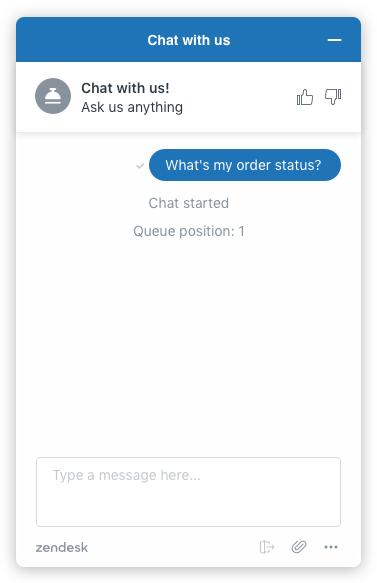
Settings
Thechatobject has the following settings:
- suppress
- title
- badge
- concierge
- connectOnPageLoad
- departments
- hideWhenOffline
- menuOptions
- navigation
- prechatForm
- profileCard
- offlineForm
- notifications
- authenticate
The integrated Chat experience is enabled inAdmin CenterunderChannels>Classic>Web Widgetand turning the Chat toggle on. If you're not a Support admin, ask one to enable it for you.
Example
<scripttype="text/javascript">window.zESettings={webWidget:{chat:{suppress:false,notifications:{mobile:{disable:true}}}}};script>
Commands
The chat component has the following commands:
- chat:send
- get chat:isChatting
- get chat:department
- get chat:departments
- chat:end
- updatePath
- on chat:connected
- on chat:start
- on chat:end
- on chat:status
- on chat:departmentStatus
- on chat:unreadMessages
- popout
- on chat:popout
- chat:addTags
- chat:removeTags
- chat:reauthenticate
chat:send
zE('webWidget', 'chat:send', message
Makes the visitor send a message. Starts a chat session if one is not already in progress.
Parameters
message: String. Message to be sent
Passing non-string types results in an error. No message is sent.
Example
<scripttype="text/javascript">zE('webWidget','chat:send',"I'd like the Jambalaya, please");script>
get chat:isChatting
zE('webWidget:get', 'chat:isChatting');
Checks whether a chat session is in progress.
Parameters
None
Return value
Boolean
get chat:department
zE('webWidget:get', 'chat:department', department
Returns an object containing information about the specified department, including itsid,name, andstatus. Otherwise returnsundefinedif the department is not found or not enabled.
Note: This function should only be called after the widget is connected. See the examples.
Parameters
department: Integer or string. Id or name of the department
Any other input types will returnundefined.
Examples
<scripttype="text/javascript">zE('webWidget:on','chat:connected',function(){constdepartment=zE('webWidget:get','chat:department','Accounting');console.log(department);});script>
<scripttype="text/javascript">zE('webWidget:on','chat:connected',function(){constdepartment=zE('webWidget:get','chat:department',5);console.log(department);});script>
Return value
- An object containing information about the specified department, including its id, name, and status
- Otherwise
undefinedif the department is not found or not enabled
get chat:departments
zE('webWidget:get', 'chat:departments');
返回一个列表的所有部门containi启用ng information about each department including itsid,name, andstatus. Returnsundefinedif chat is not connected.
Note: This function should only be called after the widget is connected. See the example.
Parameters
None
Return value
- An array of objects containing information about each department, including its
id,name, andstatus.
Example
<scripttype="text/javascript">zE('webWidget:on','chat:connected',function(){constdepartments=zE('webWidget:get','chat:departments');departments.forEach(department=>{console.log(department);});});script>
chat:end
zE('webWidget', 'chat:end');
Ends the current chat session.
Parameters
None
updatePath
zE('webWidget', 'updatePath', options
Programmatically updates the visitor’s web path.
Note: Chat triggers set to run "when a visitor has loaded the chat widget" will be fired when the visitor path is changed.
Parameters
options: Object (optional). An object with two keys:url(for the URL of the page) andtitle(to set the page's title). If not specified or invalid, the location and title of the current page will be used.
If passed non-object types or objects with other keys, the chat reverts back to using the location and title of the current page.
Examples
<scripttype="text/javascript">// Without optionszE('webWidget','updatePath');script>
<scripttype="text/javascript">// With optionszE('webWidget','updatePath',{url:'http://example.com',title:"Ready to rock'n'roll!"});script>
on chat:connected
zE('webWidget:on', 'chat:connected', callback
Registers a callback to be fired when the widget successfully connects to the server.
Parameters
callback:函数。The callback to perform on chat connection
Example
<scripttype="text/javascript">zE('webWidget:on','chat:connected',function(){console.log('successfully connected to Zendesk Chat!');});script>
on chat:start
zE('webWidget:on', 'chat:start', callback
Registers a callback to be fired when a chat starts.
Parameters
callback:函数。回调执行聊天开始
Example
<scripttype="text/javascript">zE('webWidget:on','chat:start',function(){console.log('successfully started a Zendesk Chat!');});script>
on chat:end
zE('webWidget:on', 'chat:end', callback
Registers a callback to be fired when a chat ends.
A chat only ends when the visitor (and not the agent) ends the chat, or when the visitor has been idle for an extended period of time.
Parameters
callback:函数。The callback to perform on chat end
Example
<scripttype="text/javascript">zE('webWidget:on','chat:end',function(){console.log('successfully ended a Zendesk Chat session!');});script>
on chat:status
zE('webWidget:on', 'chat:status', function(status
Registers a callback to be fired when the account status changes.
Parameters
callback:函数。The callback to perform on account status change. Contains one parameter,status, a string that can be one of 'online'|'away'|'offline'
Example
<scripttype="text/javascript">zE('webWidget:on','chat:status',function(status){console.log('This chat session is now',status);});script>
on chat:departmentStatus
zE('webWidget:on', 'chat:departmentStatus', function(department
Registers a callback to be fired when a department status changes.
Parameters
callback:函数。The callback to perform on each department status change. Contains one parameter,department, an object that contains thename,idandstatusof the changed department.
Example
<scripttype="text/javascript">zE('webWidget:on','chat:departmentStatus',function(dept){console.log('department',dept.name,'changed to',dept.status);});script>
on chat:unreadMessages
zE('webWidget:on', 'chat:unreadMessages', function(number
Registers a callback to be fired when the number of unread messages changes.
Parameters
callback:函数。The callback to perform on unread messages. Contains one parameter,number, an integer detailing the number of unread messages.
Example
<scripttype="text/javascript">zE('webWidget:on','chat:unreadMessages',function(number){console.log(`It seems you have${number}unread messages!`);});script>
popout
zE('webWidget', 'popout');
Attempts to open the live chat widget in a new window on desktop. The popout command functions when the Chat status is "online". It may not work on some devices or configurations.
Important: This command should only be called from a user event listener callback. See example.
Parameters
None
Example
<ahref="javascript:void(zE('webWidget','popout'))">Open chat in new windowa>
on chat:popout
zE('webWidget:on', 'chat:popout', callback
Registers a callback to be performed when a chat pop-out window is opened.
Parameters
callback:函数。The callback to perform when a chat pop-out window is opened.
Example
<scripttype="text/javascript">zE('webWidget:on','chat:popout',function(){console.log('Live chat widget has been opened in another window.');});script>
chat:addTags
zE('webWidget', 'chat:addTags', tags
Add tags to a given chat session to provide extra context.
Parameters
tags: Array. Tags to add to a given chat session. Note that the API also supports providing tags as separate string arguments (see example below).
Passing non-string types results in an error. No message is sent.
Example
<scripttype="text/javascript">zE('webWidget','chat:addTags',['help_center','change_password']);zE('webWidget','chat:addTags','help_center','change_password');// separate string argumentsscript>
chat:removeTags
zE('webWidget', 'chat:removeTags', tags
Remove tags from a given chat session.
Parameters
tags: Array. Tags to remove from a given chat session. Note that the API also supports providing tags as separate string arguments (see example below).
Passing non-string types results in an error. No message is sent.
Example
<scripttype="text/javascript">zE('webWidget','chat:removeTags',['help center','change password']);zE('webWidget','chat:removeTags','help center','change password');// separate string argumentsscript>
chat:reauthenticate
zE('webWidget', 'chat:reauthenticate');
Reauthenticate users during a session. This API is particularly useful in these cases:
- Signing in a new user during an anonymous session without reloading the page.
- Signing in a new user user after a previous user has logged out without reloading the page.
Note: The API only applies authentication if thejwtFnis provided. Please seeauthenticatesettings for more details.
Example
<scripttype="text/javascript">zE('webWidget','chat:reauthenticate');script>