

This Explore recipe shows you how to create a report that shows organizations you've created that don't contain any users. For more help with reporting on users and organizations, seeReporting on user and organization data.
What you'll need
技术水平:Easy
Time Required:5 minutes
- Zendesk Explore Professional or Enterprise
- Editor or Admin permissions (see给代理探索)
- Ticket, user, and organization data in Zendesk Support
How to create the report in Explore
- In Explore, click the reports (
 ) icon.
) icon. - In the Reports library, clickNew report.
- On theSelecta datasetpage, clickSupport>Support -Tickets, then clickStart report.The report builder opens.
- Next, add your metrics, the things you want to measure; in this case, the number of users in your account. In theMetricspanel, clickAdd.
- From the list of metrics, chooseUsers and organizations>Users, then clickApply. Explore displays the total number of users in your account.
- Next, you'll create a standard calculated metric for organizations. Although Explore already includes this metric you need to modify it to ensure that its calculation doesn't interfere with the ticket metric you just added by enabling the "compute separately" function.In the calculations menu (
 ), underMetrics, clickStandard calculated metric.
), underMetrics, clickStandard calculated metric. - In theStandard calculated metricpanel, give your new metric a name like "Organizations (computed separately)" and then paste or type the following formula:
IF ([Requester organization status]="Active")
THEN [Requester organization ID]
ENDIF - Ensure thatCompute separatelyis enabled. For more information about this option, seeCreating standard calculated metrics and attributes.
- When you are finished, clickSave.
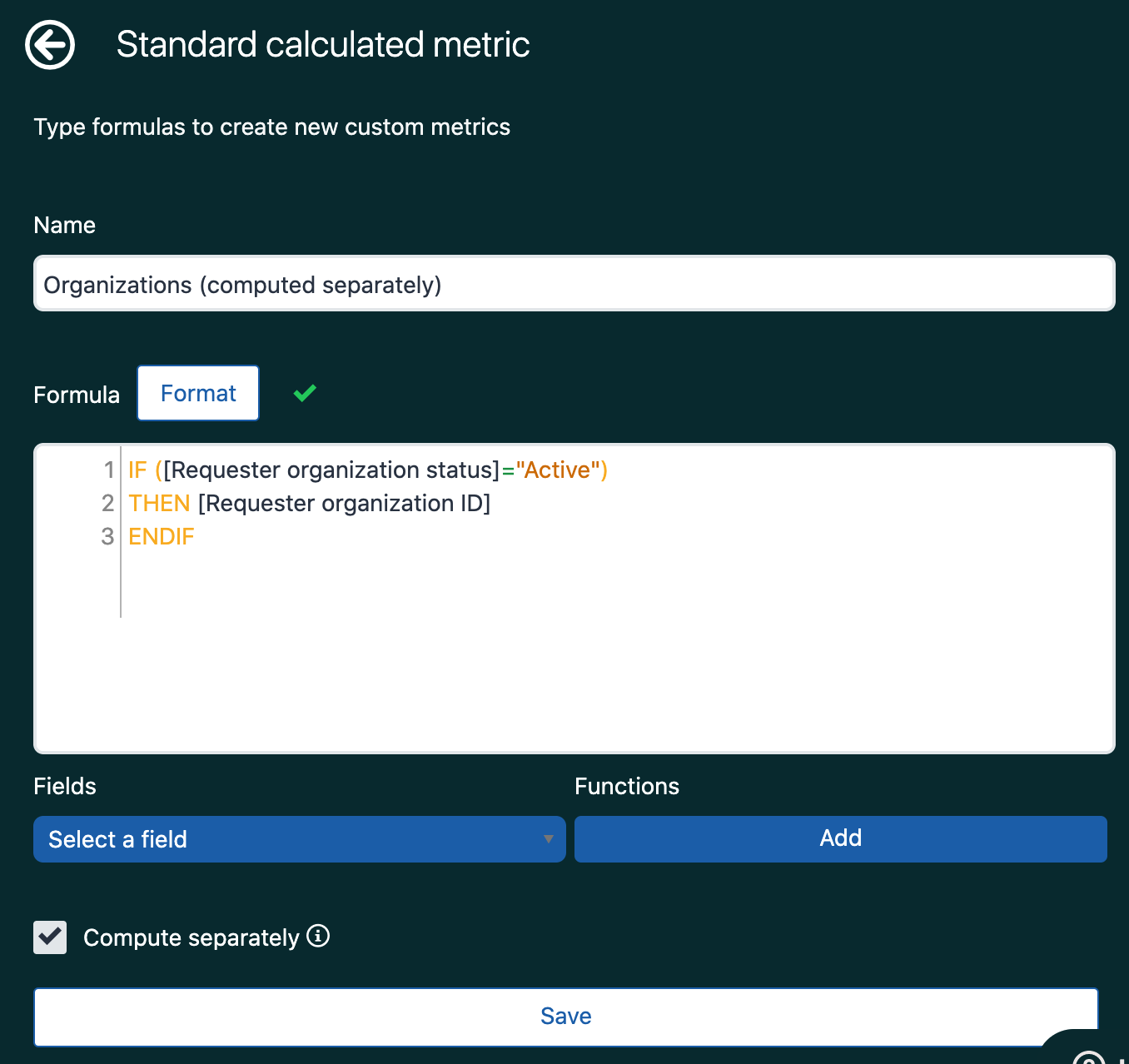
- In theMetricspanel of the report builder, clickAdd.
- From the list of metrics, chooseCalculated metrics>Organizations (computed separately), then clickApply.
- Click the metric you just added and ensure that the aggregator for it is COUNT. Explore displays a table showing the number of users and organizations in your account.
- In theRowspanel, clickAdd.
- From the list of attributes, chooseRequester organization>Requester organization name, then clickApply. Explore displays a table showing organization names and the number of users in each. You can sort the table by clicking theUserscolumn heading to easily see organizations with no users.
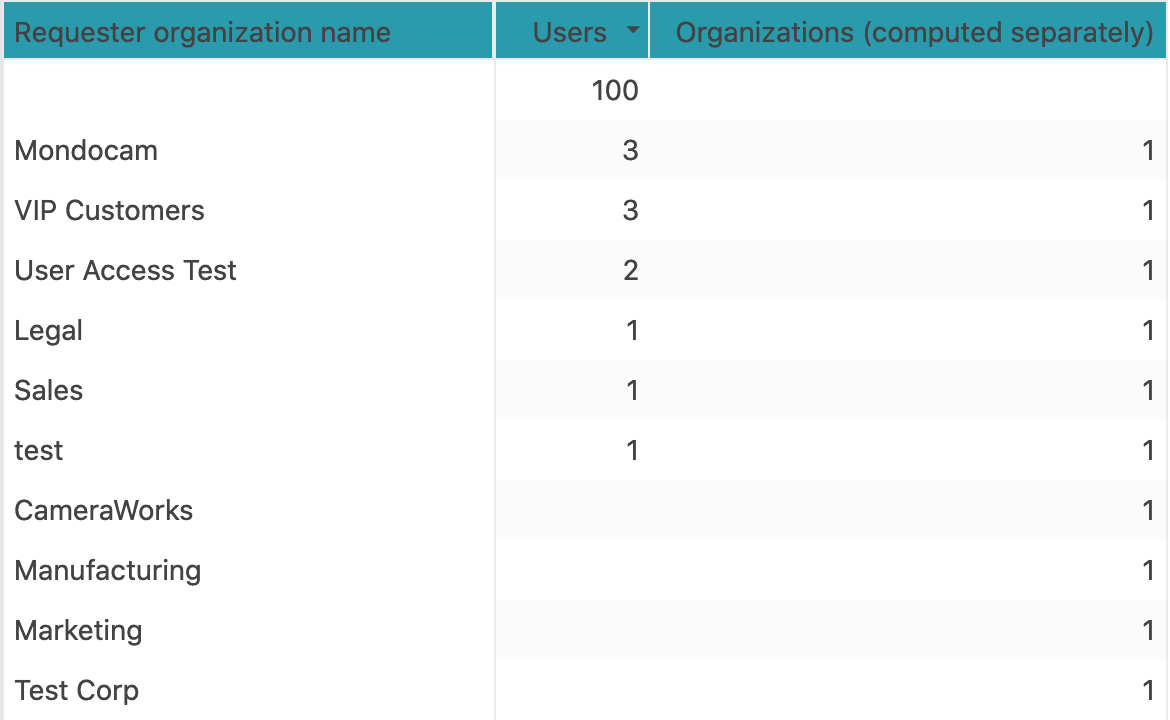
Tip:
You might see some deleted organization names in your table (with a value of 0 in theOrganizationscolumn). You can remove these from the report by configuring ametric filteron theOrganizations (computed separately)metric that removes zero values.
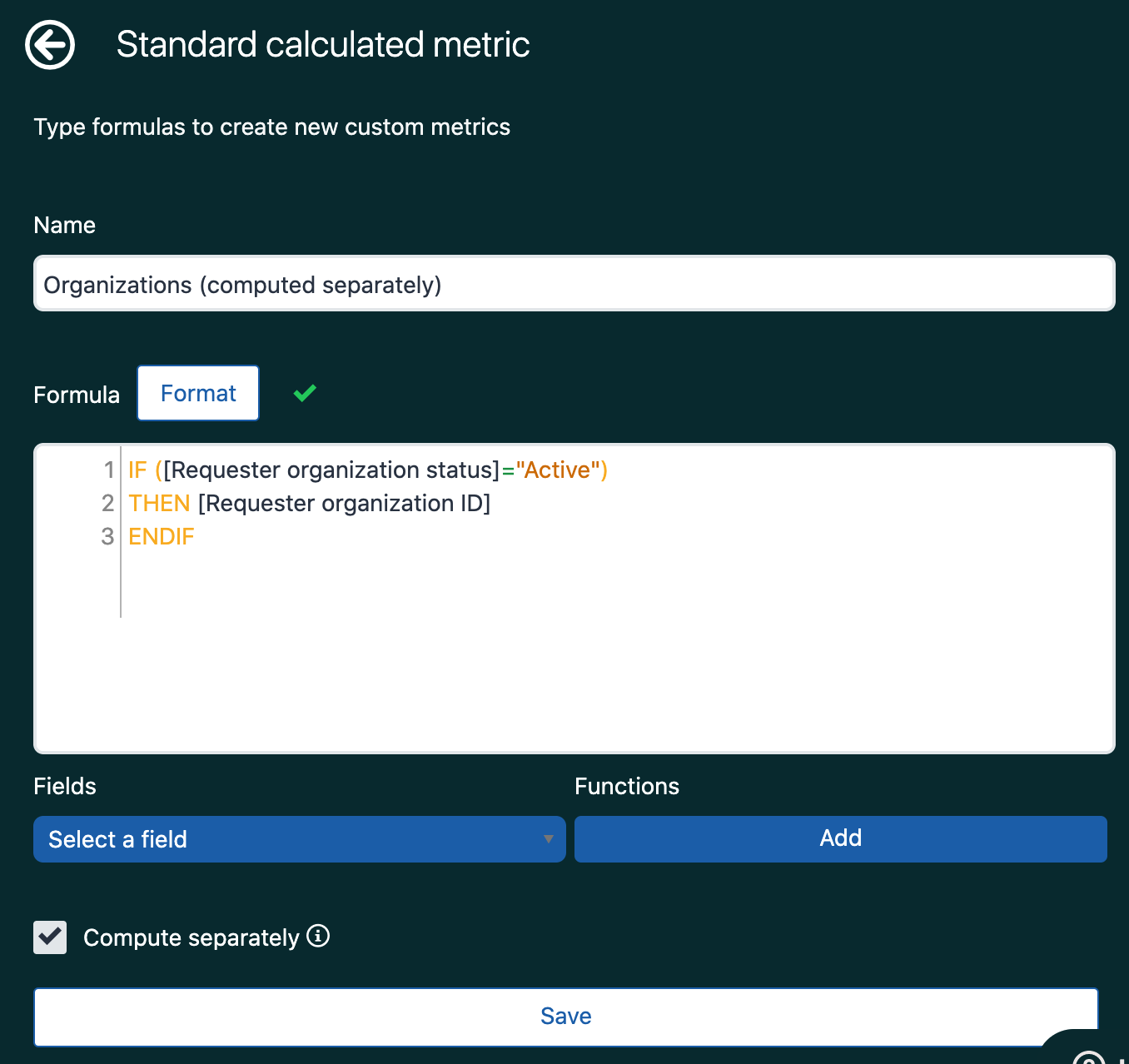
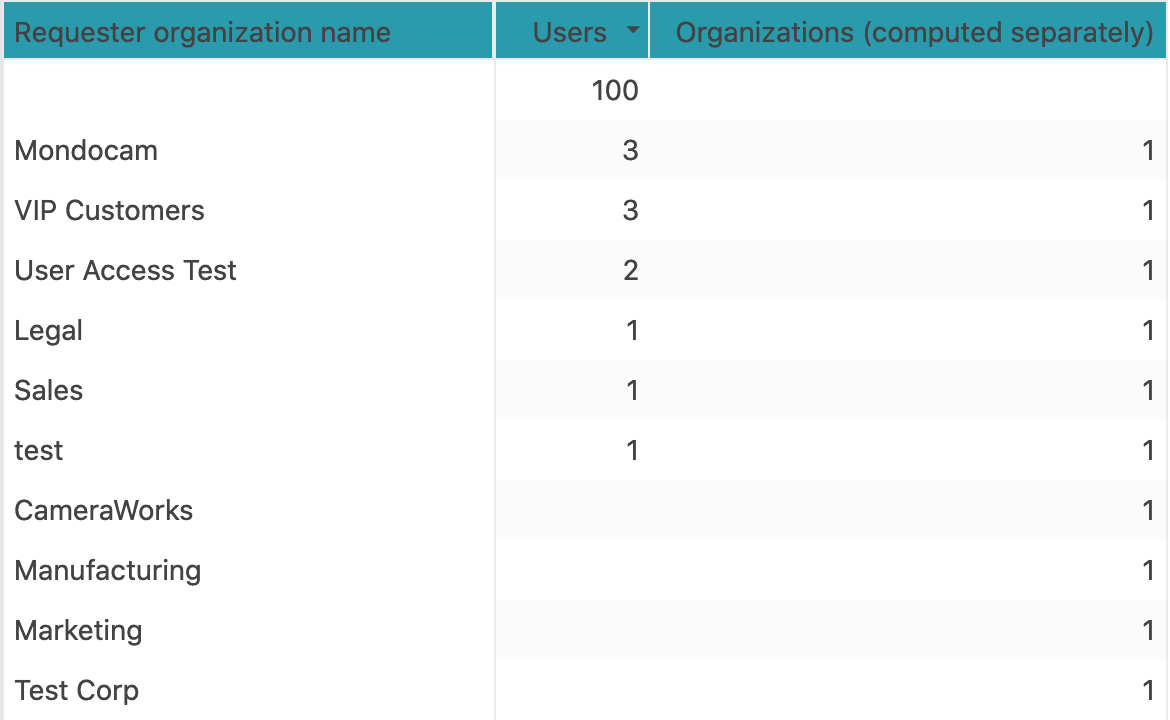
5 Comments
Hi
I tried this Explore recipe in an attempt to create a table that displays End Users with no (zero 0) tickets associated to them.
We have (soon had) that in Insight to be able to delete End Users where we have already deleted their tickets, due to GDPR regulations.
在标准计算度量(Compute separately) I used:
IF ([Requester status]="Active")
THEN [Requester ID]
I did not get it to work. It only displayed End users down to 1 ticket associated to them. No one with zero tickets. Is this possible in Explore?
Hi Grete,
I'm afraid this is not possible. Since Explore is linked to ticket data, information on a user in Support can only be pulled up in reports if it's associated with a ticket. If you need to export all the user data, then you may look at other options outside of Zendesk Explore, like exporting user datavia APIor through thenative exportoptions. Sorry about this, Grete.
Thanks!
For some reason, just doing this today to pull up Organizations with no users attached, and we aren't getting any Orgs listed that have 0 users. Per Gab's comment above me, is it because Explore can only see users that have tickets? I'm confused because literally this post is about creating a report with 0 users! How do we get that list?
Thanks for your feedback.
I am afraid this is correct, the data is linked to ticket information as you can see in the formula:
IF ([Requester organization status]="Active")
THEN [Requester organization ID]
ENDIF
As a workaround, you canexport organizationsand review the ones without users, you might need a developer to extract and order the information.
I am sorry I was unable to find a better way to achieve this. I've marked this conversation as product feedback for review, which means that your input will be aggregated as a part of our Voice of the Customer program that provides customer feedback to our product development teams.
In addition, I encourage you to create a new post in theGeneral Product Feedback topicin our community to engage with other users who have similar needs and discuss possible workarounds. Conversations with a high level of engagement ultimately get flagged for product managers to review when they go through roadmap planning.
Specific examples, details about impact, and how you currently handle things are helpful for our product teams to understand the full scope of the need when working on solutions. You may also want to review the Product feedback guidelines and how to write an effective feedback post [https://support.zendesk.com/hc/en-us/articles/4413820079386-Giving-Product-Feedback-at-Zendesk-].
We truly value customer feedback and your voice and votes in the forums help influence future Zendesk functionality.
Greetings.
HeyJulio HandRob Stack
Bit of a weird request my side but couldn't find in the support centre.
Essentially, I want to do the opposite of this (End users with no organisations) whilst also having the ability to rule out generic email domains (@gmail, @outlook, etc...)
Is there anyway I can do this?
For a bit of context, we have a sync that automatically forwards on accounts created within another system to ZD. Sometimes, this sync needs to be manually rejigged. I want to create this report in order to enable us to see which clients do not have Orgs applied so that we can run a manual sync for applicable org.
非常感谢!
请sign into leave a comment.