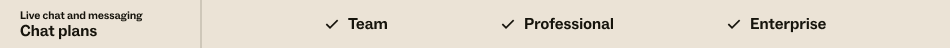
With file sending, agents and visitors can add screenshots and other relevant files directly to a chat from the dashboard or widget. Later, a link to the file and its thumbnail appear in History for the chat.
This article includes the following topics:
About file sending
If file sending is enabled for your account, a clipboard icon appears in the bottom right of the chat panel:
By default, agents and visitors can send the following file types:
- PDF (.pdf)
- PNG (.png)
- JPEG (.jpeg)
- GIF (.gif)
- Text (.txt)
The size limit for files is 20 MB.
注意,当att gif转换为PNG文件ached to chat sessions.
Administrators can also choose to allow other file types in additions to the ones listed above. For more information, seeManaging file sharing.
Sharing a file as a visitor
Visitors to your site can follow these steps to share files with agents.
To share a file as a visitor
- Drag and drop a file into the chat widget box.
Alternatively, you can selectOptions>Send a Fileand select the file.
- Wait for the file to upload to the chat.
At this point, the file appears in the chat transcript and in the agent's dashboard.

Sharing a file as an agent
The following steps describe how an agent can share a file in a chat.
To share a file as an agent
- Click the paperclip icon in the lower right-hand corner of the chat panel and select the file.
Alternatively, you can drag and drop a file onto the chat panel.
- Wait for the file to upload to the chat.
The file appears in the visitor's widget.
Deleting a file attachment
You can delete any files attached to a chat.
To delete individual attachments from chats
- In the Chat dashboard, selectHistory.
- Click the chat that contains the attachment you want to delete.
- Under the attachment title, clickDelete.

The attachment will be permanently deleted and cannot be recovered.
Note:The link for the deleted attachment might be available for up to 24 hours after deletion.
12 Comments
When using the "Lite" plan, the "Attach File" icon still appears to customers in the widget and it will simply fail to upload.
I believe the "Attach File" feature shouldn't be available in the customer view (widget) when the feature is not available in the plan.
Should be a rather simple if statement.
Hello Team,
We have integrated the iOS SDK in our iOS app. While the agent sent the PDF file, the users are receiving the file name. But they not able to open and video the file. Is there any solution here?
Hi Ramin, we dont use the widget on our own support website, this behavior is concerning Zendesk Support's own chat widget - the chat window that pops when I connect with Zendesk support after clicking HELP. So the ZD help agent usually has to open a ticket and then I have to email screen shots, which is ridiculous. As I mentioned, its intermittent. At first I thought perhaps VPN related, but I disabled that and I still cant send files
Can I ask for a visitor to add a file as a must?
like Fields
HiAsafwelcome to our Community!
May I confirm if you're referring to the pre-chat form, submit a request form or during the chat interaction?
It doesn't look like there's a native way to add a file as a must like ticket fields, however, I do see this can be possible with custom coding on your Submit a Request page but sadly not possible via widget. Sorry!
如果你有兴趣知道更多关于它,你can visit the tutorial here:Requiring a ticket attachment if a particular dropdown option is selected
I hope this helps!
HiSaranraj C! Another customer asked a similar question earlier today, so I'll link you to my response to themhere.
Hi Konet Web Hosting,
Currently, GIF and JPG or PNG files (for images) cannot be added to Chat Shortcuts using the file URL or HTML code. The supported file types that you include in Chat Shortcuts areplaceholdersand text only.
For other file types, they can be included as Chat attachments instead. Unfortunately, there's no automated way to attach files and add them via Chat shortcut, so agents will need to attach them manually.
We appreciate your input though! If you have some time, I recommend that you start a post about this in ourFeedback - Chat and Messaging (Chat)using theProduct Feedback Post Template. Our Product Managers actively monitor our feedback threads, and conversations with high user engagement ultimately get flagged by the team for roadmap planning. Thank you!
Hello,
We'd like to display images in the chat. This has 2 meanings:
1) When a visitor joins the chat, we'd like to welcome him with a funny gif/jpg so that we bring happiness to the interaction. This could also work if we open the chat when a visitor comes to our website and we open the chat and use a shortcut which contains a funny gif/jpg.
2) When we reply to a visitor for a support request, it would save us a ton of time and it would be much easier if we had a predefined reply which would contain a self explanatory image along with the text.
How can we achieve that? We've already seen other chat software using these features.
Ok I will do this, have to wait until later though, but thanks for the help!
@...The issue you are experiencing is tied to the Web Widget and I have informed that team in Melbourne about this, they are looking into it now.
@...That doesn't sound right and could be an issue with something on your website. I would suggest try sending the same file on the simulate widget page from the visitor list or use a tool like JSBin to load your widget snippet on a blank page and see if you still get failures sending files. If you continue to have issues, create a support ticket (emailsupport@zendesk.com) and attach the files you were attempting to send. We can see if it is an issue with the files themselves also.
Perhaps someone can help, when I am chatting with Zendesk support as an agent, and I try to add a screenshot to the chat window, I have been getting the following error messages 50-75% of the time for about 3 months now - no one at ZD has any idea?
"Upload Failed, something went wrong, please try again"
Happens with drag and drop as well, on multiple computers
Got it and sorry that you are experiencing that on our widget. If you can replicate it often, one thing you can do to help troubleshoot why it is happening for your computers/network is record a HAR file of starting a chat and attempting to send the file. This will tell us which server you are connecting to (if its a regional or specific server that is causing problems) or if there is a rejection on the file.
If you need help generating a HAR file, you can look at this article:https://support.zendesk.com/hc/en-us/articles/204410413-Generating-a-HAR-file-for-troubleshooting
Once the file is generated, create a support ticket and we can look into this further. I just attempted multiple files through our widget and it is working fine, so we will need more information to troubleshoot this further.
Pleasesign into leave a comment.