

With Explore, you can add live data to your dashboards withlive data widgetswhich update in near real-time. In this article, you'll learn how to incorporate live data into your own dashboards.
This article contains the following sections:
Understanding live data widgets
Live data widgets build on the report widgets you already use to enable you to add live data to your Explore Enterprise dashboards. Explore Enterprise includes live data widgets for Zendesk Support, Chat, Talk, and Messaging. For a list of these, seeLive data widgets for Explore dashboards. Additionally, you can uselive data filter widgetsto enable your users to restrict and filter the live data (for example, by group).

Additionally, you can combine live data widgets, report widgets, and any other dashboard widget on the same dashboard. For a great example of how you can use live data, seeOverview of the Explore live dashboard.
Adding and configuring live data widgets
You add live data to a dashboard in the same way you add any other widget (seeAdding and arranging dashboard widgets).
To add live data widgets to a dashboard
- In Explore Enterprise, create or open a dashboard. For help, seeCreating dashboards.
- With the dashboard inEditmode, clickAdd>Add live data.

- On theAdd live datapage, choose the live data widgets you want to add, then clickAdd live data. The live data widgets you selected are added to the dashboard.

After you've added your live data widgets, you can move them to the position you want on the dashboard.
Adding live data filters to your dashboards
Explore Enterprise provides a number of pre-built filters you can use on your dashboard to refine the information presented by live data widgets. Live data filters affect all relevant live data widgets. For example, if you add theSupport - Ticket grouplive data filter, any live data widgets that refer to tickets will be filtered by the ticket group you choose.
To add a live data filter
- In Explore Enterprise, open a dashboard that contains at least one live data widget. For help, seeCreating dashboards.
- With the dashboard inEditmode, clickAdd>Add live data filter.

- On theAdd live data filterspage, choose the live data filter widgets you want to add. You can add up to 100 live data widgets and filters to a dashboard.

- When you are finished, clickAdd filters. The live data filter widgets you selected are added to the dashboard.
After you've added your live data filter widgets, you can move them to the position you want on the dashboard.
When somebody views your dashboard, they can click the live data filter and choose a value to restrict the results.
18 Comments
Hey Zendesk,
There is no mention on how you can restrict the filters so that the information does not need to load every time. Is this an option? Or do you need to set the filter every time it loads even after cloning it?
Hello@...,
为此,您可以添加一个固定的书签给你r dashboard. Bookmarks interact with both live and not-live dashboard filters. For more information on using bookmarks with live dashboards, please see this article:
Hey Hannah,
Thanks for that documentation. Turns out there is an issue where the bookmarks aren't kept per tab. I have logged a ticket with Zendesk regarding this
hi @Hannah Meier
I'm on the explore Legacy plan.
Can I use the live data and live filter?
I can't find the menu.
Hi Jihoon,
Thanks for reaching out! Apparently, Live Data and Live Filter are only available to Explore Enterprise and Suite Enterprise and Enterprise Plus plans:添加实时数据和过滤部件dashbo生活ards
Your Explore Legacy plan is identical in functionality to Explore Professional. If you wish to have this feature in your account, then you may need to upgrade your Explore plan to Enterprise.
Kind regards,
Aubree Mia | Customer Advocate
Thanks Aubree!
I am going to upgrade.
Hi Zendesk - Trying to add live data to a custom Explore dashboard (Professional), but not seeing the option. Any ideas? Thanks!

HiCasey Keefe, you'll need Explore Enterprise to use live dashboards. Hope this helps!
It certainly does - thanks for the quick reply, Rob!
Guess I was confused since "Professional" is listed on this page:https://support.zendesk.com/hc/en-us/articles/360022185054-Adding-and-arranging-dashboard-widgets
Suggest maybe adding a note on that page that "Live Data" requires Enterprise or higher.
Thanks again!
I am missing the feature to filter live data by team (not group) organisation and agent.
Are there any plans to add such live data in the future?
For example agents would like to see which team (organisation) and agents are online in talk.
Furthermore it could be very useful to make visible who is at work if you consider a decentralized organisation and homeoffice oppurtunities.
HiMichael,
Right now, you can check the sectionLive data filter widgetsto see the available live data filters for each dataset there currently is.
If you feel this would be a useful product feature for an upcoming update to Zendesk, I highly recommend creating a new post in ourZendesk Explore Product Feedbackforum.
Hope this helps! Cheers!
Few questions for the new Live Data dashboard
HiDougie,
Here are the answers to your questions:
- Yes, right now only one of the filters can be used at a time for each live data
- The previous 24 hours data already exist in the historic data in Explore. You can also find them within the pre-built dashboards already setup in Explore
- The pre-built live dashboard behaves like any other Explore dashboard in that you cannot make changes to it but you canshare it,schedule it, orclone itto make your own customized live dashboard. Feel free to check theOverview of the Explore live dashboardarticle for more information on this.
- There is currently no agent-specific data available in the Explore live dashboard apart from the total number of agents available to take a call. For agent activity, you can check theLive calls dashboardavailable within Talk.
Hope that helps! Stay safe! :)
Live data is great, thank you so much for doing this! I have a few questions about customizing, and, about future changes planned for Talk live data widgets/filters specifically.
1. Is Live Data still in Beta? There's a Beta status tag on the Live data dashboard, but it's not listed as an active Explore beta.
2. Can you show data for >1 Talk - Call group on a dashboard? We have 5 inbound queues/lines which in our implementation = 5 specific groups. This doesn't seem possible as when I add a 2nd group filter it is not selectable.
3. Can you set the Talk - Call group filter to a specific call group instead of it being a drop down? From my poking around, it doesn't seem possible. Since I was not able to add >1 group I next thought I could create 1 dashboard per queue/group. A selected group sticks when I view my edits, but, when I go to the dashboard the preselected group is gone.
4. Are there plans to allow filtering by Talk Line + Talk - Call Group? It would be most useful to be able to show the queued and ongoing calls by line and the agent status for the groups set up to answer them (for those of us that use group routing). Also the Talk - Call Group drop down lists ALL support groups--we only use 5 in Talk so it would be nice to limit it to just those.
This doesn't seem to work for Sunshine Conversations. I set up a dash with all of the messaging widgets and none of our data comes through. We use SunCo to do Apple Business Chat. Are there plans to support this?
Live Data is still being improved that's the reason it still has the Beta tag on the Dashboard.
When it comes to Group selections, you can only select one and the selection is limited to a drop-down.
这个功能真的有很大的改进needs to be made. Every time that our users have recommendations it's better to post their use case to ourFeedback on Exploretopic? We have atemplateusers can copy and use in their post. This is to help get more visibility and votes on the idea. Then, others can share their use cases to further drive demand for that feature. Thanks!
For the Live Dashboards, whilst I am able to add a widget for "Chat - Agents Away", the dashboard only shows the count of agents that are away and I'd have to drill in to view the name list, time and capacity of agents that are away.
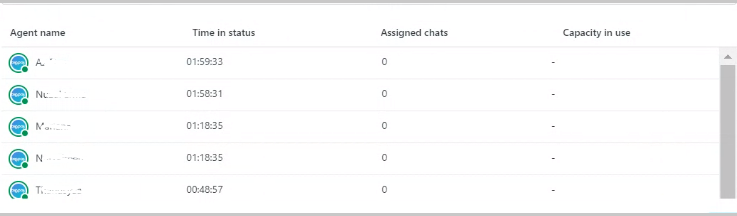
Is there any way to have those details to be added into the dashboard view rather than us having to drill into it?
Sample of the agent list when its drilled in from Live Dashboard
HeyAlexan! It's currently not possible to see the full list of agents without drilling in, but I can understand how having this as is own widget definitely has it's benefits! I recommend posting this as feedback in ourFeedback on Exploretopic.
Pleasesign into leave a comment.