
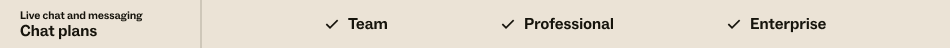
From History page inside the Chat dashboard, you can review details about your chats and visitors, including chat transcripts. You can export chat information, individually or in bulk, and email details to yourself, or to other users.
In this article, we'll discuss the following topics:
Reviewing past chats
All chats are listed on the History page. For Lite plans, only chats from the past 30 days are available. For all other plans, chats are saved indefinitely, or until they aremanually deleted.

To view a chat's details
- In the history list, click a chat. The chat details open in a panel on the right side of the page. If needed,search for a chatyou want to view.
- Click theTranscripttab to display chat-related information, including:
- Conversation text and timestamps
- Chat rating (optional)
- Comment (optional)
- Department (optional)
- Ticket number and date
- Any tags applied to the ticket
- Click theUser infotab to display visitor-related information, including:
- Visitor name, email, and phone number
- 访客记录(可选)
- Number of past visits and past chats by this visitor
- Visitor path (actions the visitor has taken leading prior to the chat)
- Visitor metadata, including location, browser and device information, and IP address
- Click theXin the top right to close the details panel.
Working with chat transcripts
You can export chat transcripts and email those files to yourself, or to other agents. You can also add transcripts to a related Support ticket.
Transcripts are exported as a .TXT files. Agents and admins can export transcripts individually. Admins can export them in bulk.
To export and email chat transcripts
- In the history list, select the chat transcripts you want to export:
- To select all chats on the first page, click the box at the top of the first column.
- To select all chats from the last 90 days, click the box at the top of the first column, then clickSelect all chats in History.
- To select specific chats, click the selection box next to the chat.
- Click theActionsdropdown menu and clickExport chat transcripts.
- Enter the email addresses of the agents you want to send the transcripts to, and clickSend. Note that you can only export chat details to agents in the same account. TheRecipientsfield is case sensitive so the email entered must exactly match the one listed on the agent's Chat profile.
The recipients are sent an email from noreply@zopim.com that includes download links for the transcripts. This link is only active for 24 hours.
If you are using an integrated Chat + Support account, you can add a transcript to the Support ticket created from that chat.
To add a transcript to a Support ticket
- In the history list, click a chat.
- In the details panel, clickTranscript.
- Click theExport transcripticon (
 ), then click theAdd transcript to ticket button.
), then click theAdd transcript to ticket button.The transcript is added to the ticket associated with the chat.
Exporting chat details
You can export a chat's details to a CSV file, which can then be sent to other agents, or to yourself.
The information in the chat details CSV includes everything from the User info tab, as well as the chat metadata from the Transcripts tab, asdescribed above. It does not include the chat transcript itself.
To export chat details to a CSV file
- In the history list, select the chats with details you want to export:
- To select all chats on the first page, click the box at the top of the first column.
- To select all chats from the last 90 days, click the box at the top of the first column, then clickSelect all chats in History.
- To select specific chats, click the selection box next to the chat.
- Click theActionsdropdown menu, and selectExport chat details.
- Enter email addresses to send the CSV file to in the window that appears. Note that you can only export chat details to agents in the same account. TheRecipientsfield is case sensitive so the email entered must exactly match the one listed on the agent's Chat profile.
- ClickSend. The CSV file will be emailed to the addresses entered. The recipients are sent an email from noreply@zopim.com that includes download links for the details CSV. This link is only active for 24 hours.
Searching past chats
If you have a large number of chats in your history, or if you need to locate chats that include a specific keyword, date range, tag, or other information, you can use the search feature on the chat History page.
To search for a chat
- From the dashboard, selectHistory.
- In the history list, click the chat you want to view. You can also search for chats including by entering a search term in the drop-down field to search for chats. Click the arrow next to the field to enter advanced search criteria.
- ClickSearch.
12 Comments
What is the line "URL" in the chat transcript that is being emailed, referencing?
CJ JohnsonThe URL listed in the transcript email is the webpath URL from the chat. If you look at the chat in the History tab and click on User Info, you can see the historical web path associated with the chat and the URL in the transcript is brought in from that information.
Hi I have a question on when the completed chat should appear in the History page. We have chats that are already completed and requesters have already left the chat, however in the history list those cannot be located.
I cannot locate the information in this article, hope you can provide that
安德鲁·楚The chat should be in the History tab once the visitor session has completed. You can click the clear search button to refresh the list. There was an incident last week that caused a delay in the chats from appearing in the list but that should be resolved by now.
If you are still noticing chats are not appearing once they are completed, send the ticket IDs/chat information to our support team for further investigation. Thanks!
Thanks@..., by saying "visitor session has completed", that means the visitor has to close his/her Zendesk tab with the chat window, correct? Or simply an "End chat" from agent/visitor would do?
We're using Agent Workspace btw
There are slight differences in the behaviour of the session with agent workspace, it is detailed in this article here:https://support.zendesk.com/hc/en-us/articles/4408836091034-When-do-chats-time-out-
In agent workspace, the session can end when the agent ends the chat as well which is not the case when using the traditional Chat dashboard experience.
Most customers who use agent workspace use the ticket as the source of truth for the conversation record instead of the history tab as well.
My chat dashboard does not have the chat history as the Zendesk customer service folks are showing me in their example.
HiCHRISTOPHER BUNNELL,
It seems that you have the default messaging experience on your account, you can turn off the messaging on your account and switch to live chat by following the steps herehttps://support.zendesk.com/hc/en-us/articles/5166855265690-How-do-I-turn-off-messaging-and-go-back-to-live-chat-
If the option is still not visible after making the change, please open a ticket with our Support team so we can investigate specifics with your account.
Hello,
How can i see history chat between agent ? I need to download an old conversation with an agent ?
Thank you
I think you might want to checkthis section of this articlethat should respond to your questions.
Best,
Thank you for your response. However, as you can see, your article does not reference the chat history between agents.
In this case, if you have further questions, I suggest you to reach out our support.
Thanks!
Pleasesign into leave a comment.