You can track the API request activity for your account in Admin Center. You can also monitor any failures by aURL targetto troubleshoot the issue.
Only Zendesk Support admins can access the Zendesk API settings in Admin Center.
Tracking ticketing API activity against your rate limit
You can compare yourticketing APIrequest activity against yourrate limitsin the last 24 hours.
To track ticketing API activity
- InAdmin Center, click
 Apps and integrationsin the sidebar, then selectAPIs > Zendesk API.
Apps and integrationsin the sidebar, then selectAPIs > Zendesk API. - Click the活动tab.
The following requests are excluded from activity:
- Help Center and Talk API requests
- Requests using session authentication, such as requests by Zendesk apps or client-side requests from JavaScript code in your help center
- Anonymous requests requiring no authentication
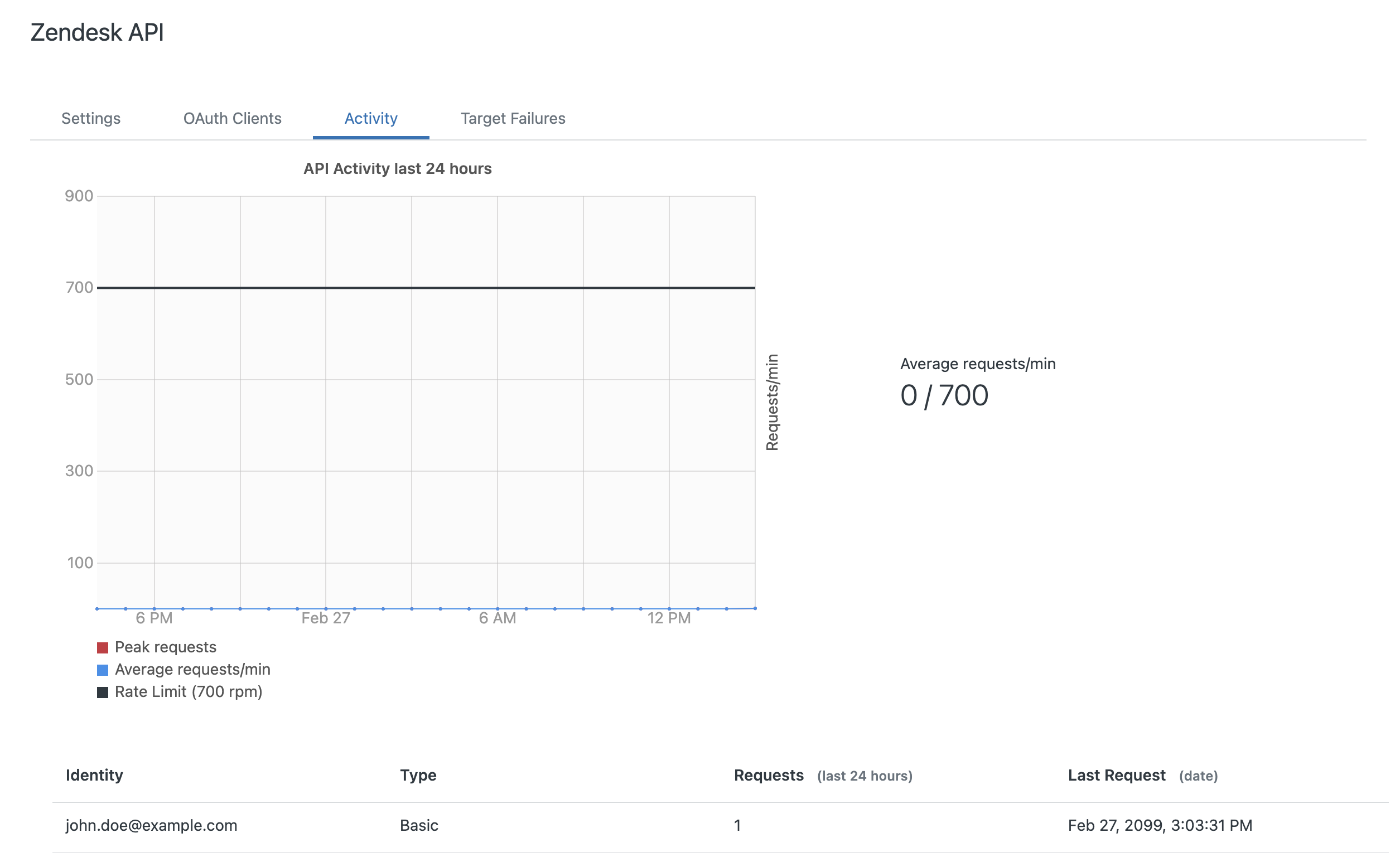
The page shows activity in the past 24 hours. The chart covers requests over time, while the table provides a breakdown of total requests by client. The clients are identified by the authentication credentials used. The table lists the names – oridentities– of API tokens, OAuth clients, or users for basic authentication.
图表尺度基于活动的数量,which can hide the rate limit line. With enough activity in the example, a horizontal line representing the rate limit would appear at the 700-requests mark.
The horizontal hourly scale is set to your local time, with the right-most mark the most recent hour.
Peak requestsis the highest number of requests in a single minute in the hour.Average request/minis the average number of requests per minute during the hour.
13 Comments
Hi Daniel.
The API Rate limit on the Zendesk Support Professional plan is 400 requests per minute - you can see the rate limits for different plan levels here:
Plan Rate Limits
@...- Is there any way to see larger time frames than just 24 hours? I'd like to see our API fire rate for the past 7 days.
Thanks!
If you'd like to see additional options for monitoring your API usage, please create a post in ourFeedback - Platform: Apps & Integrations topic in the community forums, using this template so that our product team can better understand your use case. Thanks!
Is there an API a support app can use to check if the rate limit has been reached? I am not able to receive the 429 too many requests signal in my app, it appears in the console but the actual call being paused gets no feedback until the limit is up and it completes.
There's information about the current state of your rate limit in the API response headers – seeBest practices for avoiding rate limiting
Hi Dave,
Thanks for that link, I see it demonstrates getting the headers via a curl, however using the following request can I receive these headers or error? I am not getting a 429 or any of this info in the response, but I might get it if I avoid using the client request?
You can receive these headers via zaf by adding in the
httpCompleteResponseparameter.Hello
How can I know the API Rate usage by endpoint?
Also is the Request Limit calculated base on the Average? or Peak requests?
Thanks
For more information about API rate limits please refer toUsage limits. The normal rates will be based on calls per minute.
Hope this helps!
Hi,
Would it be possible to add the ability to monitor API activity beyond 24 hours? At the moment if you wanted to monitor stats like your peak API usage in an hour or a day, there's no real way to do this. This data is really useful for monitoring the effectiveness of add-ons like the "High Volume API", or it can allow you to notice trends around peak periods for API requests.
The API dashboard is not helpful at all in monitoring API usage. While it shows the peak RPM usage, it is limited to 24 hours. It also doesn't provide any information on usage for the individual endpoint rate limits being reached; as these are different from the 400/700/whatever is included with the various plans. I view this dashboard daily and don't see an peak usage but it's clear that a rate limit is still being reached and there is no way to identify which one, when it occurs and how often.
Zendesk needs to give us better metrics to monitor these.
Hi,
It isn't good to have only 24 hours available on the monitor. Even worse, to be unable to check which API call has the most significant number of calls.
Currently, I'm opening tickets to Zendesk Support/Premier Team so they send me reports from Datadog. Not practical at all.
I understand the best practices and the workarounds, but it's a must-have regarding observability.
Our product team checks the requested features with the most votes and could possibly add that to future roadmaps.
Pleasesign into leave a comment.