

In this Explore recipe, you'll learn how to use the更新历史记录dataset to report on agent replies in different brackets, for example, the number of tickets with 1, 2, 3 and 4 or more public agent replies.
You can already utilize the attributeAgent replies bracketsin the Tickets dataset. However, this recipe leverages the更新历史记录dataset to enable more enhanced reporting by being able to filter the report results based on the date range when the ticket replies occurred.
What you'll need
Skill level: Average
Time required: 20 minutes
- Zendesk Explore Professional or Enterprise
- Editor or Admin permissions (seeGiving agents access to Explore)
- Ticket data in Zendesk Support
在探索如何创建报告吗
This report groups tickets per agent reply bracketsin your instance.
To create the report
- In Explore, click the reports (
) icon.
- In the Reports library, clickNew report.
- On theSelect a datasetpage, clickSupport>Support - Updates history, then clickStart report.
- In the Calculations menu (
 ), clickStandard calculated metric.
), clickStandard calculated metric. - On theStandard calculated metricpage, give your metric a name like "Public Agent Replies".
- In theFormulafield, enter or paste the following formula:
IF ([Comment present] = TRUE AND [Updater role] != "End-user" AND [Comment public] = TRUE)
THEN [Update ID]
ENDIF - When you are finished, clickSave.
- In the Calculations menu (
 ), clickStandard calculated metric.
), clickStandard calculated metric. - On theStandard calculated metricpage, give your metric a name like "Tickets with Public Agent Replies".
- In theFormulafield, enter or paste the following formula:
IF ([Comment present] = TRUE AND [Updater role] != "End-user" AND [Comment public] = TRUE)
THEN [Update ticket ID]
ENDIF - When you are finished, clickSave.
- In the Calculations menu (
 ), clickStandard calculated attribute.
), clickStandard calculated attribute. - On theStandard calculated attributepage, give your attribute a name like "Public Agent Reply Brackets".
- In theFormulafield, enter or paste the following formula:
IF ((COUNT(Public Agent Replies))=1)
THEN "1 Agent Reply"
ELIF ((COUNT(Public Agent Replies))=2)
THEN "2 Agent Replies"
ELIF ((COUNT(Public Agent Replies))=3)
THEN "3 Agent Replies"
ELIF ((COUNT(Public Agent Replies))>3)
THEN "4+ Agent Replies"
ELSE "0"
ENDIF - In theComputed fromdrop down selectTicket ID.
- When you are finished, clickSave.
- In theMetricspanel, clickAdd.
- From the list of metrics, chooseCalculated metrics>Tickets with Public Agent Replies, then clickApply.
- In theRowspanel, clickAdd.
- From the list of attributes, chooseCalculated attributes>Public Agent Reply Brackets, then clickApply.The report will match the following:
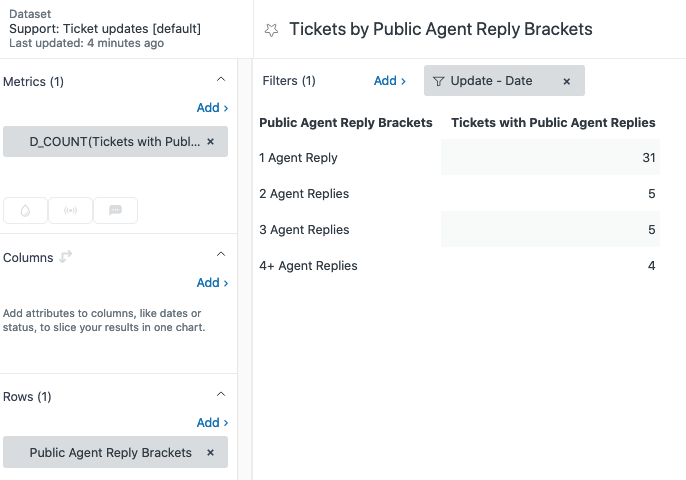
Optionally, you can add a date filter such asUpdate - Dateto narrow the date range being reported as well as adding theUpdater nameto slice the report results further by the Agent names.
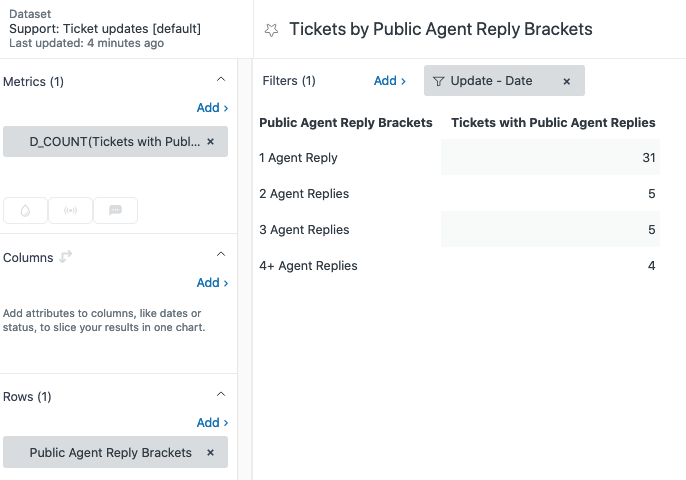
4 Comments
Gives me the count only if the ticket is currently in the assignee/agent name.
如果代理升级抽搐ket to another queue, the count goes missing.
how i do get the public reply count of an agent irrespective the ticket is under their name or no?
HelloBharath Bhushan,
It sounds like you are using the attribute "Assignee Name". If that is the case, the number of public comments (based on the formula you've sent) will be attributed to the "current" assignee of the ticket.
If you want to get the count of public comments made by an agent regardless of whether he is the current assignee of the ticket or not, you may use the attribute "Updater Name" instead.
For the complete list of metrics and attributes you can use, you may refer to this article -Metrics and attributes for Zendesk Support
James Gibaga |Customer Advocate
James GThanks for this guide, just what I was looking for to modify the existing brackets of Agent Replies Brackets metric.
However, I hit a snag when building the Standard calculated attribute for the Public Agent Reply Brackets attribute. When I enter the formula, I get an error on each IF line that says I can't use COUNT(Public Agent Replies) in a calculated attribute and would need to wrap it in ATTRIBUTE_FIX or ATTRIBUTE_ADD function.
Ran through the steps a few times and keep getting stuck here, and when trying to make the suggested change from the error message, I don't think I can as its an IF/THEN value rather than a normal metric.
Anything I can do to get around it or maybe the behavior has since changed?
Hello Andrew,
This seems to be related to this announcement:Announcing changes to calculations in Explore
I have foundthis articleto help you troubleshoot errors encountered in Explore.
Based on the Correct formula column above, can you try this sample formula instead:
Pleasesign into leave a comment.