
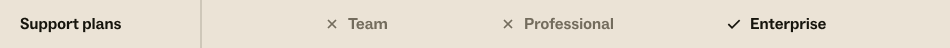
Views are about prioritizing your work. Ifyou have created multiple brands, you need to ask a few questions about how your agents will work. Do you want your agents to prioritizewithin brandsorregardless of brand?
This article will describe the advantages and disadvantages of two different methods, and let you choose and set up the one you like.
A single team, a single set of views
If you choose to go in this direction, your Zendesk account will have one set of views from which all agents draw their tickets. There may be more than one view, but views do not need to be distinguished by brand. You can still identify individual tickets brand by using a Column in the views themselves.
For example, if your agents represent multiple brands (let's call them Brand X, Brand Y, and Brand Z), but every one of them is equally capable of answering questions about any of these brands, you may find it simplest for them to answer questions as they come, and not worry about which brand any ticket is from. This method works best when all your agents deal with all your issues.
Pros:
- Reduces the overall number of views agents need to sort through
- Enables you to see the total number of open tickets at a glance
- Easiest method to set up
Cons:
- If agents need special training to answer tickets for a brand, triage may be required
- Each view will have a higher volume of tickets
t如何o set it up
This method is the simplest to set up. You shouldn't need to do anything to the conditions of your existing views.
For example, this is the defaultAll Unsolved Ticketsview:
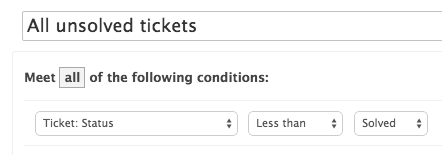
Just by adding Brand as a column header, you can bring brand into the view.

The resulting view shows you all the tickets in the order they were received, with brand clearly visible:

Multiple teams, multiple sets of views
The other major option is to set up views that are specific to individual brands. You can have one view for unsolved tickets in Brand X, another for Brand Y, and a separate set of views for unassigned tickets for Brand X and Brand Y. This means you can create differentsets of views, one for each brand.
You can use groups and permissions to limit the number of views each agent sees. This is really the point of this. If your agents are only dealing with tickets from one brand, create limited views to keep them focussed on what's important to them.
For example, if Omniwear (from the previous example) wants to limit its agents to the brand they serve, they can create some views that are branded:
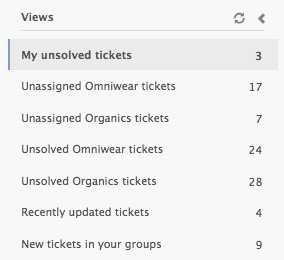
The same list of views for an agent who only serves the main Omniwear brand would include fewer. In this case you can usegroup permissionsto restrict agent access to certain tickets and certain views.
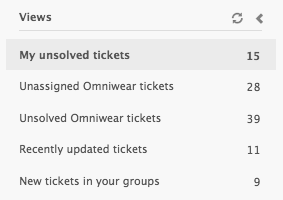
Pros
- Each team has an isolated view of their work
- Admins and managers can quickly see how tickets are balanced across brands
- Each view has fewer tickets in it
Cons
- Takes more time effort to set up and maintain
- Might involve switching between views for agents who serve multiple brands
t如何o set it up
There are a few steps to set this up.
First, you'll need to create new groups for your brands to get the most out of this. See our guide to usingGroup Permissionswith brands.
After you have groups set up, you'll need to build views with brand conditions, and set the group permission on the brand as well.
Here's an example of the added brand condition for an unassigned tickets view:
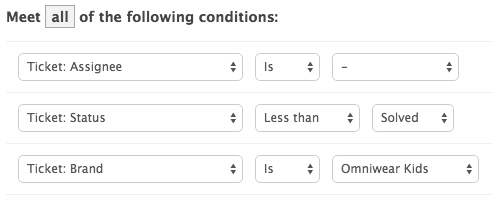
Group permissions can be added here as well:
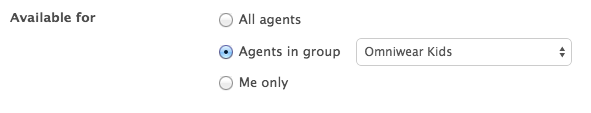
7 Comments
I've been searching around the admin areas and now the forums, but haven't found a way to sort based on TWO criteria. For example, Priority, THEN, Request date.
我们得到一个相当高的请求和我们使用the priority field to alert team members to requests that should "jump the queue". Aside from priority, requests are processed based on age. The problem now is that agents have to always jump to the end of the view each time they visit it, in order to see if there are any new High priority requests they should pick up before others.
HiMarc,
If you are trying to edit a particular view or create a new view fromAdmin > Manage > Views, kindly scroll down on this particular view. You should see the settingsGroup byandOrder byside-by-side.
On your own use case, look for the Priority in the dropdown option under the Group by. Next, look for the Request data in the dropdown option under the Order by. Set both settings with Descending order if you want to prioritize tickets with Urgent or High priority that recently came in on the very first page of the view.
Don't forget to click on theSavebutton just below the following settings I have mentioned above. You can always go back to a particular view and change theGroup byandOrder bysettings according to your business workflow.
Hope I was able to clear this out. Cheers!
This worked perfectly, thanks@...
Do you have recommendations or examples of best practice, where there is a mix of work across brand. ie where Agents work primarily within 1 brand, but may be supporting specific items across other brand, particularly where customer can be an end user of both brands.
We are working through an optimisation project that is considering how best to structure the use of Multibrand, Agent Role, Agent Group within Zendesk and how that structure can be best leveraged to support best access to relevant Ticket Forms by customers (help centre) and to feed into Views and display of macros within the Agent Workspace to best serve the prioritised needs of customers. Obviously there are also considerations for how SLAs, particularly in cases with the layering of Brand, Ticket Form, and use of Priority (which will likely be auto adjusted using triggers or automations associated with macros used to refer/escalate)
Base Scenarios:
Brand A: External Customers
- Served mainly by Agent Group V with support from Agent group C.
- Agent Group E may have items referred to or escalated to them for support.
Brand B:Internal Customers(Areas across our Business for who we provide direct service and also advice and support. Many of whom are responsible for ongoing relationship with our External Customers, who are initially serviced under Brand A)
- Internal Customers are mainly serviced by Agent Group "E" with some transactional support requests directed to Agent Group "EV".
There are a couple of specific processes that are primarily serviced by Agent Group "V" with support from Agent group "C". During processing of these tasks the ticket may be escalated or redirected to Agent Group "E". (The specific process related requests are submitted via widget/helpcentre on specific TICKET FORMS "SP" and while submission is from our Internal Customer, the task and ultimately many of the custom fields in ticket form are related to identification of the External Customer noted in Brand A and their relevant activity with us - as processed in our currently non-integrated CRM)
Another way to look at this would be:
Agents from group V OR C would be initial point of contact for majority (or until external brand Help Centre is enabled - All) of inbound support requests for Brand A, but may refer ticket to Agent Group E for additional support or action. Along with Group V or C being initial point of contact specific Ticket Form submissions from Brand B's HelpCentre). Different Role Types will exist amongst agents in group V, as some work very limited specific tasks/tickets, while others across multiple tasks.
Agents from Group E would be initial point of contact for Brand B - except for specific ticket form submissions requiring initial processing by Agent Group V or C. They need to have ROLE Access that supports them to interactions with customer that may include support under Brand A , but only need to work on support items from Brand A that are specifically referred to the Group.
Group EV would be exclusive to Brand B but largely work on specific tasks as required (View based or as allocated)
When it comes to workflow implementation, we have ourPartnersor ZendeskProfessional servicesthat can help you out. You can always coordinate with them to determine what would be the best option that will seamlessly work for your organization.
Is it possible to sort a view, when an agent is in their view to sort by subject?
HiJason PerezI'm afraid sorting Views by subject is not possible anymore as we have removed the ability to sort Views by Subject, Submitter and Group last year as part of our move for scaling Views. We have plans to improve Views functionality so stay tuned or follow ourRelease Notespage as soon as the new features are available :) Thank you!
Pleasesign into leave a comment.