

Use conversion tracking to set a business goal that tracks which chats influenced the customer to make a purchase. This article will instruct you on how to set up conversion tracking.
You can also watch this video below for an introduction on using conversion tracking in your Zendesk Chat:
What's Good: Conversion Tracking with Zendesk Chat (1:47)
Creating a URL goal
To start tracking conversions on your website, you'll need to first set up a URL goal. You can create up to 5 URL goals.
To create a URL goal
- On the dashboard, selectSettings>Goalsand selectAdd Goal。
- Enter a name and description for your goal.

- Select an attribution method. The attribution method determines which chat and agent gets credit for the conversion. For example, theLast Touchoption assigns 100% of the credit to the last chat and agent the customer speaks to that immediately precede sales or conversions. In contrast, theFirst Touchoption assigns 100% credit to the first chat and agent that the customer talks to, regardless of how many they speak to after the first one.
- Enter an attribution period. The attribution period is the number of days within which agent interactions will be considered for attribution.

- Set the Goal URL field to the page your customer ends on after they've taken the action you're trying to track (in this example, making a purchase). The goal URL page needs to be one the Chat widget is embedded on.

- ClickCreate Goal。
Viewing conversions in chats
Now that you have your conversion goals set up, you'll want to keep an eye out for when a customer completes a goal.
The following notification appears in a chat every time a customer completes the goal.

You can view conversions associated with past chats by selecting the chat in the History tab.
- Click the arrow next to the field to enter advanced search criteria.
- Next toGoal completed, select a goal from the drop-down list.
- Select a chat, then click theConversionstab.

You can then see the goal name, agent, and time since the chat was closed. SeeBrowsing past chats in Historyfor more information on the History tab.
Measuring conversions in Analytics
To keep track of all your conversions, view the overall conversions in Analytics underChat Reports。For example, the following shows that there were roughly 1,200 chats and 2,300 conversions on May 3rd.
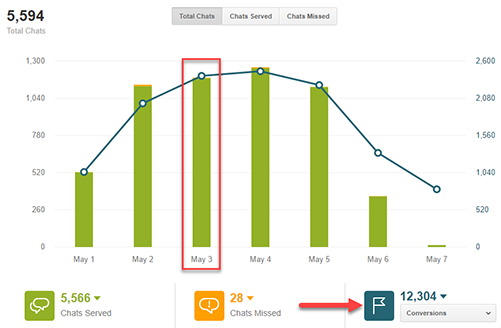
Drill down further to see which chats influenced those conversions underAgent Reports。报告上的日期代表当挂rsion occurred, not the chat date. The following example shows that 78 of the 2300 conversions were influenced by a chat.

To get even more detailed, view the Home tab to see the total number of visitors on May 3rd.

You can then calculate the conversion rate as follows:
- Total conversions: 2300
- Total conversions attributed to chat:78
- Total visitors:100,0000
- Conversion rate (2300/100,000):2.3%
- Chat conversion rate (78/2300):3.39%
10 Comments
Hello,
We use Conversions ("Goals") in our Chat reporting. Now that Explore is Zendesk's central analytics solution, could you please explain how we can view Conversions within an Explore report? I don't see "goals" or "conversions" as an available metric when building out my Explore query.
Thank you!
Christian
As of the moment, conversion tracking is only available in Chat Analytics. We don't have any updates yet on when it will be added to Explore.
Hi,
It would be nice to get in this article the link to how to do it when using messaging.
Thank you,
Raphaël
I know that this is on our roadmap, but not prioritized for this year. Our product team is looking for user needs around this, and the best way to get that information to them is to post your use case to ourFeedback - Chat and Messaging (Chat)topic, using thistemplateto format your input. Thanks!
For Goal URLs using "equals" can we use a wildcard character?
And/or will it still count url matches if there's a parameter at the end of the URL?
example:www.blahblah.timestudy.co/Admin/trackedpage.aspx?id=49
I want to track the page no matter which id is at the end there. Is that possible?
As a workaround, I have sometimes used the URL "contains" but I ran into problems when I wanted to track two pages ones that were like:
It appeared that the conversions for trackedpage was also including those for trackedpages (which makes sense and I predicted, no problem there)
I also tried using "contains" trackedpage.aspx
but I think the . broke the string and it still couldn't track this separately from trackedpages.
Thank!
Thanks a lot for your interesting question.
You can track these parameters via Google Tag Manager or Google Analytics.
Please follow the following instructions:
- Adding the Web Widget (Classic) via Google Tag Manager -https://developer.zendesk.com/documentation/classic-web-widget-sdks/web-widget/integrating-with-google/gtm/
- Setting up and using Google Analytics for the Web Widget (Classic) -https://support.zendesk.com/hc/en-us/articles/4408825534234-Setting-up-and-using-Google-Analytics-for-the-Web-Widget-Classic-
Hope it helps,
Kind Regards
Hey Aimee, this documentation is super helpful!
I have 1 question for clarification that I couldn't find an answer for yet: What exactly is considered an "agent interaction" that the conversion is attributed to?
Our chat agents often start a chat but the customer doesn't need support and/or doesn't answer. If this customer then puts in an order it should not be attributed to the chat as there was no real interaction.
Is it only an "agent interaction" when the user replied to the agent?
Also: Can I only track THAT there is a conversion or can I also track the turnover (e.g. of each chat agent)?
Thanks in advance!
Best regards
Anna
An agent interaction is just considered a chat conversation with an agent inside, regardless if the agent/trigger started it proactively or a customer reached out. If there is a conversation within the attribution window set and the visitor hits the goal URL, it would be considered an attributed conversion to the agent who was in that chat conversation.
Under Analytics, you can look at the agent leaderboard to compare conversions across your agents within the selected time frame.
Thanks for your quick reply, Ramin.
So just to double check: If the agent proactively texts the customer, but the customer never answers and still converts, this conversion would still be attributed to the chat?
And there's no way to check the revenue amount, right?
Best regards
Anna
Yes because a chat will get saved to the backend. If a trigger fires and the visitor does not respond/agent does not join later on, the chat will not be saved to the backend and therefore an attributed conversion is not possible.
There is no way to attribute revenue/sales revenue from the conversion of a goal and we have no current plans to change the conversion tracking feature in 2023.
Pleasesign into leave a comment.