
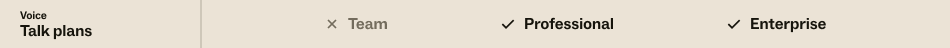
Note:To route calls based on business hours, you must have Zendesk Support Professional or Enterprise.
You can configure when calls are routed to available agents based on your scheduled business hours.
Before you can assign a schedule to a number, you need to create your schedule in Support. On Support's Professional plan, you can set only one schedule. On Support's Enterprise plan, you can set multiple schedules. For details, seeSetting your business hours and holidays.
To set routing for a Talk number
- InAdmin Center, click theChannelsicon (
 ) in the sidebar, then selectTalk and email > Talk.
) in the sidebar, then selectTalk and email > Talk. - Select theLinestab.
- Click the number you want to set a schedule for.
- Click theRoutingtab.
- Next to theSchedulefield, select a schedule from the drop-down field:
- Business hours:Route calls to this number only within your scheduled business hours.
- Always route calls:Always route calls to this number, regardless of your scheduled business hours.
Note:When calls are still in the queue at the end of business hours and no agents are online, calls will remain in the queue for the maximum wait time you've configured. - When you are finished, clickSave changes.
7 Comments
Hi,
Is it possible to have two different numbers which are working separately on different timetables in Zendesk Talk? (One number on working hours and the other one for the support 24/7)
Thank you for your help!
Yes it's possible.
For the first Line, you'll need to set a Schedule in the routing option. For the second Line, you'll just have to select "Always route calls".
Hope this helps!
Hi!
To my understanding, the optionDanesuggested, requires two different phone number.
Whereas, I would like to set from the same phone number, the IVR to teams with different work hours.
1> team A
2> team B
team A works on work hours. When it is closed, the customer received the callback option.
team B works 24/7.
Is it possible or I must use 2 different phone numbers?
Thank you!
If Team B is working 24/7 there's no need to setup a schedule for it. Once you go to Lines > Routing you can route calls to Team A and Team B and make Team A the primary group. This way, you will make sure that every time Team A is logged in, they will get most of the incoming calls first. This is possible even without the use of IVR.
HiDane,
The option is interesting but not suitable because Team B and Team A are totally different division.
Team B is not able to answer Team A questions.
Sorry I did not make this clear at first time.
Hi,
In Zendesk Talk, if a line has a schedule for specific business hours, a call made outside business hours, but with an agent still online, will be routed to the voicemail or the agent will get the call?
Thanks
Calls that come in outside of your scheduled business hours behave differently depending on how you have configured your Talk line, regardless of whether there's an agent online or offline.
- 电话预定营业时间以外的溃败ed to your overflow number if you have enabled overflow.
- If you do not have overflow enabled but do have voicemail enabled, calls will be routed to voicemail.
- If you do not have overflow routing or voicemail enabled, the caller will hear thevoicemail offgreeting.
I hope that answers your question. Thank you!Pleasesign into leave a comment.