

When you set uphelp center federated search, either through the Federated Search API or the search crawler, you define sources and types for the external content that you want to make available in your help center. You can also use the Search filters page to create sources and types for your external content. “Source” refers to the origin of the external content, such as a forum, issue tracker, or learning management system. “Type” refers to the kind of content, such as blog posts, tech notes, or bug reports.
Once you define external content sources and types, you can configure your search results to identify the external content sources that you want to appear in your help center search. SeeIncluding external content in your help center search results.
When external content appears in a help center search, that content is grouped under the appropriate source and type names, making it easier for users to find the information they are looking for. To help users filter and locate content quickly, consider useful groupings and names for your external content sources and types when creating them. SeeHelp center guide for end users (Using the search filters).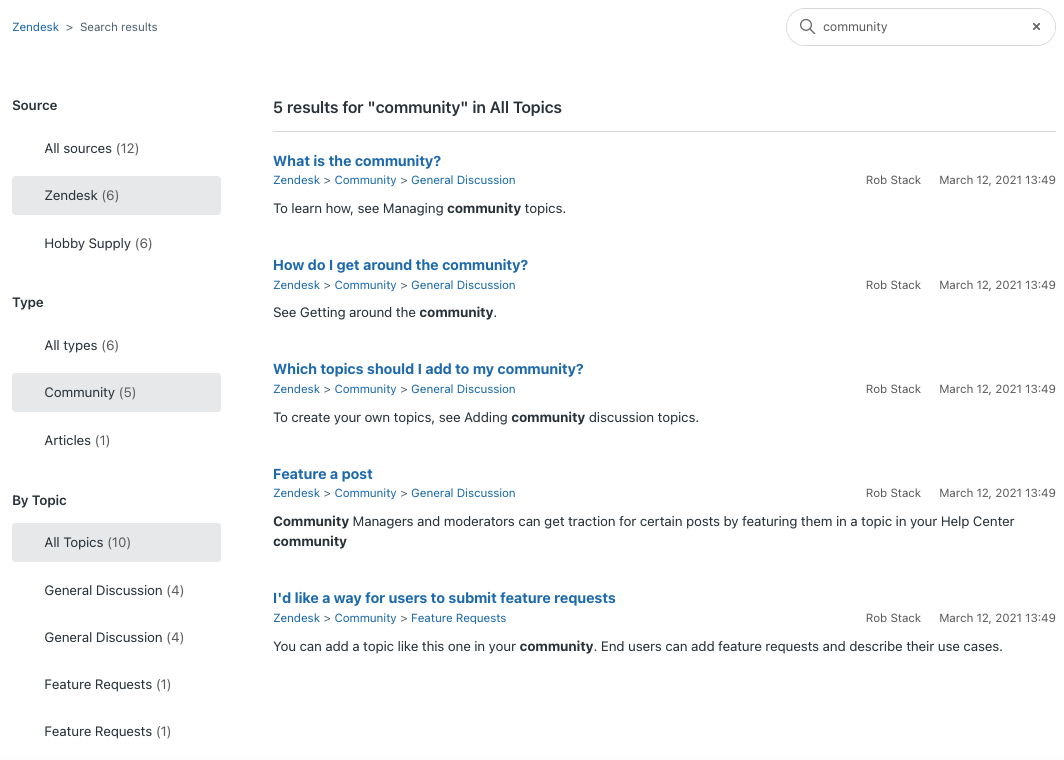
You can use the search settings described in this article to create a source or type, edit the source or type names that you defined during setup, or to delete a source or type altogether.
This article covers the following:
Create an external source and type
You can create new sources and types for your external content. The search results filter will display the new name whenever external content associated with that source or type appears in the search results.
To create an external source or type
- In Guide, click theSettingsicon (
 ) in the sidebar, then clickSearch settings.
) in the sidebar, then clickSearch settings. - UnderSearch filters, clickManage.
- On theSourcestab, clickCreate source.

- In theNamefield, type a name that describes where this content lives, then clickCreate.

- On theTypestab, clickCreate type.

- In theNamefield, enter a name that describes what kind of content this is, then clickCreate.

Edit an external source or type name
You can change the name associated with an external content source or type if you want to control how that element appears in the UI. The search results filter will display the new name whenever external content associated with that source or type appears in the search results.
To edit an external source or type name
- In Guide, click theSettingsicon (
 ) in the sidebar, then clickSearch settings.
) in the sidebar, then clickSearch settings. - UnderSearch filters, clickManage.
- Select theSourcesorTypestab, depending on the element that you want to edit.
- On the row of the source or type that you want to edit, click the options menu (
 ), and then clickEdit name.
), and then clickEdit name.
- In theNamefield, type the new name and then clickSave.

删除an external source or type
You can delete an external source or type if you no longer want to ingest external content associated with that source or type into your help center search.
When you delete an external source or type, the following will occur:
- External content records belonging to this source or type won’t be searchable.
- Any search crawler associated with this source or type will be deleted.
- If you have any API integrations that add external records to this source or type, they may break.
To delete an external source or type
- In Guide, click theSettingsicon (
 ) in the sidebar.
) in the sidebar. - UnderSearch filters, clickManage.
- Select theSourcesorTypestab, depending on the element that you want to delete.
- On the row of the source or type that you want to edit, click the options menu (
 ), and then click删除.
), and then click删除.
- Click删除.
- Read the删除sourceconfirmation content and select the check boxes to indicate that you understand each item.

- Click删除.
11 Comments
Hi,
Has anybody else had any issues with search functionality since this roll out started. We have not enabled any of the above but are having various issues across our help centers. Our issues started on the 10th which coincide with this roll out.
Carl Taylor, can you elaborate about the issues you're experiencing?
Orsolya Forster我们似乎已经解决了这个问题,not appear to have been related to this :)
glad to hear that you were able to resolve the issue. :)
Thank you for letting us know, that it did not seem to be related.
I have set up a crawler and followed all of these steps but I don't see any of our external content populating our search results.
What steps can I take to have external results appear alongside the articles and community comments that are currently showing up?
Norm Van Eeden Petersman如果你有ext,我建议再检查一遍ernal content records include in your help center search. See the example here:
 If you have external records included in your help center search, you should be seeing the records in your search.
If you have external records included in your help center search, you should be seeing the records in your search.
Cheers!
Elizabeth Williams- The "help center federated search" link at the start of this article is broken.
Thank you for reporting. We'll make sure to have it updated!
Thank youHeather Firth! The link has been fixed and is now pointing to the About Zendesk Federated Search article. Thanks again!
How do we add content to the source/type?
I'm hoping to add more searchability options that point to our Zendesk articles. Currently when searching for a keyword, there are 3 options under "By Type": All types, Articles, and Community. Instead of Articles we would like to have more options, instead of making the end user drill down with a bunch of clicks.
Hello M Rogers,
After you created the sources/types, you can then identify the external content you want to appear in the search results. Please refer to this other doc:Including external content in your help center search results.
Pleasesign into leave a comment.