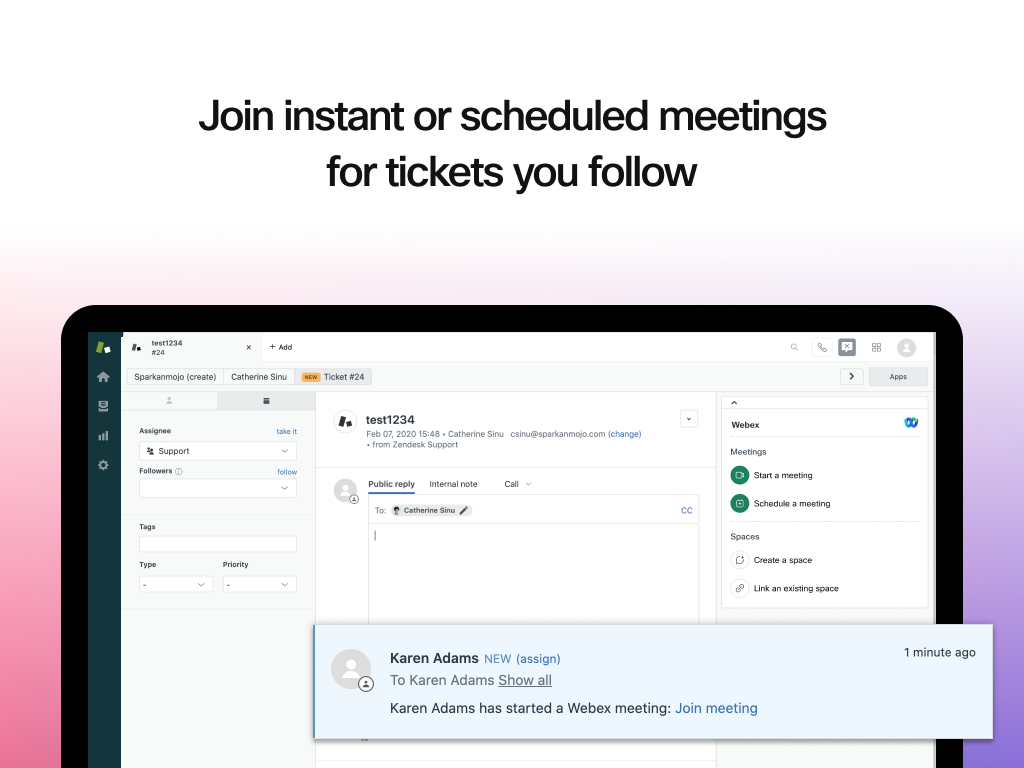
Description
How to install
Create Webex spaces or start, schedule, and join meetings from Zendesk support.
Review and address tickets by starting, scheduling, and joining Webex meetings right from Zendesk Support. Instantly invite customers and other team members watching tickets to join your Webex Personal Room meeting. Just click a button in the side panel to start or schedule a meeting for later. Others can join from a link in the comments or a button in the side panel.
Easily gather the right folks into the conversation with a Webex space. If you need to break into separate discussions, you can instantly create, link, and unlink spaces in your Zendesk ticket.
You must have a Webex Meetings host account to use this app. If you don't have an account, you can go tohttps://www.webex.comto sign up for an account for you or your company.
To learn more about this integration, check out the following articles:Webex for Zendesk
应用细节
Apps install directly into your account