

Analytics displays a series of reports, giving you an overview of your chat and agent activity. With this data you can optimize your customer support strategy and improve its efficiency.
Using Analytics: Chat reports
The Chat reports tab displays information on all the chats in your account, including:
Chat stats
The Chat Stats graph lets you compare the volume of chats with their timing trends, on an hourly, daily, or weekly basis.

Determine your busiest periods by observing visitor wait times, response times, satisfaction ratings, and acceptance rate, and the number of chats served and missed by your agents at any given time. The graph includes a stacked bar chart with all served and missed chats, giving you an overview of your agents chat load in any given time period.
Next to each metric is an up/down arrow comparing the currently selected period with the previous one. For example, if your currently selected period is Last 7 Days, then it will compare the number of served chats, missed chats, and your chat timings with the previous seven day period.
Satisfaction ratings
The Satisfaction Ratings section shows the percentage of chats rated Good and Bad for the given time period.
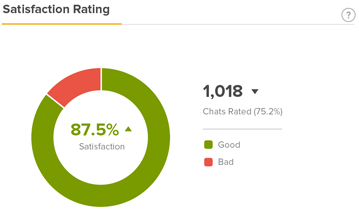
Click on either portion of the graph to see chat history details for chats with that rating.
Chat timings
The Chat Timings section shows you chat response times, chat lengths, how long visitors waited before first receiving a response, and the time between a visitor's last reply and when they ended the chat (without an agent response). This graph can help you see if your efforts in improving visitor wait times have had an effect.

Using Analytics: Agent reports
The Agent Reports tab shows graphs of overall and individual agent activity on your account, including:
Viewing activity for all agents
On theAll Agentstab, you can see the number of agents logged in versus various chat metrics.

- Click theLeaderboardtab to see a list of agents sorted by who has served the most chats.
- Click any of the other column headings to sort by that column.

Select theLeaderboarddropdown menu in the upper right and chooseAgents Logged In,Agents Online, orAgents Servingto see a schedule for each group of agents for the given time period. Note that this feature only shows logged in times to the nearest hour.

Viewing activity for individual agents
Click theIndividual Profiletab at the top of the page to see a specific agent's activity, including total time serving and logged in, when the agent was last seen, total number of served chats, acceptance rate, and satisfaction ratings. You can also view the agent's individual activity by clicking the magnifying glass next to their name from the Leaderboard.

Under the graph, see an Activity Breakdown for the specific agent selected above. Click thePerformancetab to see details on the agent's performance compared with the average for your account, as well as their Logged In, Online, and Serving schedules for the given time period. You can also hover over a section of the schedule to view a breakdown of their time in each status (Online, Away, or Invisible).

- Response Timerefers to the average time it takes for this agent to respond to the last visitor message in that chat.
- Average Response Timerefers to the average value of the average response time across all the agents chats.
Click theSatisfactiontab to see an overview of the agent's satisfaction ratings and related comments.

Filtering Analytics reports
You can filter your analytics reports by the certain criteria, including:
Filtering by time range
You can view Chat and Agent Reports data for any of the following preset time ranges:
Last 1 day (24 hours)
Last 7 days
Last 14 days
Last 30 days
You can also select a custom time range.

Data in the Chat Stats graph can be viewed on an hourly, daily, or weekly basis. Hourly data is limited to a 24 hour period, daily data is limited to 31 days and weekly data is limited to 90 days.
The data in all graphs includes the last full day that has passed. For example, the “Last 1 day” hourly data includes the last 24 hours from the the previous midnight.
Filtering by department

Deleted departments are not displayed in the filter department dropdown list, and any historical Chat data linked to any deleted Chat departments is not included in the analytics dashboard.
Exporting Analytics data as a CSV file
You can export your Chat and Agent Reports into a CSV file. In the exported CSV file, the first row of data will always start from 00:00 of the selected timezone.
For details about the metrics that are exported to the CSV file, see theAnalytics CSV glossary.
To export data into a CSV file
- ClickDownload CSVin the upper right-hand corner.
- Select the reports, date range, interval, and recipients in the window that appears. Emails must already be registered in your Zendesk Chat account. You can enter multiple emails separated by commas. Enterprise accounts can choose to export data by department.

- ClickSend.
Receiving email reports of Analytics data
You can receive Analytics email reports weekly, monthly, or (for Enterprise accounts) daily.
To enable Analytics email reports- From the dashboard, go toSettings>Personal.
- Click theEmail Reportstab.
- Select theEnable email reportscheck box.

- Select the frequency of reports you want to receive.Note:Only Enterprise accounts have the option of daily email reports.

- ClickSave Changes.
Monitoring chat capacity
Capacity is the estimated amount of chats that can be served by the account in a given period of time. The capacity is a function of the number of agents logged in, the average chat duration of an account, and the chat limit set by the agent. UnderAgent Reports>All Agents, you can compare capacity with total chat volume to get a sense of how over- or underutilized your agents are based on your current chat routing settings. For details about chat routing, seeSetting up Chat Routing.

- From the dashboard, selectAnalytics.
- Click the...menu in the upper right corner.
- SelectEnable Capacity.

20 Comments
Does the response time include the wait time or these are 2 separate metrics?
Hi Kevin,
The response time and wait time are separate metrics in Chat Analytics:
Team, what's the formula for acceptance rate? how do we compute it and what's is basis for it to be below 100%. Also, what is acceptable acceptance rate in a nut shell?
HiMark Oliver,
Formula is Accepted Chats over Total Number of Chat Assignments.
Example: 34/45*100=Chat Acceptance Rate
Acceptable acceptance rate depends on the company's metric but with is we are at 95%
Hope this helps!
Can analytic support send email in hourly?
Hi Qin,
Thanks for reaching out! Unfortunately the highest frequency for this feature that is possible at this time is daily. We do have alternatives that you may be interested in such as using Explore reporting if you do not already which you can also use to measure chat performance and depending on your plan level will refresh once and hour. I will link that information below for you:
Analyzing your Chat activity
I hope that helps!
Jason Schaeffer| Customer Advocate |
Hi, can I ask what the formula is for the Chat Duration on the Individual Agent report please? I'm getting a different figure when using the default Average Chat Duration in Explore, which is: VALUE(Chat duration (sec))/60.
Thanks!
The formula for the Chat Duration (in Chat Analytics) is the same from what is being used in Explore.
As mentioned on the Chat Analytics Glossary
https://support.亚博zendesk.com/hc/en-us/articles/4408893283098-Chat-Analytics-CSV-glossary
Average Chat Duration (sec)- The average length of time a chat session takes across all chats served by this agent. Chat duration is calculated by subtracting the timestamp of the first message from the timestamp of the last message.
Hope this helps to answer your concern.
Is there a way to change the time frame of this report? eg, Monday - Sunday instead of the usual Sunday - Saturday that is sent.
Thanks
Chat Analytics is a built-in report and will not allow any customization aside from the filters that are already present.
I hope this helps.
Cheers,
Dane
Hi Zendesk,
How to split the (Average Handling Time) AHT from Chat to email, meaning if the conversation started as chat and then later converted into an email, what formula should I use in "calculation" and should it come in what dataset?
Even though if I have to get the number manually from a different dataset separately, I am okay, I would like to know that AHT formula, please?
Thank you in advance!
That's an interesting way on how to review performance. However, Explore formulas are limited to just one dataset and it's not possible extract data from another dataset.
The only option is for you to create two separate queries and put it in a Dashboard side by side to compare the values. In your case, you can try to create a report forChat Duration (min)and another one usingFull Resolution Time (min).
Hope this helps.
Cheers,
Dane
I may not be seeing this but is there a way to change the analytics to calculate first reply time for agents?
I understand your need for the functionality to change the analytics to calculate the first reply time, however, it is a default metric and not customizable. As a workaround, you can create your own calculated metrics or attribute for your desired use case. More information can be found here:Creating standard calculated metrics and attributes
I hope that helps!
Hello
I'm getting different figures when comparing the Analytics dashboard and Zendesk Explore queries for Chats Served. Could you please help identify the cause? Thanks
You can find an explanation here:为什么有差异之间的聊天服务吗Analytics and Explore?
Emanuel BI你有关的文章非常具有误导性。While that might be the problem, Chat analytics has been completely broken for quote some time now and Zendesk has stated they will not fix it, and we've been told to wait for it move to Explore if we want any correct metrics. The CSVs you download from the Analytics section are correct, but the information shown in the platform is generated incorrectly.
This is a direct quote from Support on this issue from March 2021:
The Chat Analytics dashboard is inaccurate and in being so, leads to a significant increase in work committed to derive information that is purportedly obtainable from said dashboards. For example, when troubleshooting routing issues, CSV data must be downloaded in multiple reports and numerous comparisons made to derive a result that should be readily available on the dashboard.
Our development team has confirmed the behavior encountered is known and expected based on how the Analytics dashboard tabulates the data. They also informed that improvements to the Analytics dashboard will not be made (for the remainder of 2021 at least) in favor of expanded and robust reporting options within Explore.
@...I have read the article you suggested and did the adjustments. The numbers are still not matching. No one seems to be monitoring the comments in that article so I'm still left with no real answer to my problem.
HiEmanuel BI, I have created a ticket for you so we can further investigate on the discrepancy. Thanks!
It would be great if you would update these articles to reflect that none of these reports work or return accurate data.
Pleasesign into leave a comment.