
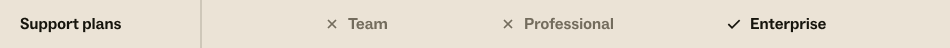
This article describes how to deactivate and delete brands. For information about editing your brands, seeEditing brands. For a list of other resources, seeMultibrand resources.
Deactivating brands
When you deactivate a brand, end-users will not be able to submit tickets to that brand or visit the help center for that brand. Agents can still visit the help center for the deactivated brand.
Inactive brands with host mapping addresses enabled still require a valid SSL certificate. Therefore, if an inactive brand no longer requires host mapping, we recommend removing the host mapping from the inactive brand.
To deactivate a brand
- InAdmin Center, click
 账户在侧边栏,then selectBrand management > Brands.
账户在侧边栏,then selectBrand management > Brands. - Click the menu icon beside the brand, then selectDeactivate.
The brand moves to the bottom of your list of brands. You can activate the brand again at any time.
Deleting brands
When you delete a brand it cannot be recovered, and end-users and agents will not be able to submit tickets to that brand or visit the help center for that brand.
Before you delete a brand, you should also consider the following consequences and best practices.
- No new tickets will be created with the deleted brand.
- All unclosed tickets will be reassigned to your default brand.
- No new contacts can be created for this brand.
- If a macro is applied that references a deleted brand, it will cause an error, and the ticket update will not be saved. To prevent this, check macros and business rules for references to the brand that you are removing and edit or deactivate these as needed.
- All support addresses in the domain will be deleted. Therefore, it might be necessary to remove the email forwarding for any external support addresses so that they no longer point to Zendesk. However, if you still plan on using these support addresses going forward, you'll want to add the support address again and associate it with a new brand.
- Any emails sent to Zendesk support addresses (ending with .zendesk.com) that were associated with the deleted brand will be rejected. Therefore, we recommend communicating this change to your customers before you delete the brand, if they use those support addresses.
- Depending on your workflow, we recommendbulk updating ticketsthat are associated with this brand to assign them to a new brand. When a brand is removed, any tickets that are associated with the brand that are not in a closed status will be automatically updated to reflect your default brand.
- If there's a help center associated with this brand, it will be removed when the brand is deleted. If you've created knowledge base articles in that help center and want to save that information, you can only do that before deleting the brand.
- You will continue to see this brand on existing tickets.
当你考虑到所有这一切,follow these steps to delete a brand.
To delete a brand
- InAdmin Center, click
 账户在侧边栏,then selectBrand management > Brands.
账户在侧边栏,then selectBrand management > Brands. - Click the menu icon beside the brand, then select删除.
The brand is removed from your list of brands.
5 Comments
Hi,
We're currently feeling the pain of accidentally deleting a brand with apx. 100 articles in Guide.
So, I'm wondering:
When you delete an article it first becomes archived. You then have to delete the archived version.
Could the same be implemented for brands? Not just the articles but any global settings/customizations, etc. (e.g., our brand had a ToC configured that applies to all articles.)
Thank you.
When a brand is deleted, all of its content is deleted with it. As you can see in the following image below, when you are performing this action a pop-up window message appears to indicate all the implications related to it:
I completely understand the frustration behind this. I can see in our system that you have already a ticket opened related to this matter and it's being addressed by one of our Customers Advocates.
I certainly agree with you that your suggestion regarding this topic it's a viable implementation to consider. To increase its visibility, would you mind creating a post in ourFeedback on Guidetopic? Thanks!
I'll add that suggestion, either Monday, or (more likely) when I return to work in January after holidays. Thanks for responding and have a great holiday weekend.
Hello
Has anyone ran into this issue? Trying to delete a brand (it has no tickets associated with it). It was just created as a test brand. When trying to delete it, it just stays on the screen where it asks you to confirm or cancel. Once you get to that screen, you can click Confirm or Cancel, but nothing will happen. You cannot even hit the little x button to close that window. It just stays there. The only way to go away from this page is to refresh the whole page, which will bring you back to the brands page and the brand will still be there.
Essentially, you are not allowed to delete the brand, but it gives you the option and when it does, it just freezes.
Trying to deactivate it and exact same issue.
Oh, I am using Firefox for this and have tried Chrome as well.
Any ideas?
We noticed that you submitted a separate ticket conversation and one of our support team members already attended and doing some initial troubleshooting to narrow down the scope of the issue. Again apologies for the inconvenience this cause you!
Thank you!
Pleasesign into leave a comment.