
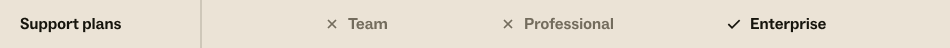
This workaround is only necessary in select scenarios like if you want to use a form for Web Widget, but not in Help Center. Please referenceCreating and applying branded ticket formsto find out how to selectively display different forms for different brands.
I've created multiple Help Centers for all of my brands, and now I'm ready to roll out ticket forms for each of the brands. But wait! I don't want my forms for my primary brand to show up on my Help Center for my secondary brand. Well this little trick is hopefully just the thing to fix that.
This article covers two scenarios:
Finding the form IDs
Whether you want to hide a form or single it out, for you to be able to target the individual forms, you have to first find the form IDs. This article will not cover creating forms. For more information on creating forms see,Creating ticket forms to support multiple request types.
Here is how you can find the IDs quickly in the agent interface:
- InAdmin Center, click theObjects and rulesicon (
 ) in the sidebar, then clickTickets > Forms.
) in the sidebar, then clickTickets > Forms. - Click the name of the form you want to hide or use as your standalone form.
- Take note of the form ID in the address bar as shown below:

- Repeat for each form you would like to hide or isolate.
Displaying multiple forms per brand
Often times each Help Center will manage multiple types of requests. This section will show you how to selectively hide any ticket forms you do not want to appear in a particular brand's Help Center, while still enabling the end-user to select the remaining forms.

The code
Now that we have recorded the ticket forms that we want to hide asdescribed above, we can now target them with the code below.
You will want to place one of these versions of code in the$(document).ready(function(){in thescript.jstemplate when customizing your Help Center.
Option 1
In this first option, you simply repeat the lines where the form IDs are located. My form IDs are12775and31495.

//remove the options from the dropdown selector $('#request_issue_type_select option[value="12775"]').remove(); $('#request_issue_type_select option[value="31495"]').remove(); //remove the options from the nesty-input after it's been created. $('.nesty-panel').on('DOMNodeInserted', function(e){ $(this).children('ul').children().remove('#12775'); $(this).children('ul').children().remove('#31495'); });
Option 2
Now in this 2nd option, I've instead decided to use an array, so we can simply input the list of forms we want to hide inside of the square brackets[ 12775,31495 ]. You must separate each ID with a comma. This will loop through the function until all IDs have been removed.

$.each([ 12775,31495 ], function( index , formValue ) { $('#request_issue_type_select option[value="' + formValue + '"]').remove(); $('.nesty-panel').on('DOMNodeInserted', function(e){ $(this).children('ul').children().remove('#' + formValue); }); });
Displaying one form per brand
Now you might be saying, "I only need one form for each brand." That's a perfectly acceptable workflow too! Instead of having to hide all of the extra brands, you could change your 'Submit a request' link to send users to one of your forms directly, and then hide the 'Please choose your issue below' dropdown list on the form.
The code
To send your users to one form, you will need your own form ID found in thesteps above.
We can easily replace the 'Submit a request' link by using the Help Center templating language Curlybars. You can find some more Curlybars and templating documentationhere.
You will want to place this code in the Header template where you want the 'Submit a Request' link to appear (be sure to replace theticket_form_idwith your own). This does take localization into consideration, so the link will be offered in the appropriate language if you have multiple languages offered in your Help Center:
{{t 'submit_a_request'}}

Remove form selection dropdown from ticket form
Next, we want to remove the form selection dropdown from the ticket form, so users don't select an alternate form for the current brand. You will want to place this code in thestyle.csstemplate of your Help Center:
.request_ticket_form_id{ display:none; }

Enter the CSS in thestyle.csstemplate.
How it Works
生成新的请求页面时,所有送给我们er facing ticket forms are made available in the dropdown list. The first example removes the form options which you do not want to appear for each specified brand and the second example simply directs users to one specific form for your brand.

7 Comments
We have 2 brands with a help center for each brand. We have a particular ticket form that is associated with both brands and we can see this form in both help centers.
Brand 1 HC
Brand 2 HC
From the Brand 1 HC, the user can create a ticket on Form 1 or 2. When using Form 2, the user can not see the resulting ticket in My Activities. Form 2 is associated with both brands in the ticket form settings. The ticket itself can only be associated with one brand.
Is there a way to make tickets using Form 2 visible in My Activities on the Brand 1 HC?
Hi Justin!
Can you make sure you don't have a trigger that is automatically assigning the brand for that form? If the brand changes in Support, that will control which brand where that ticket is available to the end-user.
If you remove the condition in the trigger that is setting the brand, the ticket will instead maintain the brand it inherits from that brand's Help Center.
Jake Bantz
You are right! When using Form 2 the brand does change (trigger) from the default brand so the user will not see the ticket in their activities unless they go to the HC for Brand 2.
We are working to unify the forms under a single brand and HC so this will likely be a moot point.
Thanks for pointing this out!
Jake BantzThanks for sharing. May I know if there's any chance we can change the wording "Please choose your issue below"? Also is it possible to replace it with a dynamic content? Thanks.
Hi Ashley,
Yes! This string is customizable and Dynamic Content can be used for it. You can go to Admin > Manage > Ticket Forms > End User Instructions to set the text to be displayed.
Hi, I am adding ticket_form_id in the header.hbs, so the code looked like this :
However, the text is changed from "submit a request" into "help center"
when I try to define the text back into "submit a request", the text will appear beside the help center instead of changing the hyperlink
什么should I do to the code in order to change the hyperlink text from "Help Center" to "Submit a Request"?
什么I have done on my end is just remove
and replace it with
It ended up with the result below:
Pleasesign into leave a comment.