

大多数支持团队创建和使用大量的宏。As your list of macros grows, you may find it difficult to quickly locate macros when you’re trying to apply one to a ticket. You can remedy this by organizing and sorting your macros using a number of different techniques.
This article discusses the following topics related to organizing and managing macros:
Related articles:
Accessing the Macros page
All of your available macros can be managed through the Macros page.
To access the Macros page
- InAdmin Center, click
 Workspacesin the sidebar, then selectAgent tools > Macros.
Workspacesin the sidebar, then selectAgent tools > Macros.
From here, you can browse, categorize, sort, reorder, and filter your macros.
Browsing and searching the macros list
Macros are divided by activation status. The default view on the Macros page is the list ofActivemacros. You can view macros that have been deactivated by clicking theInactivetab. For more information on activation status, seeEditing, cloning, deactivating, and deleting macros.
By default, macros are listed in alphabetical order. If you have a large number of macros, the list will be paginated. You can scroll through the pages using the controls at the bottom of the page.

Searching the macros list
If you know the name, or partial name, of the macro you want to view, you can enter it into the search box at the top of the page.

All macros containing the search term appear in the list.
Editing, cloning, deactivating, and deleting macros
You can edit, clone, deactivate, or delete a macro using the macro's options menu ( ).
).

- Editallows you to modify the title, actions, and permissions used.
- Clonecreates a copy that you can modify and repurpose.
- Deactivateremoves the macro from the Active macros list, and moves it onto the Inactive macros list, making it unavailable to Agents. Deactivated macros can be activated if needed.
- 删除permanently removes the macro. Only deactivated macros can be deleted. Deleted macros cannot be recovered.
Additionally, admins can view and clone agents' personal macros. For example, admins may want to clone an agent's personal macro so that it can be created as a shared macro for all agents to use.
- On the Macros page, locate the macro you want to edit.
- Hover your mouse over the macro to display the options menu icon (
 ).
). - Click the options menu icon and selectEdit.
- Modify the title and actions as needed.
- ClickSave.
- On the Macros page, locate the macro you want to clone.
- Hover your mouse over the macro to display the options menu icon (
 ).
). - Click the options menu icon and selectClone.
- Enter a new title for your macro and modify the actions as needed.
- ClickCreate.
To deactivate a macro
- On the Macros page, locate the macro you want to deactivate.
- Hover your mouse over the macro to display the options menu icon (
 ).
). - Click the options menu icon and selectDeactivate.
The macro is moved to the Inactive macros list.
Note:You cannot deactivate macros that include unavailable values in the action statements. Attempting to deactivate the macro will fail, and the macro will remain in the Active macros list, marked with a red exclamation point.
To activate a deactivated macro
- On the Macros page, click theInactivetab to display all inactive macros.
- Hover your mouse over the macro you want to activate to display the options menu icon (
 ) and selectActivate.
) and selectActivate.The macro is moved back to the Active macros list.
To delete a macro
- On the Macros page, click theInactivetab to display all inactive macros. If the macro is currently active, use the instructions above to deactivate it.
- Hover your mouse over the macro you want to delete to display the options menu icon (
 ).
). - Click the options menu icon and select删除.
The macro is permanently deleted.
Categorizing macros
Sorting your macros into categories can make locating a specific macro, or type of macro, much simpler. Categorizing allows agents to quickly应用宏when working with a ticket, and gives you an option forfiltering macroson the Macros management page.
You categorize macros by including the categories in your macro titles and separating them with two colons (::), as in this example:

To create nested macro categories
- InAdmin Center, click
 Workspacesin the sidebar, then selectAgent tools > Macros.
Workspacesin the sidebar, then selectAgent tools > Macros. - ClickAdd Macro.
- Create a macro title that contains the top level category and subcategories you want to use followed by the macro name, each separated by two colon symbols as shown here:
Assign to::me::question

The macro title in this example indicates that you’re assigning the ticket to yourself and setting the Type property to Question. The top level category is 'Assign to' and the subcategory is 'me'. The macro name is 'question'. You can use any category and title naming structure that you prefer.
- Create any other macros that you want to include in this category structure or modify the titles of existing macros to follow the same pattern.
To organize your macros, you can create as many top level catgories and subcategories as you need.
Using categories to apply macros to tickets
After you've categorized your macros, you can click through the levels of categorization using theApply macromenu when creating or updating a ticket.



Using categories to filter macros
At the top of the macros table, drop-down menus allow you to filter the displayed macros based on categories you've created, as well as the macro type.

To filter macros by category
- Click theAll categoriesdrop-down menu. Any category you've created (as described above) is included as a menu option.
- Select the category you want to display.
The filter is applied to both the Active and Inactive macros lists.
You can revert to the unfiltered macros list by clicking the drop-down menu and selectingAll categories.
To filter macros by type
- Click theAll shared macrosdrop-down menu.
- Select the type of macro you want to display:
- Macros shared with all agents, macros available to all agents.
- [Group name], macros available only to agents in the group specified.
- You, macros available only to you.
- Individual agents, personal macros owned by all other agents. This is visible to admins only.
Return to the unfiltered list by clicking the drop-down menu and selectingAll shared macros.
Sorting the list of macros
The Macros page includes options for viewing and sorting your macros. You can sort macros by name, creation date, and date last updated. If you are on a Professional or Enterprise plan, you can sort by usage. The total number of macros in the view appears above the list of macros.
When viewing macros, the name of the third column varies depending on the plan. For example:
- On Team and legacy Essential plans: The column name isLast updated.
- On Professional and Enterprise plans: The column name isUsage.

You can sort your list of macros on a number of properties, including:
- Name
- Created date
- Updated date
- Usage frequency (1hr, 24, or 7d, 30d) (Suite Growth or Support Professional plans or higher)
- On the Macros page, click theSort byicon
 to open the menu.
to open the menu.
- Select the property you want to use.
The macros are reorganized based on that property.
重新排序ing macros manually
You can reorder your macros manually in a number of ways:
- Using drag-and drop to move them around the list.
- Assigning them the first, last, or another specific position.
If the order of your macros isn't essential to your workflow, however, we recommend disabling manual order mode, so all newly-created macros will snap into place without manual intervention.
To reorder macros using drag-and-drop
- On the Macros page, click the settings icon (
 ) to open the menu.
) to open the menu.
- Select重新排序page.
If the Reorder page option is disabled (grayed out), selectSettings, then toggle onManual orderingand clickSave.

- Click and hold the drag-and-drop handle for the macro you want to move.

- Drag the macro into position and release the handle. Repeat as needed to reorder your macros list.
- ClickSave.
To assign a position in the list to a macro
- Hover your mouse over the macro you want to move to display the options menu icon (
 ).
). - Click the options menu icon and select a new position for the macro.

- Move to first positionplaces the macro at the top of the macros list.
- Move to last positionplaces the macro at the bottom of the macros list.
- Select positionopens a window allowing you to select a position for the macro.
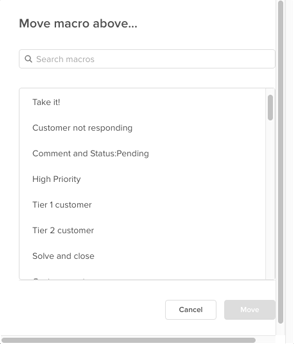
- Scroll through (or search) the list of macros.
- Select one to place the moving macro above.
- ClickMove.
- The macro is moved into its new position in the list.
Disabling the most-used macros option
By default, the five most-used macros from the past week are displayed at the top of the macros list. You can turn off this feature if it doesn't fit into your workflow.
To disable the most-used macros option
- On the Macros page, click the settings icon (
 ) to open the menu.
) to open the menu.
- SelectSettings.
- In Macros settings, toggle offDisplay agents' most-used macros.

- ClickSave.
13 Comments
We're serving a few different products, and I'm curious if it's possible to group macros into different "folders" per say, so folks can go to different folder groups depending on the product email they are servicing.
I can't find anything that references the ability to do this, but it seems pretty basic and I assume I'm missing something. Can we do this with zendesk?
Hi@...,
You can organize this via:
@...interesting. I'd want all users to have access to all of the macros, but just have them organized differently (instead of just a large list of all macros created). Would that be what your third bullet is covering?
@..., I have a feeling you are talking about something known ascategorising macros, no? Or do I miss the point still?
Our app shows suggestions based on specific comment content, not just everything. Search allows searching over all macros.
@...yea, I saw that article but didn't really understand what it was trying to tell me.
If I wanted to split a certain number of macros into a group, would I just add to the title (name of group)::(name of macro) and it does it on it's own?
@..., correct! Just try and enjoy! And look into my post about macros optimisation here btwhttps://support.zendesk.com/hc/en-us/community/posts/1260802024509-How-to-optimise-your-macros-usage-in-Zendesk
What do I need to update when a user who has the no_scat tag linked to their user account submits a ticket and the ticket assignee uses a macro that has a tag set automatically removes the no_scat tag from the ticket? How do I get the no_scat tag to stay on the ticket once a macro is used?
Hi Leigha!
You need to use the "Add tags" action, which will append tags without changing the tags that are already there, instead of "Set tags", which removes all previous tags first – both are described here:Building macro action statements
Hi, can I import the macros in bulk?
There isn't an out-of-the-box feature that allows you to pull a list of all your macros. However, you can use the API end-pointList Macrosto retrieve all shared and personal macros available to the current user. More information can be found here:How can I pull a list of all my macros from Zendesk?
Hello!
Can I use some tool for import/export macros (or script) :
1. Export macro from zendesk to CSV files
2. Import from CSV files to zendesk macros
Hi Binomo Support Team,
虽然没有本地特性在吃晚饭port, you should be able to utilize the List Macros endpoint as explainedhere. You should also be able to pull in those Macros in a spreadsheet and save as aCSV file.
For Importing CSV files that contain Macro Information, there are 3rd party apps available in the marketplace such as thisonethat you can utilize.
A little late on the reply, but I built a tool that lets you quickly and easily convert JSON macro files to CSV, and lets you choose which columns to delete before exporting your file. We don't keep your data, and its free. Give it a try - zendeskmacrosconverter.com
Pleasesign into leave a comment.