

Slack for Zendesk Support is a Built-by-Zendesk integration that connects a Zendesk subdomain to one or more Slack workspaces. It allows you to interact with Zendesk Support tickets in your Slack channels.
This article covers the following topics:
Related articles:
About the Slack for Zendesk Support integration
The Slack for Zendesk Support integration includes the following features:
- Ticket event notifications in Slack: Slack users can see information about Zendesk Support ticket events in specified Slack channels. Usingtriggers, Zendesk administrators can configure which conditions will send notifications, the Slack channels to send them to, and the information included in the notification message.
- Creating new tickets directly from Slack: This feature is designed to cater to an internal use case where Slack users want to raise a new Support ticket directly from Slack. SeeCreating tickets in Slackfor more information.
- Side conversations: Agents can useside conversationsin a ticket to initiate and participate in Slack threads.
- Answer Bot for Slack: TheAnswer Bot for Slack integrationis included in the Slack for Zendesk Support integration and utilizes Answer Bot to listen on selected Slack channels. It resolves questions by providing article suggestions from your Guide knowledge base.
Installing the integration
To install the integration, you must have administrative privileges in Zendesk Support and have permission to install apps in the Slack workspace. Additionally, the integration cannot be installed on a shared Slack workspace (a workspace you don't own but have been invited to as an external user).
To connect Zendesk and Slack
- Log in to your company Slack workspace.
- Go to the Slack for Zendesk Support Integration page:http://slack.zendesk-integrations.com/slack/install.
- ClickAllow.

- Enter your Zendesk subdomain, accept the terms and conditions, and clickNext.

The installation is complete.
- InAdmin Center, click
 Apps and integrationsin the sidebar, then selectIntegrations > Integrations.
Apps and integrationsin the sidebar, then selectIntegrations > Integrations. - In theSlacksection, clickViewto access your workspace configuration settings.

Adding the app to a Slack channel
After the integration is installed, tickets can be created from any Slack channel, but the app needs to be invited to each channel that requires notifications and Answer Bot.
- In Slack, browse to the channel where you’d like to invite the Zendesk app.
- In the message bar, enter
/invite @Zendesk, and then press return.
You can now configurenotificationsandAnswer Bot settingsfor the channel. It may take 10-15 minutes for a channel to appear in the Slack for Zendesk Support app.
Removing the app from a Slack channel
When the app is removed, Zendesk will no longer be able to post notifications, provide side conversations, or support Answer Bot in that channel.
- In Slack, browse to the channel where you'd like to remove the Zendesk app.
- In the message bar, enter
/remove @Zendesk, and then press return. - On the confirmation window, clickRemove.
Disconnecting a Slack workspace from Zendesk
If you no longer want to use the Zendesk app in a Slack workspace, disconnect the integration for that workspace. You won’t receive ticket notifications in your channels for that workspace or be able to create tickets from Slack. Your configuration settings will be lost even if you reinstall the app.
To disconnect a Slack workspace from Zendesk
- InAdmin Center, click
 Apps and integrationsin the sidebar, then selectIntegrations > Integrations.
Apps and integrationsin the sidebar, then selectIntegrations > Integrations. - In theSlacksection, clickView.
- ClickConfigureunder the name of the Slack workspace to disconnect.
- ClickActions, then clickDisconnectfrom the drop-down menu.

- ClickDisconnectin the confirmation message.
132 Comments
Will this app be getting an update to use webhooks soon?
Hi@..., could you please elaborate on where you experienced the lack of options in settings - was it when selecting a channel, or the underlying settings? If you could raise a ticket, we can investigate this further.
@...the Slack for Zendesk integration is separate to the Targets/Webhooks migration. If you have setup any direction Slack integrations outside of the Zendesk supported integration, then you will need to migrate them.
How can I stop this app from using my account to leave internal notes on tickets? I'd like to change the account used by the app to a different account.
Thanks!
Sean, As part of the setup, though it is not mentioned in this article, is that the extension sets up an HTTP Target, which can be seen in your "Extensions" settings. I believe this is what they are referring to when asking about the deprecation of HTTP targets. I can personally attest that this behavior of creating an HTTP target is the same, even post announcement, so this question would still stand. It's possible this will be resolved as part of the August 9th upgrade of the Slack integration itself, but it's unclear and I'd be curious to know as well, as I may decide to back up and wait a few more days rather than try to wait for the update, and also migrate over the extension's HTTP call, which is currently impossible as there's no way to touch the slack HTTP call or even see its settings (or even re-enable it if it fails, I have a ticket open about that one).
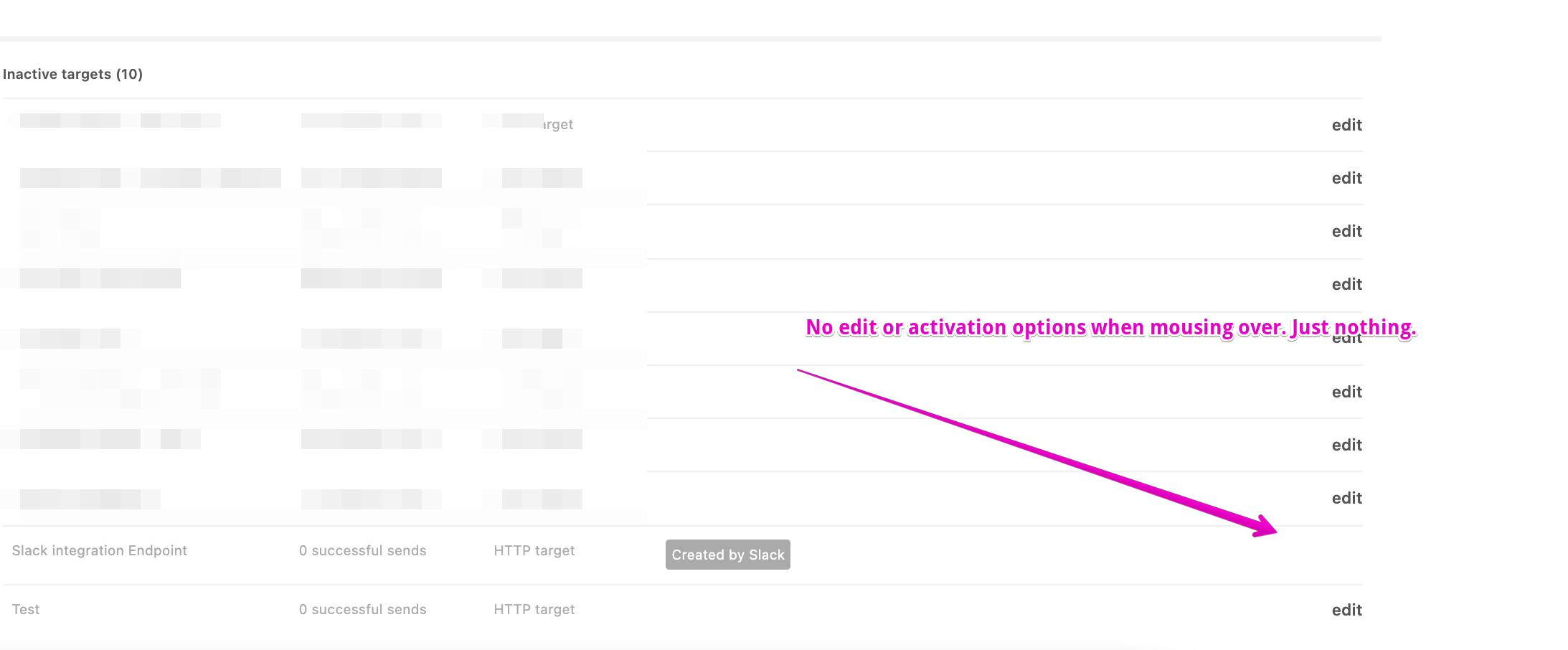
Hi@...,
As per theannouncement of the deprecation of HTTP targets and conversion to webhooks, targets created from Zendesk integrations will be converted at a later date. Right now they are excluded from the conversion process.
With regards to the Slack Integration Endpoint target, this can be reactivated by following theinstructions in this article.
I've just set up the integration with Slack, however when looking at the steps outlined in configuring the integration, I don't receive the 'Get Started' message outlined in step 1.
Am I missing something here? Any help would be greatly appreciated.
Hi@...,
If theGet Startedprompt hasn't appeared following installation, you can open the configuration through the/zendesk settingscommand. This will bring up the Subdomain Connector, as well as Ticket Notification and Answer Bot configurations.
Thanks@.... I've been able to set it up via this approach.
The Slack integration is a very valuable feature for us. Especially ticket side conversations are a feature we often use. Unfortunately though, it's currently only possible to address entire channels through side conversations. We'd love to also address individual users in Slack side conversations. We often need to clarify topics in the context of a ticket only with individual users. Not with entire channels. Is this a feature which could be added to the Slack integration? I imagine it might be a rather popular use case. I'd also be available to provide details on our use case if desired.
Hi@...,
Thanks for your feedback, it's great to hear that you're finding value in the Side Conversations integration. We're working on updates to our Slack integration which will see more customisation and deeper integration. As part of this, we are exploring ways in which we can make Side Conversations more valuable. We're still doing technical discovery on this and unfortunately can't give a definite confirmation of if and when this would be released.
有人可以请协助得到这个工作吗?
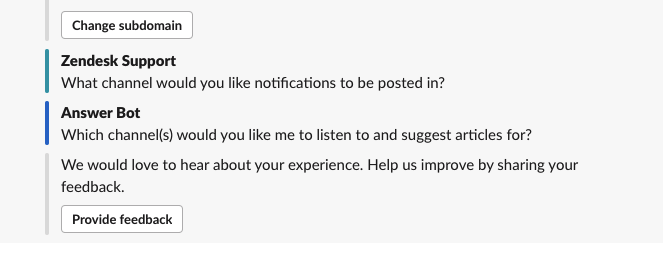
Setting up the app just simply doesn't show me the drop-down options, see below:
Hi@...,
It looks like you're not seeing any available channels in the configuration. This could occur due to a couple of reasons.
The bot has not been granted access to anychannels
To resolve this, use the command/invite @zendeskin the channel you want to configure the bot. Then use the command/zendesksettingsto load a new configuration dialogue in that channel.
The configuration message has expired
Browse to a channel where the bot has been granted access and use the command/zendesksettingsto load a new configuration dialogue in that channel.
Hopefully the above resolves what you're experiencing. If not, please let me know.
Hi,
a couple of days ago my integration into my private channel stopped working. I was receiving a lot of messages into the private app before. Contacting support did help me re-install the whole setup and reconfigure it, but unfortunately it's not working anymore. The Zendesk Support told me that private channels are not supported anymore with this app. This was not announced anywhere.
What other options do I have to get the Zendesk Nontifications to a private chat channel on Slack?
Hi@...,
We can certainly get this working again, I've outlined below a few steps for how to investigate and potentially resolve these issues.
Usually when notifications to a channel stop working, it relates to something going wrong with the Target which interfaces with Slack. You can check this by visiting.zendesk.com/agent/admin/api/target_failures 最近,看到如果有任何上市松弛failures.
If this is the case, this can usually be resolved by creating a new Slack target. If you type/zendesk settingsinto a channel in which the Zendesk bot is added and thenclick'Change subdomain', the installation flow will recreate all of the associated targets and links. You can then check in/zendesk settingsthat you existing settings are setup correctly and test this with some tickets.
With regards to the Zendesk App, we have recently released a new Zendesk Bot which works with Private Channels. If you are seeing theZendesk (Legacy)Bot, then raise a ticket and we can get you migrated. If you're seeing the亚博Bot, then all you need to do is browse to the channel you want to configure,type/invite @zendeskto add the botand then/zendesk settingsto configure the settings for that channel.
Hopefully this helps, please let me know if you face any challenges in reenabling notifications for that channel.
Hi@...,
I've raised a ticket on your behalf, which we can use to investigate this further.
I have been able to connect Zendesk to the required channel in Slack, however I am not receiving any notifications. The notifications I have set up are tickets with the status “ticket created” and in group “All”. However, whenever a new ticket is created in Zendesk (either internally or by a customer contacting us), we don’t receive any notifications.
Am I missing something? Why isn’t our Slack channel receiving notifications?
Hi@...,
I've raised a ticket on your behalf, which we can use to investigate this further.
Hi!
When will you add the ability to see who's created an internal note from Slack?
Since the person commenting on a ticket created in Slack might not always have Zendesk access, this poses a problem for us. I would wish that the integration worked both ways so that you were able to see the name of the commenter in Zendesk internal notes and the username of who's replying on Slack. This way the communication would be clear.
Hi@...,
Thanks for your feedback. While the internal note created in Zendesk will be associated to the user who completed the installation (as it is associated to their OAuth token), any internal notes created from Slack should still include additional information including the Slack user's name, email address and the channel they created the internal note from. If this is not the case, please let me know.
Hi@...!
Thank's for answering my question.
If the additional information is already there, how come that can't be added as the requester?
Having the person who installed the app's name on every comment/internal note is not optimal.
It seems like this has been requested over and over again for several years by other on the community. :)
All the best,
Sadia
Hi Team,
I've just started testing the Zendesk app for Slack and I have a difficulty setting up the process of creating a Zendesk ticket directly through Slack.
My final goal is to be able to send en email through this created ticket directly to a customer.
But what I'm getting in fact is only the ability to create a ticket with an agent as a requester and assign it to the existing agent as well, which looks a bit like a vicious circle since I can DM or tag the same agent in slack to forward the same info. Of course, I can change a requester later, but when the message is sent, the client can see the line saying that the ticket was created from slack+ agent name and channel name. This is really inconvenient and shows up the unwanted info. I showed on the screenshot below.
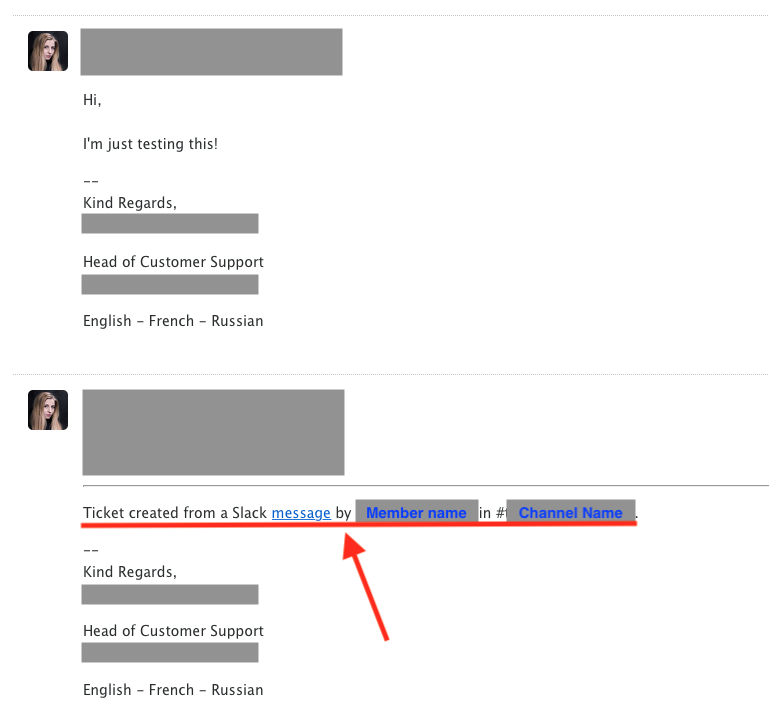
Could you please guide me how to set it up properly and get the most of the app?
Hi@...,
The posting of the internal note is currently constrained as it utilises the OAuth permissions provided by the individual who set up the Slack Integration. I've captured your feedback as a feature request which we can explore in future updates to this integration.
Hi@...,
Our Create Ticket form in Slack is currently fixed to displaying only a selector for Slack users, as well as posting the Slack Creation notification. I've captured your feedback as something we can explore through our discovery for changes/improvements to our ticket creation form in Slack.
"The Slack for Zendesk Support is a Built by Zendesk integration that connects a single Zendesk subdomain to a Slack workspace. It allows you to interact with Zendesk Support tickets in your Slack channels."
任何计划允许多个Zendesk子域亚博integrate with a single slack workspace? thanks
Hi@...,
Thanks for the feedback on the Slack integration. Support for many Zendesk subdomains in a single Slack integration has been heavily requested.
We're currently investigating a new Slack integration. We will be able to communicate a date when this new integration will be available in a couple of months.
Regards,
Sean
heyMike Carrollare you still looking for a Zendesk Slack integration that supports Shared Channels (Slack Connect) - we actually do support Shared Channels and create a bi-directional integration with Zendesk. So when a customer asks a question in Slack, we create a ticket in Zendesk. When you respond in the Zendesk ticket, it goes back to the customer in Slack. Our integration is foqal.io andhttps://www.foqal.io/landing/slack-connectif you want more help or if you book a demo, ill look out for you.
So I am getting emails about having to change my HTTP Targets to web hooks -- and I look and see that the only HTTP target is the Slack Integration Endpoint -- which was "Created By Slack App" and is grayed out and not editable (which is fine).
So I am not sure how exactly I should be fixing this before the deprecation date next Feb?
Targets created via apps requirements , like Zendesk's Slack integration, are not yet eligible for migration. It is expected behaviour that this will not be migrated at this time. The migration process has some checks to ensure ineligible targets are not converted and will instead be skipped.
More detail on why a target may be skipped for conversion is available on the main announcement .
Thanks!
ThanksJames- I guess my point is -- why are you sending me reminder emails about changing the targets -- when they can't (or it in this case) can't be changed? I am wasting time trying to figure out how to do something I can't even do.
Thanks!
Pleasesign into leave a comment.