
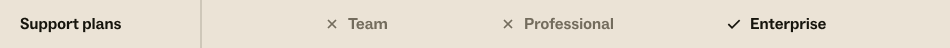
If you'veset up your Zendesk to support multiple brands, you might want to ensure that proper branding is included in all of your outgoing messages. That might mean the voice of any statements made, different contact information or brand names, or different logos, colors, and other styling.
First, you need toremove any branded informationfrom your email template, because you get only one email template per account. Next, use triggers to createspecially branded notifications.
Removing branded content from your email templates
Your email template is the skeleton of every email sent by your Zendesk to your customers. It's the structure used to determine where the major parts of each notification are located. The default Zendesk email template doesn't show any of your brand's information, so if you want to be sure you aren't putting any branded info in notifications, you can always revert to the default template.
However, you can also add content to it. Some Zendesk accounts have created custom footers, added logos, or provided helpful text. This is obviously an advantage of an email template. But, if you are supporting multiple brands, you shouldn't put brand-specific information in the template, because that email template is applied toallmessages, regardless of brand.
There are a few things to think about if you've set up an additional brand. Take a glance at your email template to see if any of these apply to you:
- Colors-- You should avoid any colors that are specific to one of your brands. The default template colors are all in gray, so they should be fairly neutral.
- The Footer-- Many people remove the Zendesk branded footer from the email template -- {{footer}}{{footer_link}} -- which is fine. However, if you've added your own footer, make sure it doesn't have brand names, phone numbers, or messaging that's inappropriate for some brands.
To edit your email templates, seeCustomizing your email templates.
Branding your emails using triggers
Even though your template can't be branded, you can use triggers to send different messages depending on the brand of the ticket. Triggers enable you to use conditions to create a fully branded suite of messages.
In this example, we'll set up anotify requester of comment updatetrigger and differentiate it for two brands.
To set up your branded triggers
- InAdmin Center, click theObjects and rulesicon (
 ) in the sidebar, then selectBusiness rules > Triggers.
) in the sidebar, then selectBusiness rules > Triggers. - Find theNotify requester of comment updatetrigger, then clickEdit.
- Add the condition [Brand] [Is] [Acme], then clickSave.

- Hover your mouse over the trigger you just modified, then clickClone.
- Change your cloned trigger so that the brand condition matches your second brand, in this case Brand-X, then clickSave.
At this point you have two functional triggers with nothing different about them. From here you can differentiate the brands. - Edit the Notify trigger action in your new trigger and update the message with whatever needs to be changed for your brand.
For example, this is the message that Acme sends to customers when they receive a notification of an updated ticket:
An update was made to your ticket by one of our Acme support reps. You can reply to this email if you need more information or reach during business hours by phone at +1-888-123-4567.
To support Brand-X, you can update the phone number and brand name to create an alternate version:
An update was made to your ticket by one of our Brand-X support reps. You can reply to this email if you need more information or reach during business hours by phone at +1-888-765-4321.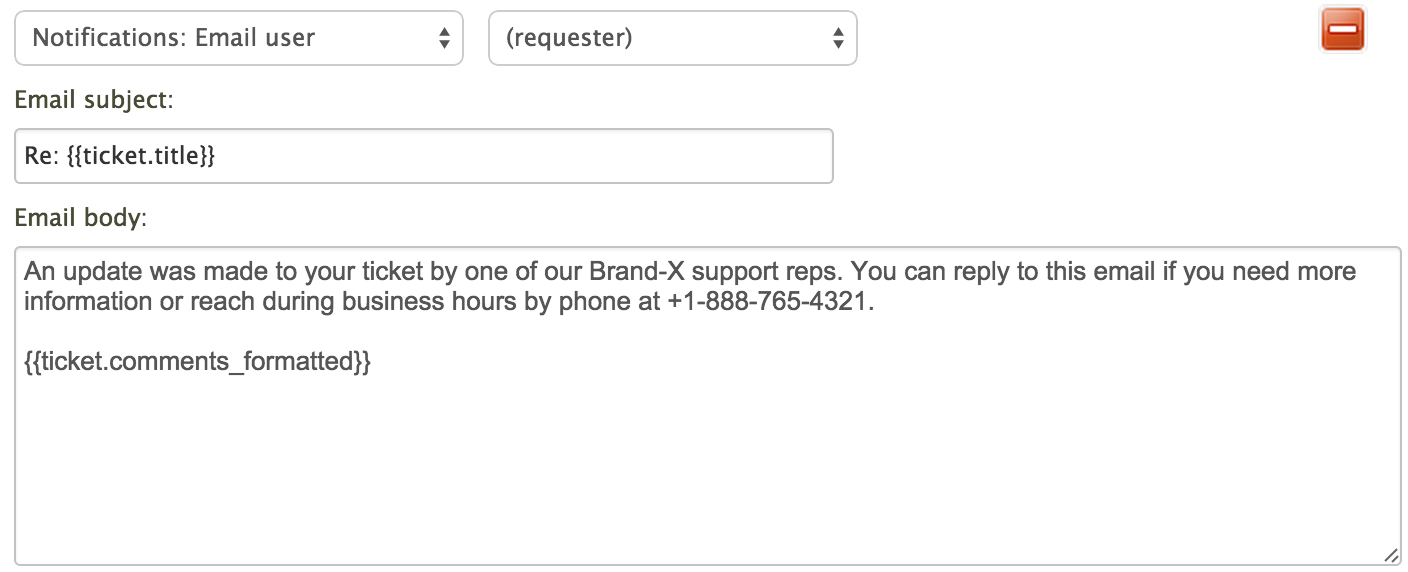
You can go a step further by adding logos using HTML. For example, Acme can add their corporate logo to their emails. Because they've created multiple triggers, they can now brand each one differently.

You can use HTML to do more than just add logos, too. With this method You can impart the correct voice, wording, information, and styles into each of your outgoing messages.
Fixing ticket links for multiple Help Centers
When you create multiple brands, you have the option to create multiple Help Centers. Each Help Center enables your customers access to the tickets they've opened and are CC'd on for that brand only. This means that each Help Center has its own unique branding, and, when viewing tickets, the branding and the ticket match.
One downside to this is it means that if a brand has no Help Center (an option you can choose if you prefer to do email only support for a brand) then email notifications with ticket links will be broken.
You can use the process above to correct for this. If you choose to have one or more brandswitha Help Center and one or morewithouta Help Center, you need to create separate triggers for these brands. Include the {{ticket.url}} placeholder in the former but not in the latter.
For example, here's a trigger for a brandwitha Help Center.

And here's a trigger for a brandwithouta Help Center.
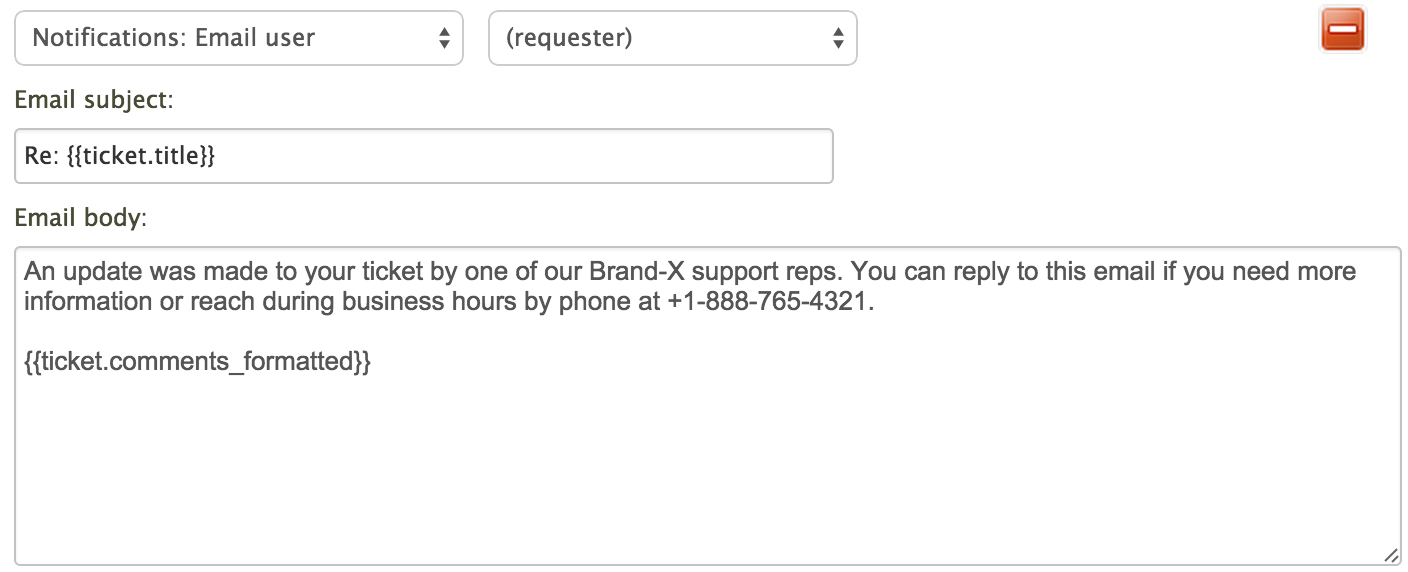
9 Comments
Team
I hope you can help me here please!
I have Brand A, B and C.
1. If I create a new ticket (on +Add new ticket) and even using a macro that sets the correct brand, for instance, A (this is also happening without selecting any macro).
2. The customer receives the e-mail with thehelp@brandB.comand if the customer replies, this reply is received again on brand A
3. Any reply with brand A is going with the correct format and help e-mail address.
4. Also I notice that when I create new tickets (on +Add new ticket) in the ticket field it shows "from Zendesk Support" where any other email shows as "Viahelp@brandA.com" for example.
I tried to be as clear as possible and I do hope someone could help me here.
Regards.
Fernando
Hi Fernando,
I'm sorry it took a while to get back to you. I created a ticket for your particular issue with out Support team - please check your email, so we could continue investigation. Thank you!
Hi there,
Was there a resolution to this? We are multibrand and this issue was brought to my attention just recently. It seems that regardless of macro settings, the owner of the ZD instance, say "Brand A", is the one that dominates the new tickets created.
Hey Andrea!
My humblest apologies for the delayed response. I will create a ticket for our Support team so that we can further investigate your issue. Be on the lookout for an email from us!
Hi there,
in the article Max write:
"You can go a step further by adding logos using HTML. For example, Acme can add their corporate logo to their emails. Because they've created multiple triggers, they can now brand each one differently."
Actually through triggers it isn't possible to edit the template (HTML) of the email, so how should be done to be able to put different logos for multibrands?
Thank you!
我想做同样的事情,我怎么没edit this to add the img. I tried do dynamic content but it just put in the img src url to the logo file.
Hi,
I spoke with one of the agents and my suggestion was in the above article to provide a sample of what that trigger should look like. I was able to figure it out but inserting to the trigger body that would display an image from an externally accessible url.
to the trigger body that would display an image from an externally accessible url.
Hi Jason, we are glad to hear the update that you were able to figure it out. Unfortunately, we do not have documented samples for this one due to customization/coding is out of our scope of support. Thank you!
Pleasesign into leave a comment.