
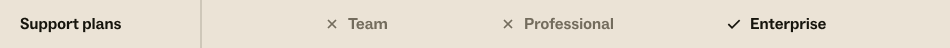
A ticket form is a set of predefined ticket fields for a specific support request. When you havemultiple ticket formsavailable to end users, you can customize the instructions that end users see asking users to select the appropriate support request form. A drop-down list of the available forms appears below the text.

You can also change the order of the forms in the drop-down list (seeChanging the order of your ticket forms).
Another feature is to link directly to a ticket form in your help center to present a group of end users with a specific request form instead of asking them to select the appropriate form. If you require sign-in to submit tickets, the user will have to sign-in to see the form.
- Click theAdminicon (
 ) in the sidebar, then selectManage > Ticket forms.
) in the sidebar, then selectManage > Ticket forms. - InAdmin Center, click theObjects and rulesicon (
 ) in the sidebar, then selectTickets > Forms.
) in the sidebar, then selectTickets > Forms. - Enter text in theEnd user instructionsfield.

You can use dynamic content in your end user instructions. For more information seeCreating dynamic content.
- ClickSave.
- Get the URL for the ticket form you want to link to by doingoneof the following:
Go to your support request form on your site, select a form from the drop-down list, then copy the URL.
Go to theTicket Formsadmin page and click the ticket form to open it for editing. The edit page for the ticket form opens. Look at the URL in the your internet browser. The number at the end of the URL is the ID of the ticket form.

Replace the ticket form ID (8613) in the example URL below with your ticket form ID:
https://mycompany.zendesk.com/hc/en-us/requests/new?ticket_form_id=8613.
- Present the link to customers so that they can open a specific request form in your help center.
If you require sign-in to submit tickets, the user will have to sign-in to see the form. If you allow anybody to submit tickets, without registration, then sign-in is not required to see the form (seeAllowing anyone to submit tickets).
52 Comments
Thank you for reaching out to Zendesk Support.
In regards to your concern, please make sure that the option to require users to sign in is disabled. You can check it by going to the Guide admin page.
Thank you and have a wonderful day ahead!
Kind regards,
HiDJ Buenavista Jr.
My security settings are already in a disabled state. Still, the end-users are getting sign-in page to edit the form. Please have a look and advice if any changes required me to modify.https://skftechnicalsupport1615757256.zendesk.com/agent/admin/ticket_forms/edit/8613
Have you tried checking if your Help Center is already enabled? From the Guide Admin settings, scroll down to check if your Help Center is already enabled.
Thank you and have a wonderful day ahead!
Kind regards,
HiDJ Buenavista Jr.
It was already in enabled status, I checked in my Guide settings.
Could you please check out any additional settings other than this?
I'll open a new ticket for you since this is a community page, and I won't be able to check it here as well as for privacy reasons.
Thank you!
Kind regards,
Hi all !
Is there a way to change the "End user instructions" according to the help center brand.
Indeed, On a mark I want this instruction to be "You are?" and on another it is "What is your subject?".
Is there a way to do this?
Note: I tried emptying the "End user instructions" to force it into the template, but alas, when that value is empty, Zendesk replaces it with something like "Choose a request type below" (which I don't want not).
Thanks for your help !
Thank you for reaching out to Zendesk Support.
In regards to your concern, the following changes you can make from here is the "Please choose your issue below" text that will be shown to end-users if they are more than one ticket form available.
You can modify/change it to the Help Center brand by editing it from theAdmin CenterclicktheObjects and rulesicon (
Thank you!
Kind regards,
Hello,
Thank you for this feedback.
I had seen this method.
What I miss is to change this text according to the brand of the Help center.
Sincerely,
Serge.
You're welcome, and please don't hesitate to reach out anytime if you need help or have any other questions.
Thank you!
Kind regards,
Hi, are we able to customize which URL the end-user will be redirected to after they have completed/submitted a form?
HiUnoliving,
Off the top of my head, I'm not entirely sure if this is possible but I'll be happy to dive in to the details a bit more and see what we can find. Can you let me know your use case here? Are you wanting to redirect users to pages within the help center or externally?
Look forward to hearing from you!
Tipene
The usecase is to redirect the user to our own website(external) after completion of a form.
Br Carsten
It's not possible to redirect the page externally on form submission. One work around to this could be making some additions to the code in your help center. An example could be adding an event listener to the form element so that on request submission, a modal or pop up is presented to the user which has options to be directed to the help center home page (normal functionality) or directed to an external web site.
Hey all,
We currently have end-users using the help centre to submit tickets. One of our ticket forms is a new starter form and I was wondering if it would be possible to allow end users to edit that form after it has been submitted?
Jennifer Rowe
I am using one of my brands as a Partner Portal, and want to present signed-in users ( including agents) links to take them to forms rather than having them use the Submit a request button, and I have all my forms for this brand enabled for end users, so agents and end- users can fill out forms via the Customer UI - ( which allows descriptions ) however when I use the link method you describe here, it always opens up the agent interface, NOT the customer UI form interface?
I want all forms on this brand to be filled out using the Customer UI - agents and end-users, is this possible?
NOTE, when using the Submit Request button, both agents and end users are presented with the Customer UI forms, just not when I try to link the form in an article or to a custom button
Just to clarify, when you go to the Admin Center page for the form you want to link to, you don't want to just copy the URL for that page. Just copy the number at the end of that URL (the id number for that specific form), and then as detailed int he article above, add that into a url string using the format specified in the article above (substituting your zendesk subdomain name for "mycompany", of course):
https://mycompany.zendesk.com/hc/en-us/requests/new?ticket_form_id=[theticket id number]This doesn't make any sense. For every form, there should be a simple, public facing ticket form URL that can also have a short link option. This is not easy to use.
Hi there,
Does anyone know why all of my forms have locked default Subject and Description fields? I can't figure out how to change them in the field settings.
Thank you
Hi Emily,

The default Subject and Description fields are System ticket fields.
System ticket fieldsare the standard, default fields that agents see in a ticket. You can deactivate and reactivate some (but not all) of the system fields. And both the Subject and Description fields are required and cannot be edited.
See thecomplete list of system ticket fields.
Although it is not natively possible to hide the subject and description from the Help Center new request form as they are required system fields needed for tickets to be created. You could, however, use Javascript or jQuery to autofill and hide these fields. You can find more detailed information here:禁用的主题和描述字段e new request form in Help Center
Disclaimer:The article above is provided for instructional purposes only. Zendesk does not support or guarantee the code. Zendesk also can't provide support for third-party technologies such as JavaScript, jQuery, or CSS. Please post any issues you have in the comments section of the shared article above or try searching for a solution online.
I hope this clarifies. Thank you!
Hi, I have created a ticket form and I have an public URL likehttps://company.zendesk.com/hc/en-us/requests/new?ticket_form_id=xxxx. I also allowed anyone to submit tickets, but when I try to visit ticket form URL in the incognito browser I ended up on the login page. Does anyone know why? Best, Jan
嗨条!我将chec两件事涌上心头k: 1) has your help center been activated? 2) Is the "require sign in" setting enabled (under Guide admin > Guide settings > Security settings)?
Pleasesign into leave a comment.