

In this recipe, you’ll learn how to report on tickets with similar tags that include a certain word or string. This is useful for grouping your ticket tags and seeing how many tickets have similar types of tags.
This recipe involves creating a custom attribute to group your tags into different categories using theCONTAINSfunction, which serves as a great alternative tocreating a group attribute from ticket tags.
Before, without grouping: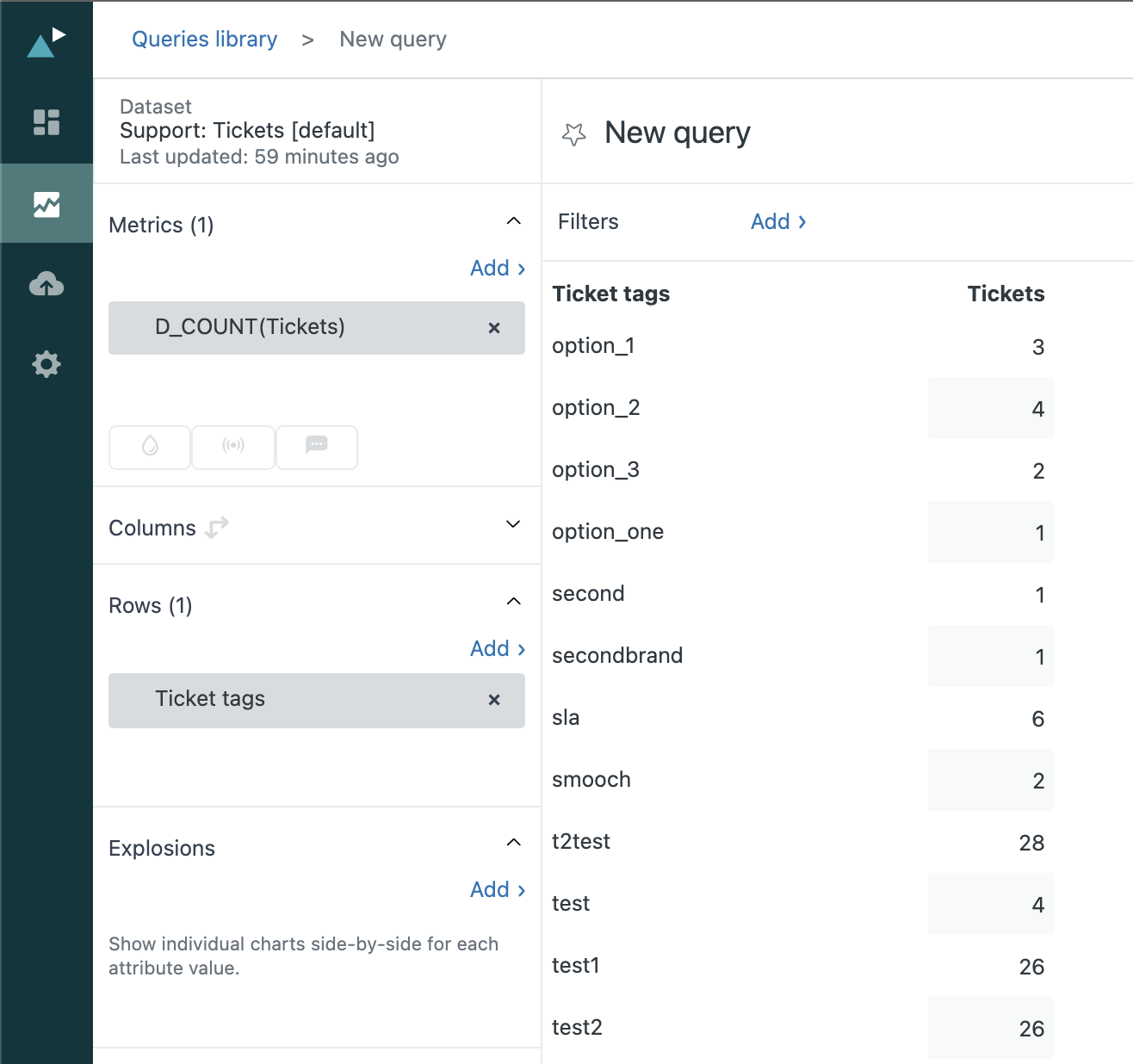
After, with grouping:

This article contains the following topics:
What you’ll need
技术水平:Intermediate
Time required:10 mins
- Zendesk Explore Professional or Enterprise
- Editor or Admin permissions (seeGiving agents access to Explore)
- Ticket and tag data in Zendesk Support
创建报告
- In Explore, click the reports (
 ) icon.
) icon. - In the Reports library, clickNew report.
- On theSelect a datasetpage, clickSupport>Support - Tickets,然后单击Start report. The report builder opens.
- In theMetricspanel, clickAdd.
- From the list, selectTickets,然后单击Apply.Change the aggregatortoD_COUNT.
Tip:You can also add theSolved ticketsandUnsolved ticketsmetrics to further break down the count of total tickets in your report. - In theCalculationsmenu (
 ), clickStandard calculated attribute.
), clickStandard calculated attribute. - In theNamefield, give your attribute a name likeTag grouping.
- In theFormulafield, enter or paste the following formula to look for ticket tags containing a certain word and label them as a group. Replace “option” and “test” with any word or phrase to match on different tags.
IF (CONTAINS([Ticket tags],"option")) THEN "Option-related tags"
ELIF (CONTAINS([Ticket tags],"test")) THEN "Test-related tags"
ELSE "Other tags" ENDIF - When you’re finished, clickSave.
- In theRowspanel, clickAdd.
- From the list, selectTag grouping(the standard calculated attribute you created), then clickApply.
- (Optional)Update the defaultTicket created - Datefilterto narrow your results to a specific timeframe.
10 Comments
What list
当您选择添加both rows and metrics, you should see a list of metrics you can use. From the list you'll select the metrics and attributes mentioned in the above article.
Let me know if you see something different on your end.
Cheers!
How would I do this same action but for multiple lines. (ie. by social media by platform, facebook, youtube, etc.)
这是另ther string of tags I would like to create additionally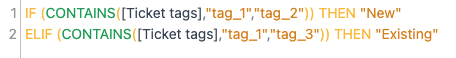 :
:
You can use this format:
Hope this helps!
How would I go about setting this up so that it groups multiple tags into a single group. Here's my use case:
I have a set of tags I want to track as a group, say:
tag_1
tag_2
tag_3
And I want to compare this group to another tag:
tag_4
Basically, I want to be able to pull up that group of tags and compare the overall count/volume to other tags.
HiRaúl, you can create a custom 'standard calculated metric' to capture the group of tags you're interested in using the INCLUDES_ANY function.
This would allow you to compare against tickets with other tags.
Is there a way to exclude a tag? we need to compare all tickets with a tag true vs false
my code below has a syntax error
I have tried to move the FALSE parameter around but i cant get it to work. There does not seem to be a NOTCONTAIN or EXCLUDES perameter.
Hello Aaron,
You can try this formula instead:
Reference:Reporting with tags
Thanks,Zsa Trias, that appears to have worked. I expected it could be simplified like that somehow.
Pleasesign in留下你的评论。