

This article describes how to view customer context in the context panel, including additional user profiles and events from applications other than Zendesk, in both the Zendesk Agent Workspace and standard agent interface.
The Agent Workspace and standard agent interface share many of the same features. Features that are only available in one workspace are indicated in this article as needed.
This article includes the following sections:
- About customer context
- Displaying customer context
- Using the essentials card
- Using the interaction history
- Using pages viewed (Agent Workspace only)
- Using shortcuts to view customer context (standard agent interface only)
相关文章
- Using the context panel in the Zendesk Agent Workspace
- Adding Sunshine user profiles and events to customer context
About customer context
To provide better, faster, and more personalized responses to customers, you can view customer context in a ticket. By default, customer context includes:
- An必需品卡with details about the support requester, including contact information, time zone, and language.
- Aninteraction historywith a list of recent conversations, tickets, and and other related events from the requester. Agents can use this to better understand what the requester needed help with recently.
- Pages viewed(Agent Workspace only), which displays the 20 most recent account web pages or help center articles viewed by the requester. Formerly known as Visitor Path.
Additionally, ifenabledby your administrator, customer context can include additional user profiles and interaction history (events) from applications other than Zendesk.
Displaying customer context
When viewing a ticket in the Agent Workspace or standard agent interface, you can open the customer context panel to view more information about the support requester.
In the Agent Workspace, the context panel is closed by default.
To view customer context in the Agent Workspace
- Click theUsericon (
 ) on the right side of the workspace. This opens customer context in thecontext panel。
) on the right side of the workspace. This opens customer context in thecontext panel。
In the standard agent interface, tickets open with ticket properties showing, unless customer context is set as thedefaultby an administrator.
To view customer context in the standard agent interface
- Click the customer context tab (
 ) on the upper-left side of the ticket properties panel.
) on the upper-left side of the ticket properties panel.
Using the essentials card
The essentials card displays basic profile information about the support requester, including username, contact information, time zone, and preferred language.

You canmake basic updates to the essentials card。If允许by an account administrator, you can alsoview the requester’s additional user profilesfor integrated third-party applications.
Updating the essentials card
You can update the essentials card by adding a note, or editing the requester’s Zendesk user profile.
To add a note to the essentials card
- Open customer context and enter your comments in the user notes text editor (
 ). Text added here becomes part of the requester’s profile and is not associated with the specific ticket.
). Text added here becomes part of the requester’s profile and is not associated with the specific ticket.
To edit the requester's profile
- Click the edit icon (
 ). This opens the profile page. SeeViewing a user’s profile in Zendesk Supportto learn more about the information in the profile.
). This opens the profile page. SeeViewing a user’s profile in Zendesk Supportto learn more about the information in the profile.
Viewing additional user profiles
Depending on which applications your account supports, your customers may have more than one user profile. For example, your customer may have a Shopify user profile in addition to their Zendesk user profile. To help you resolve customer issues, it can be useful for you to see each profile.
This option is only available ifenabledby an account administrator.
To switch between profiles
- In the essentials card, click the Profiles menu icon (
 ) next to the user’s name and select the profile you want to view.
) next to the user’s name and select the profile you want to view.
- If there are more than 10 fields in the profile, you can clickView allat the bottom of the list to see a full description. ClickView lessto collapse the list.

Using the interaction history
The interaction history lists the requester’s recent Zendesk user events, as well as events for any other integrated applications. You canview or preview the tickets in this list, and filter the interactions to locate specific events.

Viewing a ticket in the interaction history
Hover over the title of any ticket in the interaction history to see a preview, or click the ticket title to open the ticket.
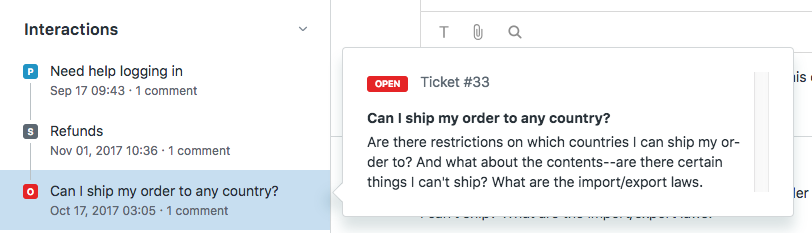
Filtering interactions (user events)
Your customers may have an interaction history for more than one application. To help you resolve customer issues, it can be useful for you to filter user events by application or event type.
To filter interaction events
- InInteractions, click thefiltericon (
 ).
). - Use the drop-down top select the events you want to view.


You can view:
- All events for all applications
- All events for a specific application
- A specific type of event for an application
- To clear the filter, click the refresh icon (
 ).
).
Using pages viewed (Agent Workspace only)
To view the pages viewed list
- InPages viewed, click the down arrow (v) to expand the list.
This displays the web pages, app screens, or help center articles the requester has viewed, including what the requester is currently viewing, that meet the criteria listed above.

- If the customer is using the Web Widget to conduct the conversation, click any link in the list to open the pages they have viewed. A path in a conversation initiated via a mobile SDKdoes notinclude active links.
- If there are more than three events in the list (or more than 10 for live chat conversations), click theView alllink at the bottom of the visitor path to see an expanded list, with a maximum of 20 events.
The warning banner (live chat only)
The Chat path may also display a warning banner, alerting the agent to a discrepancy between the visitor's existing profile and the data collected in a pre-chat form. This banner is informational-only. SeeUnderstanding the warning banner in the customer context panelfor more information.
Using shortcuts to view customer context (standard agent interface only)
In the standard agent interface, you can use the following keyboard shortcuts to toggle between the ticket properties panel and the customer context panel in a ticket.
- On Mac:control + option + ,
- On Windows:Ctrl + Alt + ,
- On Mac:control + option + .
- On Windows:Ctrl + Alt + .
26 Comments
Can the customer context show browser/device information? We used to be able to see this information easier in chat, but we've switched to the agent workspace and it's more difficult for us to find.
Hi Brianne!
End user information in Chat, such as location, browser, device, and IP address are not available to agents in Agent Workspace at this time. However, this is a feature we hope to bring back! In the meantime, follow these instructions to identify the Visitor Path:
View the Visitor Path During Live A Chat
I hope this helps!
Malinda - Customer Advocate
Zendesk offers free, on-demand training for all of our products. Set up your account and start learning today attraining.zendesk.com
Hi there,
I do not see "Chat visitor path" on my agent workspace. Is there any setting to enable it?
Thank you,
Hello,
When one clicks the User icon in the Context Panel, the following user fields are displayed:
Customer Name
Email
Phone
Time Zone
Language
Notes
How do we change what user fields are displayed here and in what order?
Thank you.
Unfortunately at the moment those fields are not customizable in any way and you would not be able to add/remove fields or reorder them. I will definitely pass the feedback along however.
Thanks!
Hello,
The ability to adjust the User Profile section is critical for us and we need this upvoted or escalated to the development team to be worked on. Ideally, we can expose the external_id that is associated with an organization or user to appear on the quick view of a support ticket. We were under the impression this would occur and was the reason that this information was requested while importing users, however, this is not the case.
Thank you,
Hey Team! We have a question about the "visitor path" in the Agent Workspace. All we can see is "Iconosquare" (our product) but we can't see the ending of the URL's without hovering over. Is there something that needs to be set so we can see the actual URL the user is on? (i.e- the URL's are all pro.iconosquare.com/billing, pro.iconosquare.com/engagement etc etc.
But all we see is the title of the site. Each user interaction says "ICONOSQUARE" (instead of also showing us the full URL.
However, at this time,custom user fields arecurrently not captured in the Context Panel.
You may also want to look at the User Data App. AZendesk app that shows user data, as well as associated custom user fields with more granular control. User Data
Additionally, I can see how this use-case can benefit you as well as other users so I would highly recommend posting this feedback to ourProduct Feedback Page。我们真正价值客户的反馈,你的声音and votes in the forums help influence future Zendesk functionality.
Hi Zendesk team,
I will be using a 3rd party AI chatbot on our help center soon instead of the Zendesk AnswerBot widget.
For the visitor path/pages view feature, the article mentions "Tracking begins when an end user first lands on any page with a Web Widget or mobile SDK embedded in it, and only pages with a widget or SDK embedded are recorded."
Could I somehow add the Web Widget/ mobile SDK embedded in an "inactive" state on the helpcenter so that I could utilize the visitor path/pages view feature, but not have the Zendesk widget appear to visitors?
" End user information in Chat, such as location, browser, device, and IP address are not available to agents in Agent Workspace at this time. However, this is a feature we hope to bring back! In the meantime, follow these instructions to identify the Visitor Path:
View the Visitor Path During Live A Chat
I hope this helps!
Malinda - Customer Advocate"
Any update on when this will be implemented?
You can use theSuppress Scriptfor the widget to disable all the its functions. Once done, the actual widget icon should be hidden on the page while still retaining the ability to check the context panel for the visitor.
Hi Denise,
As it turns out, we don't have a definite time when it will be available. You can always check ourZendesk updatespage for the latest information about our products.
"This displays the web pages, app screens, or help center articles the requester has viewed, including what the requester is currently viewing, that meet the criteria listed above."
Is there any way to tell where on their journey they started the ticket or chat from? I know this was a limitation to chat previously, that you cannot tell from what page the chat actually began on, it could be the first one, it could be the third one listed. This would be hugely helpful for understanding the customer journey.
HiCJ Johnson!

By design, "Page Viewed" & "Interactions" are separate. So at the moment, it's not yet configurable to have a hybrid setup.
However, I do agree that it would be a nice feature to have! I encourage you to create a new post in theGeneral Product Feedback topicin our community to engage with other users who have similar needs and discuss possible workarounds. Conversations with a high level of engagement ultimately get flagged for product managers to review when they go through roadmap planning.
I do not understand why this is not visible. It seems to me that the page where the chat is opened is vital for understanding where customers get stuck. In our case we provide an e-learning course and want to let people comment on particular parts.
Just took time to tell you guys this is the sole reason we cannot use Zendesk as a tool.
Do the "pages viewed" only show pages where the requester was logged in? Or if the customer logs in once they get to a form do the Agents see the pages viewed prior to logging in and submitting the form?
As long as the widget is present on the pages that the customer visited, even unauthenticated, the "pages viewed" will still be available.
How do I limit an agents view of customer interaction/ticket history? For example, If I have a Brand and group set up for IT and another for HR in our company, John Doe may have sent a ticket to both. I want to make sure my IT desk can not see HR tickets and their contents in the user history.
There are a couple of ways to do this:How can I prevent agents in one group from seeing another group's tickets?
Is there something that would prevent the "Pages Viewed" from showing up on a ticket created by the messaging web widget? We have the web widget on our website, but for some reason, specific users that use the widget have no "Pages Viewed" section show up, while others do. I knowthis articlestates,
However, the visitors are visiting the same pages, with the same embedded widget, as we are testing out the visibility for "Pages Viewed" so I don't think it's a matter of visiting pages where the widget isn't embedded.
Do we have an update on when our agents can see browser/device information (User Info) when a user initiates a live chat? When this will be available in the Agent Workspace? In our business those details are really useful to help customers in resolving their issue. Please advise.
Is there a way to capture the Interaction History and/or Pages Viewed by all requesters in a downloadable report (via Explore or other means)?
For the interaction history, you can useEvents API。
HeyDane
Reporting on metadata for Messaging tickets seems a bit foolish only to be done by using Events API, and not just directly in Explore - or am I missing something?
One of many use cases could be to check what URL's on an eCom website generate the most tickets for instance.
Do you know if this in the roadmap? in general making meta data available in Explore for the Messaging Dataset?
This article is inaccurate: The time zone currently displayed by default in the customer context is NOT the customer time zone. It is the primary time zone of the Zendesk account (nothing to do with the customer/requester).
Any plans to change that soon?
Hi all,
We have just rolled out Zendesk Messaging when we realised that the Pages Viewed section was redirecting to the actual pages that the end-user had gone through. We believe this is because the Messaging Bot is also setup in those pages.
For us, this is a huge security risk as those pages that the end user is going through are related to payments and we don't want those pages to be available in the tickets for anyone to click and be redirected to them. Even more, when there is some personal data of the end-user that was still showing when the clicked and where redirected to the URL...
的链接过期了前30分钟克雷亚tion in the Pages Viewed, but it's still unclear if this is a Zendesk measure or if it's our own security.
We need to be able to either deactivate the hyperlinks in the Pages Viewed section or to deactivate the section as a whole.
Thanks.
Pleasesign into leave a comment.