
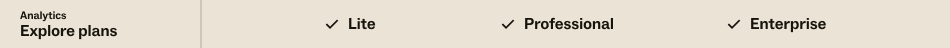
In Explore, a dashboard is a space to present information about your Zendesk products. Dashboards allow you to view, share, and (with Professional or Enterprise plans) create and customize reports that give you an overview of your Zendesk data.
This article walks you through the types of dashboards available in Explore, and gives you some resources where you can find more detailed information about working with dashboards.

This article contains the following topics:
Prebuilt dashboards
All versions of Zendesk Explore include prebuilt dashboards that display your Zendesk business information in an easy-to-read format.
Here are the prebuilt dashboards available in Explore:
Live dashboard(Explore Enterprise only)
Click any of the links above to dig deeper into the details of each dashboard.
All Explore users can view prebuilt dashboards, regardless of their role. If you've just activated Explore and can't see the prebuilt dashboards, ensure that your own Explore account has the Admin role (seeGiving agents access to Explore).如果你的代理查看者角色可以t see the prebuilt dashboards, ensure that the dashboards have been shared with them (seeSharing dashboards).
Prebuilt dashboards are read-only, but Explore Professional and Enterprise users can create editable copies of them. For details, seeCloning Explore dashboards. The prebuilt dashboards, and the reports they contain, can be useful as templates for creating new reports and dashboards.
Custom dashboards
With Explore Professional and Enterprise plans, you can create custom dashboards to better meet your specific reporting needs.
To create a custom dashboard, you’ll need to:
Create a new dashboard.To get started, seeCreating dashboards.
Add your data.After you create a dashboard, you add the data to it that you want to see, including reports, filters, and other widgets. These widgets allow you to build unique dashboards and give your agents the flexibility to analyze data exactly how they need. For more information, seeAdding and arranging dashboard widgets.
Customize the look and feel.When you’ve added the widgets you want, you can begin to customize your dashboard. Customization options include colors, text formatting, interaction options, and more. For details, seeCustomizing dashboards.
Share the dashboard.When you create an Explore dashboard, by default, only you can view it. In practice, you'll want to share these dashboards with other people on your team. After you share a dashboard, the users you share it with will receive an email invitation to view it. For instructions, seeSharing dashboards.
Dashboard resources
Now that you know the basics about dashboards, dig deeper with the articles in the following sections:
7 Comments
Hello,
This is Xavier from Moshi. Before moving all the reports to "Explore", we're able to download customer's good and bad comments a specific assignee has received from a period of time. Can you teach me how to get the report or set it up, please?
Thanks in advance.
Best regards,
Hi Xavier!
You can check on theExplore recipe: Display all customer satisfaction commentsto create a query that will list all customer satisfaction comments.
You can add further attributes in theRows面板(除了属性出现在小石子nshot provided in the article) such asAssigneename,Ticket satisfaction rating, orTicket solved - Date.
Hope this helps! Cheers! :)
Any reason why the default dashboard is giving a different result than when creating exactly the same dashboard with a self-made dataset?
I just created a new report but I cannot see it in my dashboard. How can I fix this?
HeyKrizzia Kaey,
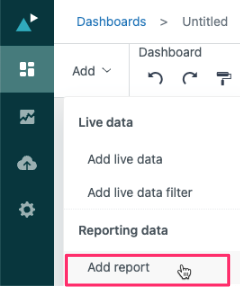
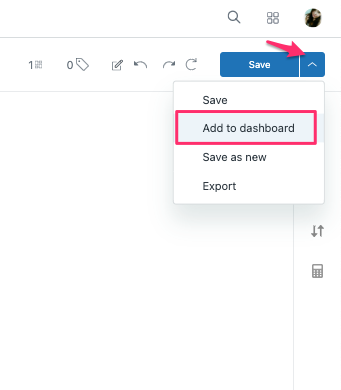
You can add your new query report to your dashboard by going to "Add" in dashboard customization menu and select what you wanted to add in your dashboard:
You can select multiple reports at once. For more information, you can check here:Adding Reports to Dashboard
Another trick to add your report to Dashboard is by clicking the down arrow in the Query report and selecting Add to Dashboard:
I hope this helps!
Regards,
Hiedi Kysther
Hello Zendesk team, Greetings!
This is Rajesh. My question is..
Is it possible to migrate all the reports and dashboards from Salesforce to Zendesk with out losing data?
Pleasesign into leave a comment.