

You can view details about your CSAT (customer satisfaction) surveys on theSatisfactiontab of the Zendesk Support dashboard included with all versions of Zendesk Explore.
You must have enabled customer satisfaction ratings and received at least one response to view data in the dashboard (seeEnabling and using customer satisfaction ratings).
The dashboard must have been shared with you by a Zendesk Explore administrator before you can view it.
Tip:Use the Zendesk Satisfaction Console app to enable admins and agents to access, search, filter, and analyze customer satisfaction results in real-time. SeeSatisfaction Consolein the Zendesk Marketplace.
Opening the Satisfaction dashboard
Use the following procedure to access the Satisfaction dashboard.
To open the Support dashboard
- In Zendesk Support, open the product tray.
- Click theExploreicon (
 ) .
) . - In the list of dashboards, select theZendesk Supportdashboard. The Zendesk Support dashboard opens.
- In the dashboard, click theSatisfactiontab.
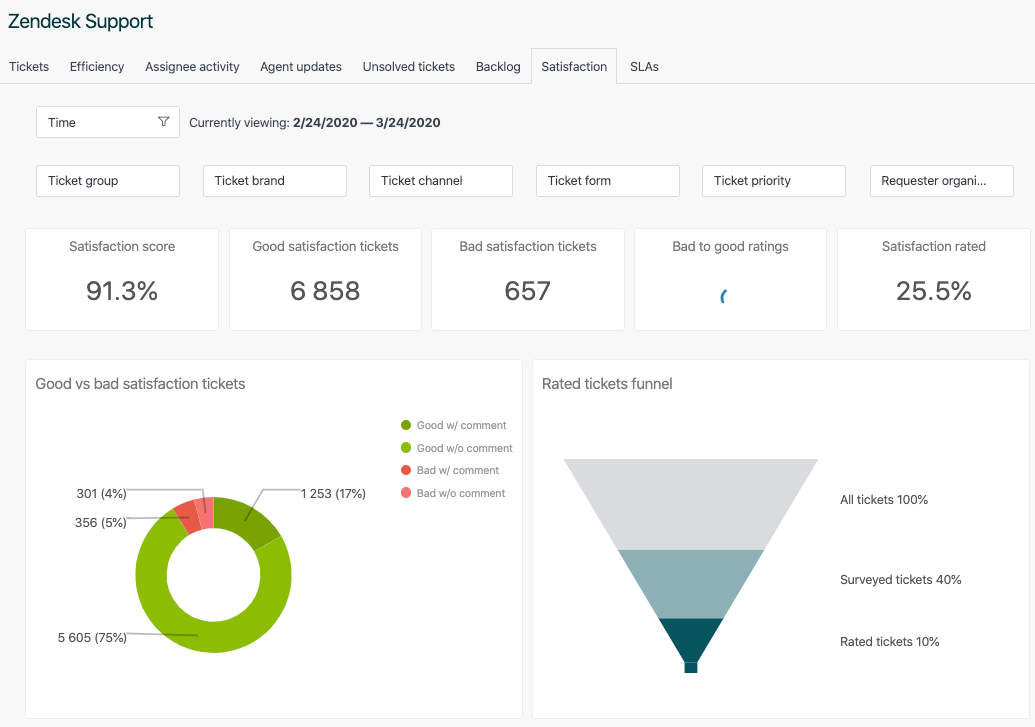
For details of all the reports on this tab, seeAnalyzing your Support activity with Explore.
Tip:If you're using Zendesk Explore Professional, you can expand on the pre-built dashboards to create your own CSAT reports. For help getting started, seeCreating queriesandMetrics and attributes for Zendesk Support.
18 Comments
嗨,珍妮花,
I have question regarding the satisfaction tab.
How can I get the individual CSAT ratings for my agents from this tab? The Tab only shows the CSAT for the entire team. Is there a way I can break this down to individual CSAT scores?
Thank you!
Hi!
Where can I see the actual reviews? I am especially interested in an overview of all reviews we have got over Zendesk. The only option I have found, is to manually open every ticket and see if the customer has left a review.
Is there a other way for this?
Many thanks in advance!
You'll need to navigate to Explore to see your overall CSAT score as mentioned in the above article.
Once you select explore int he Product Tray towards the top right of your agent interface, you can then select the Satisfaction tab which will show you the information you're looking for.
Let me know if you don't see this option on your end.
Thanks!
Hi Vitória,
As of the moment agents (requester) cannot rate tickets in Zendesk as indicated in the article below.
About CSAT (Customer Satisfaction) ratings in Zendesk Support
I've taken a look and found that other users are discussing similar needshere.
You can up-vote that original post and add your detailed use-case to the conversation. Threads with a high level of engagement ultimately get flagged for product managers to review when they go through roadmap planning.
We truly value customer feedback and your voice and votes in the product feedback topics in the community help influence future Zendesk functionality.
嗨,珍妮花,
How can I get the individual CSAT ratings for my agents?
The tab only shows group data.
You can create a report to see individual ratings by agent. You can use this Explore recipe:Reporting on customer satisfaction by agent.
Thanks,
Christine
I'd like to customize my satisfaction survey and add other options other than "Good" and "Bad", like "rate from 1-10". Is there any way to do this, even if I need to use an app, BUT that will reflect that in my Zendesk dashboard? I want to see how many "1" or "10" I got in this page (image attached).
Most of integrations will only display the stats in their own website. For example: if I create a survey using Typeform, I'll only be able to check the stats if I login on Typeform. What I want is to be able to check all the support stats on the Zendesk Explorer dashboard, as in the image below.
It is not possible to customize the satisfaction rating to 1-10 instead of good and bad. I don't see any app available in the Marketplace to achieve this as well. If you have some time, I recommend that you start a post about this in ourFeedback - Ticketing System (Support)using theProduct Feedback Post Template. Our Product Managers actively monitor our feedback threads, and conversations with high user engagement ultimately get flagged by the team for roadmap planning. Thank you!
I'm running into an issue with tickets that get reopened after being rated, and then solved again. These tickets are then reported against a date when they were Solved for the second time instead of when being rated.
For instance:
1. Ticket gets solved by automation because the customer stops responding. The customer leaves a Bad rating.
2. We reopen a ticket to follow up, and continue working with the customer.
3. The ticket gets Solved again in February.
When we run the report, this ticket will be reported against February CSAT, although the rating was left in January. The CSAT is based on the date of Solving the ticket, not when it was rated.
Is there a way to report only on tickets that got rated in the time frame that we are running a report for instead of basing it on the Solved date?
You can build a custom attribute to get the timestamp of when the rating was submitted, similar to the logic in the samplehere.
The sample formula above will show you the date the ticket was rated. You can use the custom date attribute to slice the CSAT data in your report.
Hi,
We would like to track the number of people who turn their bad score into a good score, as we want to measure the impact of offering the option. Is there a way to do so? Number of customers who changed there scores from bad to good (and vice versa).
Thank you
In terms of tracking these CSAT update from good to bad and vice versa. There are actually metrics available that you can use to measure them and as listed here:Metrics and attributes for Zendesk Support. You can also make use of or clone the built-in report in your support and edit it according to your needs.
You can also use of the Requester attribute to filter the report underUpdates history attributes.
We hope this answers your question. Thank you!
Thank you so much for your swift reply!
Hello,
I was hoping someone could help me, I'm trying to follow all instructions about CSAT, but still encountered error when it comes to custom formulas.
Is the [Changes - Field name] and [Changes - New value] a default value? or we need to set something for this method to work?
Thank you so much!
HiJupete Manitas一个额外的问题,谢谢!我们正在考虑to implement the placeholders to offer the option to change satisfaction score. However, we noticed that if an agent copies the satisfaction link in incognito window, they can rate thereselves. Is there a way to avoid this/track if it happens? This problem is holding us.
Thank you
This is a situation that can indeed happen if the agent opens the link in a browser that doesn't have an active agent session (even if it is not in incognito). This is an expected behaviour. This has to do with how our CSAT works with token rather than login. It’s designed so Agents cannot modify the rating (if they are logged into Zendesk), but through an incognito tab this can be done.
Also, should this behavior be reversed, the behavior would then be that all users will be forced to log in to Zendesk in order to leave a satisfaction rating; our Product team has considered this design an acceptable trade-off in favor of ease of use for a broader user base (which are the end-users).
I encourage you to post this feedback in ourFeedback forum.
Pleasesign into leave a comment.