
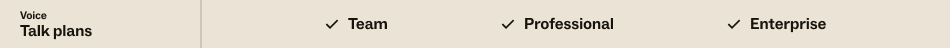
This article describes how to enable Zendesk Talk and configure general settings. Before you enable Talk, make sure to readPreparing to use Zendesk Talkto ensure your hardware and network are ready.
This article contains the following topics
Enabling Talk
Before you can start using Talk, you need to enable it, then configure some settings that will apply to all of your calls.
To enable Talk
- InAdmin Center, click
 Channelsin the sidebar, then selectTalk and email > Talk.
Channelsin the sidebar, then selectTalk and email > Talk. - 欢迎讨论page, clickGet Started.
- On theYour numberpage, review your assigned number, then clickNext.

You can purchase additional numbers or port an existing number into Talk later, if you want to. If you are on a trial version you can use the assigned number only oradd a digital line.
Note:If you see a list of numbers on this page, you can choose a number from the list, change the country or number type, or search for a specific number if you'd like. - On theWho will answer the callspage, select which agents can use Talk. You can choose from:
- Everyone:Any agent can use Talk
- Only Me:Only you can use Talk
- Specific Users:A new page opens on which you can choose the agents who will have access to Talk
- When you've finished choosing Talk users, clickNext.
- On the让我们试试你的新号码page, follow the on-screen steps to simulate a call or clickSkip this step.
- If you simulated a call, clickCheck out the ticketto see the ticket created from the call or clickFinish.
- ConfigureConfigure Talk generalsettings as needed, then clickSave.
Talk general settings
In theSettingstab, configure the Talk general settings to your requirements. For information about the other Talk settings you can configure, seeConfiguring Talk settings.
| Talk setting | Description |
|---|---|
| Enable Talk | Select theEnable Talkcheckbox to turn Talk on or off. |
| Maximum queue size | Your call queue size determines how many incoming calls will be kept waiting for an available agent, whether on hold or in the callback queue, before being sent to voicemail (or an overflow number if it's configured and voicemail is off). You can select from a range of queue sizes, including0,2,5,10, or15. If you use Talk Professional or Enterprise, you can also select additional queue sizes in increments of 5 between20and50. A maximum queue size of 0 prevents end users from submitting a callback request in the Web Widget (Classic). |
| Maximum queue wait time | Callers who wait longer than the time specified in the maximum queue wait time are sent to voicemail. Callers can dial 1 at any time to go straight to voicemail (if enabled). If voicemail is off, the caller will hear a greeting, then the call will end. Maximum queue wait time is ignored after a call is transferred. The maximum queue wait time takes precedence over theCall offering time limitsetting. You can select from a range of wait times between1and20minutes (or1and60minutes if you are on a Talk Enterprise plan). |
| New live call recordings are public? | Enabling this option allows the requester to see recordings from live calls that are added to tickets. For more information, seeManaging recording options in Zendesk Talk. |
| Agent confirmation when forwarding? | When agents forward calls to their phones, this option requires agents to press a key before the call is connected to indicate that a person is answering the call and not an automated voicemail. This prevents calls from forwarding to an agent's personal voicemail if they do not answer. Forwarded calls not answered with a key confirmation are routed to voicemail and recorded in a ticket. If your agents forward calls to a phone system where personal voicemail boxes are not an issue, you can disable this option so that agents are immediately connected to callers when they answer. |
Re-activating Talk
Deactivated Talk accounts do not display the Talk icon, as the setting is turned off by default when the account is deactivated. To reactivate a Talk account, you must be an admin.
- On the sidebar in Talk, clickText & Talk.
- Open theSummarytab.
- In theSummarytable, find the account you want to reactivate. To the right of that account, clickActivate.
The Talk icon will now appear for agents using Talk.
12 Comments
Hello! We are observing an issue that is upsetting our clients... when they call in they are told that the wait time is approximately 2 minutes, and then they end up waiting about 12 or 13 minutes, and then they get sent to voicemail if no one can get free. How would you suggest we configure ZD in order to a) announce a more accurate wait time at the beginning and b) encourage more clients to use the callback request feature vs VM so they don't have to wait as long for help? We are often a day behind with the VM queue. c) at the cut off of the end of the queue time limit, can we give them the callback option instead of the VM option? It seems like they are only getting VM at that point.
Hey Michelle! As a potential solution to A and B, I would recommend adding additional information to your Greetings so that customers are aware that the estimate may be longer than the estimated time, and that you recommend selecting the callback option. For more information on greetings, check out this article:Managing outgoing greetings.
As for C, it is not currently possible to change that behavior. As mentioned in this article:
We are in the process of updating our IVR menu. We have our current settings for max queue size and max queue wait time set to 2.
We are adding a Hold message (Your call is important to us variety) if an agent is not available. The message plays and then there is a max hold time before sending to voicemail.
If an agent is not available, the message starts playing and 10 seconds into recording, an agent becomes available.
Brandon Tidddo you by chance have an answer?
We are in the process of updating our IVR menu. We have our current settings for max queue size and max queue wait time set to 2.
We are adding a Hold message (Your call is important to us variety) if an agent is not available. The message plays and then there is a max hold time before sending to voicemail.
If an agent is not available, the message starts playing and 10 seconds into recording, an agent becomes available.
HeyKatie Meek,
To clarify - the Hold greeting plays after a caller has connected with an agent, and that agent places the caller on hold to research something. This greeting also plays during call transfers.
期间所扮演的IVR菜单选取后的空间ection is made but before a connection is made to the initial Talk Agent is consider a Wait greeting (by default this is music). If you want something to play before a call is patched through to a particular IVR option, that would be an Available Agents Greeting inserted under the settings for that IVR route.
So, let's say an end user presses option 1, and no agents are online - they would be immediately presented with voicemail. If they press option 1, but all agents are either on a call or 'away,' in wrap up or otherwise preoccupied, the (optional) available agents greeting will play in it's entirety (please hold while we transfer your call to the X department. Your call is very important to us). At that point the call enters the queue and waits (in your case for up to 2 minutes) for an agent to become available. If an agent does become available, they are offered the call immediately, but the caller will continue to hear the Wait greeting (music) until the agent accepts the call. If no available agents accept the call, or the max queue time is breached, the caller is offered voicemail.
Many customers opt to not have a line-specific Available Agent greeting, but rather record a music-heavy mp3 with voice prompts placed overtop of the audio (all available agents are still assisting other callers, rather than waiting on hold, you can press 1 to leave a voicemail). In this case, those prompts would be interrupted immediately if an agent is offered (and accepts) the inbound call out of the queue.
Hope this helps!
Brandon
With the Hold Message, it can only be played if the customer was placed on Hold by an agent or during a transfer. What I could suggest is to have a greeting created for 'Wait' or 'Available Agents' type of greeting.
Once an agent becomes available, the music or the greeting that was set will be interrupted immediately and the end-user/caller will be routed to the agent that is available.
For your reference about greetings:In what order do Talk greetings play?
Hi!
Is it possible to create subsections for different clients calling in on the same phone number?
eg. a client calls in with their home landline, we merge the clients email to that number. Then a different family member calls in and the ticket that comes up is already linked to the first caller's email. Is there a way to attach a secondary email to that phone number without those two different client's tickets to get combined and select the appropriate one case by case?
Talk identifies users by their phone numbers and not with the email address associated with the account. If the number that the caller is using is already associated with an existing profile, that profile is set as the ticket requester. Users will have to have different phone numbers for tickets not be to associated in one profile.
You can check the article Understanding how phone numbers are linked to end-user profiles for more information.
Hope this helps!
How do you disable Talk and not receive any further charges? I've unchecked the Enable Talk box on the Talk > Settings page but we're still receiving vmails and getting charged.
HiBrian Coakley, I'm going to take your request into a ticket to figure out what's happening. Somebody should contact you soon.
how do I add a number? what is wrong this website?? Why is everything so disorganized? My original number was cut off - a number I had for many years due to an expired credit card on file. I made a payment and now I find out I have to get a number number. They send me a link that goes nowhere!!! Where is the page to create a new phone number?
we are so sorry to hear, that you are currently experiencing so many issues with Talk.
I can see, that you have already打开一张票支持, so my colleagues can investigate further and assist you with it.
Pleasesign into leave a comment.