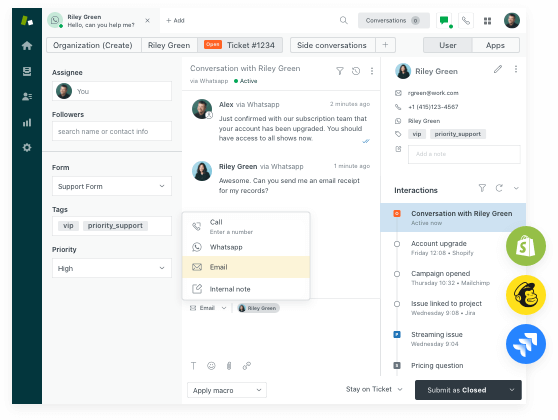Twitter for Business
Gen Z and millennials use social media channels to contact companies now more than ever. Learn how to use Twitter for Business to connect with customers and create an engaging, conversational experience.

How to use Twitter for Business: A complete guide
Last updated February 17, 2023
Twitter started as an SMS service meant to communicate with small groups but has evolved into a massive social media channel embraced by millions of users. This evolution caused younger generations to shift their preferred communication methods to Twitter and othermessaging platforms—and businesses adapted to meet them where they are.
Companies and customers conveniently interact and engage with each other through DMs and tweet threads, getting support for issues, leaving honest and authentic feedback, and discussing experiences, products, and promotions. With insights so valuable, why bounce between your CRM and Twitter when you can integrate them and see these interactions all in one place?
Follow us (pun intended) to learn how to use Twitter for Business, what it’s all about, and how to start engaging with customers in the Twitterverse.
Table of contents
- What is Twitter for Business?
- Features of Twitter for Business
- Benefits of using Twitter for Business
- How to create a Twitter account for business
- Twitter tips for business and best practices
- What is a Twitter chatbot?
- What is the Twitter API?
- How to start using Twitter’s API
- Zendesk integration with Twitter for Business
- Frequently asked questions
What is Twitter for Business?
Twitter for Business is a service that businesses can use to tap into Twitter’s audience of passionate, informed users, who collectively produce around6,000 tweets per second.
Your company or brand can sign up for a Twitter for Business account – and when you get verified by Twitter, you can use the service to follow what’s trending on the platform, identify topics to tweet about, and promote content to targeted audiences. This is also where advertisers can find analytics for their paid promotional campaigns.
The purpose of Twitter for businesses is to help companies manage their corporate Twitter account(s), so they can leverage the platform for customer engagement, support, public relations, and advertising.
Features of Twitter for Business
Let’s start with a quick overview of the Twitter for Business features that you can expect to use once you create your business profile. These features break down into three categories:
Foundational features
Foundational features are the essential features of Twitter for Business.
- Profile and header image:Your profile image is associated with your brand identity and appears alongside your tweets and replies. Your header (or banner) image appears at the top of your profile and is an opportunity to showcase something interesting or compelling about your company.
- Twitter handle and display name:Your handle is unique to your account and begins with an “@” symbol. This is how customers tag your account when they want to engage with you. You’ll also have a display name – typically the name of your brand or business (with spaces).
- Twitter bio:Your Twitter bio should include a brief description of your company and its purpose. You can also include a link, location, and business hours.
- Pinned tweet:Every Twitter user can choose one tweet to “pin” to the top of their page. This will be the first tweet shown in your thread whenever another user lands on your page, and is typically used to highlight a special offer, topical tweet, or something else that’s noteworthy that you want users to see.
- Direct Messages (DMs):DMs are private messages that only your page administrators can see. It’s a good idea to use DMs when you discuss personal information with a customer, like confirming their mailing or email address.
- Twitter Spaces:Twitter features a voice chat room called Twitter Spaces, where you can host or join live conversations about a variety of topics.
- Twitter Circle:This allows you to send Tweets to a focused audience. You can select up to 150 people for your Twitter Circle.
Paid features
Paid features are a way to add an extra boost to your business.
- Twitter ads:Businesses can create Twitter ads in several different formats, including in-feed ads (which appear in a user’s feed) and pre-roll ads (played before a user watches a video). Some types of ads include:
- Promoted Ads
- Follower Ads
- Twitter Amplify
- Twitter Takeover
- Twitter Live
- Audience targeting:Twitter’s advertising platform allows you to choose the audiences you want to target based on demographic features, interests, keywords, events, conversations, and more.
Professional Tools
Professional tools are features businesses can utilize to increase revenue and monetize content.
- Twitter for Professionals:This feature provides businesses, creators, developers – or anyone who wants to use Twitter to do business – a place to showcase their products, services, or content for free. Features include professional accounts with three types of profile modules (The About Module, The Shop Module, and The Newsletter Module) to build a brand presence around commerce.
- Monetization:Programs like Amplify Pre-Roll and Amplify Sponsorships allow brands and creators to monetize and promote video content.
Benefits of using Twitter for Business

How can Twitter for Business help your company? Here are a few of the most impactful benefits of using the platform.
The future of service is conversational
The 2022Zendesk Customer Experience Trends Reportshowed that over 70 percent of customers expect conversational care when they interact with companies. A conversational experience over messaging channels like Twitter meets the customer where they are and puts them at ease. The promotes an effortless, ongoing dialogue, especially when used in conjunction with your other channels, like phone, email, and live chat.
提供了一个更加灵活和方便客户交货perience
Messaging has become a preferred communication channel over real-time methods – like phone or live chat – because the conversation can occur in real time or at the customer’s convenience. This kind of asynchronous communication provides agreat customer experienceby allowing customers to start and stop a conversation, picking up where they left off without losing any of the conversation histories.
Since customers are already using social media and messaging apps, agents canprovide customer service on Twitter, connecting through DMs and engaging with their tweets for a richer, more interactive conversational experience.
Be where your competitors are
Guess who’s on Twitter? Your competitors. And they’re interacting with your customers.
Ninety-three percent of a brand’s followers are users who plan to buy from them, making Twitter one of the best channels for brand marketing (Twitter). Jumping into the Twitter game and interacting with users has the potential to gain followers that will likely become a customer.
You can also monitor your competitors withTwitter Lists. This feature lets you create a custom timeline that contains tweets and interactions from your competitors. You can also see what their customers are saying, what questions they have, and how your competitors interact with them, allowing you to identify potential engagement opportunities.
Take advantage of social listening
All feedback is valuable – but there is a distinction between responses collected through surveys and emotional responses posted over social media channels. Your customers are talking about you, even if they aren’t tagging your brand handle or using your hashtags. Proactively monitoring Twitter using their advanced search feature orsocial listeningtools like Sprout Social or Clarabridge, you can tap into customer insights as they unfold in real time.
Provides natural opportunities for cross-selling and upselling
Due to the rich messaging features through Twitter for Business, the use cases go beyond customer support. Customers can book appointments, make purchases, and more – all inside the messaging thread. This is the perfect opportunity forsocial sellingand to provide the customer with contextual information about your product or service to make it easy for them to upgrade.
Increase team productivity and efficiency
The asynchronous nature of messaging can lead to an increase in productivity and efficiency amongst your teams. Conversations can occur in real time or pick up later without losing history or context. This means agents can help more customers at once so they can resolve more tickets, faster.
How to create a Twitter account for business
Creating a Twitter account for business is easy and can be done in five simple steps:
- Sign up for Twitter:Visit theirbusiness sign-up pageand enter your name and email. You can only use one email address per account, so make sure you use a professional email address rather than a personal email.
- Create your Twitter login:This is where you will choose your company’s Twitter handle and set up your login password. Remember that you are setting this up on behalf of your organization. Talk to your IT team about choosing a secure password.
- Confirm your account:Twitter will send you an email to the email address you provided. Open the email, and click to confirm your account.
- Set up your profile:Twitter will prompt you to choose a profile picture and header image. You’ll also need to provide a short bio. You can update the bio at any time. Once your profile is complete, Twitter will ask you to start following a few users so they can start populating your feed. We suggest following a few accounts who are likely to follow you back so you can grow your followers.
- Integrate with your customer service software:This allows you to convert tweets into tickets and for the interactions to be added to the ongoing conversation. You can also respond to tweets directly from your CRM.
Twitter tips for business and best practices

Twitter can help new users find your content, maintain relationships with your loyal customers, and give you valuable customer insights. There is real value to be had on Twitter, but you need to understand how to use the basic functionality to create your Twitter business strategy.
Here are a few Twitter best practices and tips that can help you provide excellentcustomer service on social mediaand achieve your business goals.
Create a branded profile that stands out
Stand out from your competition by putting some work into your profile and how it appears.
- Pick a pic:For your profile image, less is more – simply using your logo looks professional and makes it pop.
- Make your header better:Get creative with your header image by using pops of color, brand slogans, high-quality brand or product photos, or more.
- Fill in the blanks:Update your description, website link, business location, and any other relevant field with useful information.
- Pin a tweet:Pick a relevant tweet to pin to the top of your profile. This could be about a promotion, sale, or marketing campaign. Don’t forget to update it regularly to keep your profile fresh.
Know the lingo and Twitter terminology
Knowing the lingo can help you navigate easily through the Twitterverse and maximize interactions with your customers. Here are a few terms you need to know and what they do.
- Hashtags:This is a hash sign (#) followed by a word or phrase (without spaces) that identifies a specific topic. Find a good balance of using hashtags because too many can appear spammy.
- Mentions:A mention is tagging someone in a tweet or direct message by including their “@” username. The person or brand you tag will receive a notification that you mentioned them.
- Retweets:You can retweet someone else’s tweet so it shows up on your timeline and your followers’ timelines.
- Quote tweets:These are retweets that allow you to present their tweet with your own comment as an introduction.
- DMs:DM is short for “direct message” and is a private message sent directly to another user.
- Topics:This is a setting that allows you to follow certain topics or trends that show up on your timeline.
Manage conversations from a unified workspace
It’s critical for your agents to have one unified workspace to manage Twitter conversations alongside all your other support channels. This provides agents the context to personalize customer conversations and deliver seamless support without toggling between apps. Having the conversation and history in one place means customers never have to repeat themselves.
Respond to customer questions, comments, and complaints
在推特上意味着倾听你的一切r customers say – the good, bad, and ugly. It’s your responsibility to respond, assuming the messages are sent in good faith (don’t negotiate with trolls).
With Zendesk Suite and Zendesk Support, customers can add at least one Twitter account so that public messages, public mentions, public replies, and public likes become tickets. Your agents can see and respond to these tickets from the Support interface, just like any other ticket.
Leverage automation
Provide 24/7 support for customers with built-in automation for faster service as you scale (no code required) and rich content for more interactive conversations. Twitter chatbots can greet the customer right away, around the clock, with messages tailored to your brand. They can deliver pre-written answers to common questions or provide links to help center articles with information to help customers solve their issues.
Measure support performance using analytics
Measuring performance statistics using analytics can help you identify which agents are excelling while identifying coaching and training opportunities for others. Review these metrics regularly to optimize your resource allocation based on Twitter versus other channels and how agents are performing.
Boost sales
You can use Twitter for Business for more than just support. For example, customers often need help when they are researching, choosing, and purchasing products. Messaging allows agents to respond to prospective customers who have questions and move them toward conversion. BecauseTwitter users earn a higher incomethan users on other social media platforms, they may be more likely to have disposable income to spend.
When integrating conversational support with your e-commerce platforms, messaging also becomes a sales-supporting service. Consider how enabling messaging across your E-commerce platform could impact your revenue numbers, with agents empowered to cross-sell.
Make the most of integrations
With integrations like artificial intelligence and Twitter chatbots, you can automate workflows and respond automatically to customer requests from Twitter. Chatbots can help direct customers to the relevant information, helping them self-serve. This allows your agents to focus on the more complex issues that require a human touch.
What is a Twitter chatbot?

人工智能力量Twitter聊天机器人automate routine conversations with customers. Like many of thetop chatbots on the market, a Twitter chatbot relies on predetermined conversation flows. All possible paths a customer could take can be carried out by the chatbot without human involvement. That said, you should let the customer choose if they want to talk to a real person at any point during the conversation.
Here are a few stats that show just how important it is for brands to maintain a presence on Twitter, even if only with a bot. According to Twitter:
- 41 percent use the app to contact customer service
- 37 percent tweet their opinions on a product or brand
- 25 percent ask product-related questions
Bots are becoming increasingly valuable for customer service teams, as they make it easier to keep up with customer inquiries they receive on platforms like Twitter, Facebook, WhatsApp, and more, without requiring additional headcount.
聊天机器人与Twitter集成,比如Ada, can help you build a Twitter chatbot without requiring developer support. You can also work with a developer to build a custom chatbot, which may be necessary depending on the volume of requests your company receives.
Twitter chatbot use cases
There are several ways to use Twitter chatbots.
- Post Twitter polls: A Twitter chatbot can post polls to create awareness about upcoming products or services, campaigns, and more.
- Collect feedback:Twitter chatbots can reach out to customers with automated surveys to find out their opinion of your products, service, or brand.
- Control Tweet settings: You can use chatbots to update Tweet settings after you post them. This can help you proactively filter spam and cultivate meaningful conversations.
- Tweet:Chatbots can be automated to Tweet content and interact with your followers.
How do you create a Twitter chatbot?
You can create a Twitter chatbot in a few ways.
- Use a chatbot builder:Using a chatbot builder tool allows you to DIY your own chatbot, saving you some legwork versus starting from scratch. This option is good if you’re just getting started with AI and want to try it before going all-in on a custom solution.
- Enlist the help of an expert:Platforms like ChatBot.com, Ada, and Drift help companies automate customer interactions with artificial intelligence, and in many cases, you can integrate them with other tools in your tech stack.
- Develop a custom chatbot:In some cases, vendors won’t be able to handle the volume or type of requests your team is fielding. This would be a situation where you might want to work with a developer to create a custom chatbot and tailor it to your needs.
What is the Twitter API?

The Twitter API, or application programming interface, allows external companies, developers, and users to access certain parts of Twitter’s service – like tweets, users, direct messages, places, etc. – to build software that integrates with Twitter.
For example, Twitter has given Zendesk access to their API, which means our software is linked directly to Twitter. This allows Zendesk users to access some of Twitter’s data (like public tweets and replies) directly in their Zendesk interface.
What can you do with the Twitter API?
The Twitter API is commonly used to develop code for software and mobile apps, but public institutions and private individuals can also use it for research projects. Here are a few examples of what you can do with the Twitter API:
- Unify your workspace:Integrate Twitter with yourcustomer service softwareso you can manage conversations alongside all your other channels in one unified view.
- Enhance conversations with automation:Using AI and chatbots can create a conversational experience that supports customers while freeing up agents to tackle more complex issues.
- Listen to what people are saying about your brand:Social listening platforms like Sprout Social and Clarabridge use the Twitter API to analyze all public tweets mentioning a particular brand, whether they were tagged or not.
- Study public perception:In oneTwitter API case study, researchers analyzed over 2 billion tweets to better understand public sentiment about extreme weather events driven by climate change.
- Keep up with major events:You could use the Twitter API to build an app that would only display tweets coming from a certain location, such as a professional development conference, sporting event, or Paris Fashion Week.
- Increase personal safety online:Block Partyis an app that leverages the Twitter API to provide a more pleasant experience on Twitter. Journalists, influencers, and individuals all use the app to filter out unwanted tweets – like those from spam bots or internet trolls.
How to start using Twitter's API
Before you request access to the Twitter API, you need to apply for a developer account. Once your developer account has been approved, you can follow the steps below toset up your Twitter API access.
- Navigate to Twitter’s developer portal:Create a Project, and then connect your app. You can either create a new app or connect an existing one.
- Save your key and tokens:You’ll need the following:
- API Key
- API Key Secret
- Access Token
- Access Token Secret
- Bearer Token
- Set up your access:Twitter has several different tiers of access across two different versions of Twitter.See the table in step 3of this article for more information on the access tiers and requirements.
- Make a request:Once you have access, you can make your first request. Twitter provides quick start guides, tutorials, and sample code.
Zendesk integration with Twitter for Business
With Twitter, customer service can be a snap. You can link a Twitter account to Zendesk so that tweets become tickets. Agents can see and respond to them just like any other ticket.
This means that you can manage incoming tweets how you handle other requests, such as those submitted by email or web form. You can also do it from the same直观的代理工作空间– no toggling back and forth between different tools.
Your agents don’t need to be social media savants, but some basic knowledge of Twitter and a few thoughtfully written responses will help them be successful.
Here is a step-by-step guide tointegrating your Twitter account with Zendesk.
Frequently asked questions
Is a Twitter for Business account free?
Your Twitter for Business account is free to set up.
Is the Twitter API free?
The basic tier of Twitter’s API now costs $100 per month, but there are different access levels depending on types of accounts. Zendesk customers get access to the API features with the Zendesk Suite to manage conversations, so they don’t need to worry about the different levels of access to the API.
都是Twitter聊天机器人owed?
Yes, approved developers using the Twitter API can build chatbots for Twitter. There are no rules against building chatbots for Twitter.
Is Twitter good for small businesses?
Using Twitter for small business accounts can help you tap into social networks in your community to spread the word about your offerings. You can also connect with customers directly and answer customer service questions, such as asking how to make a return or when you are open.
Is there a difference between personal and business Twitter accounts?
Yes, there are a few differences between personal and business Twitter accounts. Business accounts have access to features that aren’t offered to personal accounts, like advertising and analytics.
Ready to try Twitter in Zendesk?
If you’re reading this, chances are your customers are already on Twitter, and you need to figure out the best way for your company to tune in to their questions, comments, and concerns. It’s time to jump into the conversation or risk a competitor swooping in to make a quick pitch.
Zendesk was built for this. Connect all your social media channels–not just Twitter–and manage all your customer interactions from a single, unified workspace in Zendesk.
More messaging resources
See our additional guides to learn more about meeting customers where they are and providing top-of-class messaging services.