

中描述的About organizations and groups, groups are used tocreate collections of team membersbased on criteria those team members have in common. All agents must belong to at least one group, and they can belong to multiple groups.
Viewing groups
Before you modify a group, you may want to review your list of existing groups.
- InAdmin Center, click
 Peoplein the sidebar, then selectTeam > Groups.
Peoplein the sidebar, then selectTeam > Groups.
Editing groups
- InAdmin Center, click
 Peoplein the sidebar, then selectTeam > Groups.
Peoplein the sidebar, then selectTeam > Groups. - Select theeditlink next to the group you want to edit.
- Make your changes. You can:
- Add agents or remove agents from groups by selecting or deselecting their names.
- Change the group name by typing directly into theNamefield.
- Change the group description by typing directly into theGroup descriptionfield.
- (Enterprise only) ClickMake this group privatetomake the group privateand convert all tickets assigned to the group to private. This can't be undone.
- ClickSet default groupto make this group the one that all new agents are automatically added to.

- ClickSave.
Deleting groups
You can delete groups you no longer need. If the group is set as any team member's default group, you cannot delete it. You must change their default group first (seeChanging the default group for your account or a team member).
Deleting a group has implications of course. Any business rules you set up using the group you deleted will no longer function properly. The group will be removed from any tickets it was assigned to along with any team members in the group. The ticket will return to unassigned. You can see these updates in the ticket audits.
- InAdmin Center, click
 Peoplein the sidebar, then selectTeam > Groups.
Peoplein the sidebar, then selectTeam > Groups. - Click theeditlink next to the group you want to delete.
- Select删除.
- A message will appear asking if you are sure you want to delete the group, selectdeleteagain to delete the group.
30 Comments
Hey team,
Is there an easy way to check if any business rule is linked to the group you are about to delete? Or do you have to go into each type of business rule and manually check each rule for that group?
Deleting a group has implications of course. Any business rules you set up using the group you deleted will no longer function properly...
Thank you for reaching out to us. For this kind of scenario, you will really need to check if there is a trigger associated with the group. We currently do not have a way easier than this BUT I can say your feedback is great and if you have the time please post itHERE.
Best,
Hello,
If a ticket is closed, I assume that deleting a group won't affect this and should still be able to be reported on?
Best Wishes
Hi Thomas,
Yes correct,Closedtickets are locked. Theycannotbe reopened or updated in any way. So in your case if a ticket is closed and you deleted the assigned group it won't affect the ticket and will still be able to report on. I hope that answer your question.
If a group is deleted, can agents with a role that can only view tickets in their group, see the closed tickets? These agents were part of the group that was deleted.
We updated the agent ticket group strategy. And agents lost access to tickets in the "old" group.
Unfortunately closed tickets will not be available to those agents when the group was deleted. Since their permission is can only view tickets in their group, they cannot view those tickets since the group was deleted. Tickets will be unassigned from that group once it was deleted.
Thank you and have a wonderful day ahead!
Kind regards,
@...
That is a horrible design. We recently changed the group structure and now the agents lost access to all the tickets that had access to prior. And there is no resolution to get them access back.
If you cannot update closed tickets, then when groups are deactivated agents should keep access they had prior to the change. In my personal opinion.
Like why can't groups be deactivated like everything else (views, triggers, automations, macros). This way agents could still retain access to closed tickets they should be able to see. And the business is still able to make changes to the group structure to support the current needs.
Unfortunately, tickets with Closed status cannot be modified or edited anymore. This is how the Zendesk ticket function was built, and it's a native function.
Also, those tickets with Closed status that were assigned before will no longer be part of that group since the group has been deleted. Now, since you agents only has access to view tickets on their own groups, technically they will not be able to view other tickets and those closed tickets will not be re-assigned or cannot be re-assigned since they are already closed. You can check our article,Can I edit closed tickets?for more information about this.
Thank you and have a wonderful day ahead!
Kind regards,
@...- I get the functionality the way it was built. I'm saying this is a really bad user experience for accounts that restrict agent access to tickets by the groups they are in. Zendesk should look into making the software better for this use case.
Option 1 delete the group no longer used and agents lose access to tickets
Option 2 keep groups that are no longer needed. 1)possibility of agents incorrectly assigning to the "old" group 2) cannot clean up the long list of groups
For the best visibility to our product team, can you post your idea about deactivating Groups to ourFeedback - Ticketing System (Support) , using this template to format your feedback? That way, other users can upvote your post and add their own use cases. Thanks!
@...thanks I posted theideato the Feedback Ticketing System (Support)
Didn't see the link to the template, but I think I got all those details in the request, just in a slightly different order.
It would be great to mention that if a group is made private, it can *never* be made un-private.
It actually does say that:
我们创造了许多团体当我们第一次圣arted using Zendesk, but we have since refined our groups. When using Zendesk Explore we can still see these old groups which have been deleted. Is there a way to remove these references from Zendesk Explore? They are already removed from Support.
I hope all is well! This is probably due to the fact that these groups have been used/applied to tickets in the past. In this case, Explore will bring you the options as long as the group is associated with the data set you are using. The only native way to remove that would be to delete your past tickets associated with these groups, but I would not suggest that as you may still want to report on them in the future.
I hope this answers your question!
Luke Aleoas Gabriel stated since the groups were probably used on past tickets, the group exists in the Explore Data Set.
There are two ways to help filter out the deleted groups. Can create groups for the deleted groups and use that grouping to exclude all the old groups from the report. Or you can create sets that exclude the deleted group. See thisarticlefor details
I made a group private, but now it won't give me the option to unprivate it. How do I do that?
Unfortunately, as the article above states, once a group has been made private, that can't be undone. You may need to create a replacement public group with the same agents, and reassign tickets from the private group over to the replacement group.
I noticed that using the agent's profile in Support to update their groups is not included above - am I correct that that functionality is the same?
Since the admin panel can be role-controlled the agent could be prevented from changing their group there, but is there a permission in roles that controls agent assignment to various groups, in particular that prevents/enables them to change groups in Support on their profile?
You are correct, it is also possible for an agent to update their groups from their user profile.
You can control the permission to create, modify, delete groups and manage team members assigned to groups in your custom role under Permissions > People
You can also find more information in our articleCreating custom roles and assigning agents
我需要我的代理商能够创建和修改rganizations and end users but I can't have them reassigning themselves into other groups - thereby bypassing the ticket access restrictions.
It looks like you're referring to the same right as the one that controls whether they can modify end users.
Based on the config, it seems like either they can manage end users AND reassign themselves to other groups (like private ones maybe?); or they can't manage end users AND they can't reassign themselves to other groups.
In other words, is the permission to change end users the same as changing agents?
Himfg,
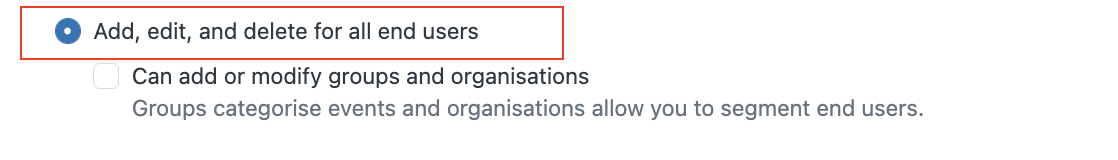 This will allow the agents to create end-users, but agents won't be able to modify their support groups, in their profile, or to creation organizations.
This will allow the agents to create end-users, but agents won't be able to modify their support groups, in their profile, or to creation organizations.
If you select only the option from the screenshot that you shared:
On the other hand, if you select both options:
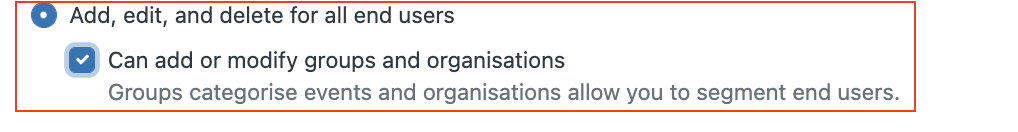
This will allow the agents to create end-users and organizations, but they will also be able to modify their support groups in their profiles.
To answer your question, yes, some of the permission to modify end-user also affect modifications in agent's profiles.
We have a few similarly named groups (same work, but different teams) and we're having some users accidentally select the wrong group when re-assigning. Is there or will there be a way to visually differentiate them a bit better - either by colour coding or allowing the addition of a group photo perhaps?
I'm not sure of another way to make the differences stand out. In addition, one of our team members is colour-blind so would have difficulty even if we had the option for colours.
Rinamight be worth setting up macros to assign them to the correct teams rather than letting the agent select the group.
Tom Reesthanks for the suggestion Tom, we'll be trying this out now
We have some Zendesk groups that are only for people to access Explore reports. How can I remove the option to assign tickets to this group? (some people in this group are also agents and part of other groups)
@anais you can use this free Zendesk appAssignment Control. It isn't 100% and may have a slight delay in loading, but I've used this app in the past for your specific use case
Anais- we use the free Zendesk app "Assignment Control". We use a few groups the same way and we don't want tickets assigned to those groups. You can hide groups, users, and user tags.
Pleasesign into leave a comment.