
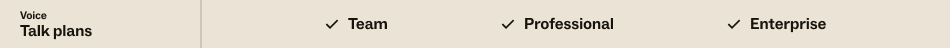
- Online:The agent is available to take calls. Talk can route calls to the agent. If the agent doesn't answer, Talk waits for 30 seconds, then routes the call to the next online agent.
- Offline:The agent is offline and Talk will not route calls to that agent. Note that Talk does not automatically set agents to the Offline state. However, admins can set an agent to offline in the Talk dashboard (Team and Professional only).
- Transfers only:An agent in the transfers only state is not available to take calls from the current queue. While calls cannot be routed to an agent in the transfers only state, another agent can transfer calls to them. Agents in the transfers only state can make outbound calls. Additionally, this state can only be used for agent to agent transfers and not group transfers.
- Away:The agent is currently not available to take calls; for example, they could be on a break. Talk will not route calls to that agent but will place them in the queue for an agent who is available to answer. The Away state is intended to be used for short periods of time. If an agent is going to be away for a while, they should use the Offline state.
In a scenario where all agents are in the Offline or Transfers only state, incoming calls will be routed to voicemail.
In a scenario where all agents are in the Away state, incoming calls will continue to be queued. The values you’ve set for maximum queue size and maximum queue wait time behavior will be in effect unless the call was manually transferred to a group.
When an agent in the Online state answers a call, they remain in the Online state. Incoming calls continue to be queued.
If an agent shuts down their computer, their agent state is not automatically set to Offline. They must manually set this state before they shut down their computer. Alternatively, an admin can do this from the Talk dashboard.
This article contains the following topics:
Setting the agent state
To set the agent state
- Click the Talk icon (
 ) on the right side of the toolbar.
) on the right side of the toolbar. - Use the drop-down list in the Talk console to select your state.

- 如果一个代理的状态,你不能转移calls to them. In this case, you are trying to transfer a call to Liam Fleming. The orange dot next to his name indicates he is away, and you cannot transfer the call.

Working with agent states in the Talk Dashboard
With the Talk Dashboard, you can see a breakdown of your agents activities including the time they spent in each state, and the total time they spent online.
Additionally, you can update the state of Talk agents.

For more information about using the Talk Dashboard, seeAnalyzing call activity with the Talk Professional dashboardandAnalyzing call activity with the Talk Team dashboard.
16 Comments
I would like to have the "Away" status removed entirely. It's not useful to us and only skews reporting for total online time. Is there a way to do this?
Hi Julien,
Thank you for reaching out to Zendesk Support.
In regards to your concern, the following can be achievable via custom code or a 3rd party app. You can check below our app store/marketplace where you can look for a 3rd party app that can help you achieve the following. Also, you can post this on our Talk product feedback page where you can suggest this feature to our devs to consider in a future update.
Zendesk Marketplace://www.ying8.net/apps/
Product Feedback:https://support.zendesk.com/hc/en-us/community/topics/360000029887-Talk-Product-Feedback-
Thank you and have a wonderful day ahead!
Kind regards,
DJ Buenavista Jr. |
Customer Advocacy Specialist |Support@Zendesk.com
Hey Everyone!
We are very excited to announce that in the next few weeks we will be releasing a new agent state “Transfers only” in Zendesk Talk.
With this release, a Talk agent or a team lead will be able to select the Transfers only state in Talk agent availability dropdown, when selected they will only receive transferred calls from other agents and can’t be directly routed any call from the queue. They will still be able to make outbound calls.
This new state can help you boost your team's efficiency by designing a better escalation process where specific agents can make themselves available to take only priority calls or escalations transferred by an agent.
More details about change and rollout plan are captured in thisformal product announcement.
Thanks!
Will there be an option to add more "custom" statuses. For instance:
We would like to get stats on how many calls where dropped because of people on lunch/break.
How many times "certain" people go to toilet etc.
So for options with the same behavior as "Away"
Break
Lunch
Personal
Meeting
Other Duties
Is it possible to automatically set agents' Talk statuses to Offline at a specific time? Say, end of business day.
+1 for J BELLs post above. Our agents are on a number of different queues during the day and we'd like them to be able to set a status to advise the rest of the team what their focus is.
For example, an agent who is working exclusively on emails for a few hours and is not available to take calls should have the option to set a status like 'Away: Emails' so the rest of the team have visibility on their focus.
As a supervisor looking at the Agent Activity screen in Talk, seeing 'Away' next to an agent name does not paint the full picture as that agent could be on a break, lunch, meeting, emails. There is no way of knowing.
We had a weird situation with call agent state a few days ago that skewed a few things. Our agent's laptop crashed, but the Talk platform kept the agent on a call (or maybe it was as Available). As you can see, there's no dropdown for when an agent is on a call. The supervisor was hoping to disconnect the agent, but couldn't, and many calls kept routing to the agent and those calls would end up being missed. I'm thinking it might be a safety feature, but can this be confirmed that there's no way to disconnect an agent when they're on a call/available? A special role for the supervisor? What could be done in this situation?
Thank you for contacting the Zendesk Support Advocacy team. My name is
Jason and I'll be assisting you today.
不幸的是,这是正确的,如果一个agent is showing on a call within the dashboard under Agent Activity, it is not possible to change their status. However in your example if they were showing as "Available" That would mean they are not currently on a call and you should then be able to change that status to "Away" or "Offline" The only scenario this cannot be done is when they are live within a call.
I hope that helps!
Hi support,
Is there a way that I can check agent's total AWAY time last week or on a specific date?
Thank you!
It's not currently possible to report on this at the moment, but we're working on it -- I'd suggest you follow this product feedback post for updated:离开状态和报告
+1 to J Bell and Nick -- Is there any way or option to create custom statuses in Zendesk Talk?
I have found the following community post here in regard to the topic that you mentioned:
Option for talk agents to set status.
As you can see in the official comments, our developers arecurrently working on this optionand you can find more information about the EAP here:
Announcing the Zendesk agent statuses EAP
Hi Anne,
Thank you so much for sending this resource. I see that there was an EAP and now its closed but I dont see any follow up since then. Do you know when I can expect this feature to be available to our Zendesk (since the EAP will not allow any new customers).Thank you!
HI,Will Yolen,这个功能已经been released and is available on certain Zendesk plans. To learn more, seeConfiguring unified agent status
Is there a way to add further codes? like Lunch, task, admin?
At the moment, the way to go about this is by enabling the new Omnichannel routing. Omnichannel routing with unified agent status allows you to direct tickets from email, calls, messaging, web form, and API to team members based on their availability and capacity. To learn more about it, I would suggest reading through this new feature in this article:About omnichannel routing with unified agent status.
You will need to enable omnichannel routing first in order for you to create and configure agent statuses. Unified agent status provides a way for agents to control availability for Support, Talk, and Messaging from a single menu. More of this can be found here:Configuring unified agent status.
Pleasesign into leave a comment.