

When you enable CSAT (customer satisfaction ratings), end users are prompted to rate the support they received by answering a brief survey indicating whether they were or were not satisfied.
CSAT surveys for Zendesk Support are sent via email one day after the ticket is set to solved. For Zendesk web, mobile, and social messaging, they are presented in the messaging interface immediately after the ticket is set to solved.
You can also enable satisfaction ratings for live chat interactions, though these are managed separately, through your Chat dashboard. SeeMeasuring visitor satisfaction with chat ratings.
You must be an administrator to enable customer satisfaction ratings.
For more information about CSAT and how it works in the Support and messaging channels, see the following articles:
Enabling customer satisfaction ratings
By default, customer satisfaction ratings is disabled. You must be an administrator to enable CSAT. If you have aMultibrandaccount, you must have a help center enabled for each ticket brand that will receive customer satisfaction ratings.
Once enabled:
- Zendesk Supportsends your end users the customer satisfaction rating survey in an email24 hoursafter the related ticket has been marked asSolved.
A new automation calledRequest customer satisfaction rating (System Automation)and a view calledRated tickets from the last 7 daysare created when you enable CSAT. Both can be modified as needed to suit your workflow.
- Zendesk messaging(if used in your account) sends your end users the survey in the messaging web or mobile interfaceimmediatelyafter the related ticket is marked asSolved.
A new trigger calledRequest customer satisfaction rating (messaging)is created when you enable CSAT for web or mobile messaging, and a trigger calledRequest customer satisfaction rating (social messaging)is created when enabled for social messaging. If you do not want to offer CSAT surveys as part of a messaging conversation, you'll need to manually disable the trigger (seeDisabling CSAT in messaging).
- If you haveenabled ratings for live chats, the ratings captured through a live chat conversation will appear at the top of the related ticket. SeeUnderstanding how chat rating works with customer satisfaction ratings.
In Zendesk Support, you can also enable satisfaction reasons for surveys sent for tickets, which allow you to add a follow-up question to negative survey responses. For information, seeWorking with satisfaction reasons.
To enable customer satisfaction ratings
- InAdmin Center, click
 Peoplein the sidebar, then selectConfiguration > End users.
Peoplein the sidebar, then selectConfiguration > End users. - On theSatisfactiontab, clickAllow customers to rate tickets.
- ClickSave tabat the bottom of the page.
For details about the automations and triggers created during enablement, seeAbout the CSAT business rules.
To view your customer satisfaction ratings and score, seeViewing your Customer Satisfaction score and ratings.
About the CSAT business rules
When CSAT is enabled, business rules are created to send the surveys to your end users. In this section, we'll discuss the following:
Understanding the CSAT automation for Support
The customer satisfaction rating automation,Request customer satisfaction rating (System Automation), sends the survey request email 24 hours after a Zendesk Support ticket has been solved.
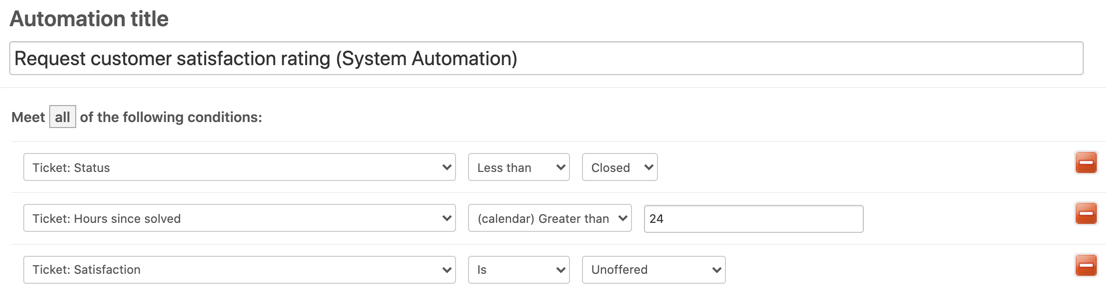
- Unofferedmeans that the survey has not previously been sent
- Offeredmeans that the survey has already been sent
- Badis the requester's negative rating
- Bad with commentis the requester's negative rating with their comment
- Goodis the requester's positive rating
- Good with commentis the requester's positive rating with their comment
The unoffered value is used here because we only want to send the survey for tickets that have not already been rated.
The automation actions send the survey request email to the requester.

The {{satisfaction.rating_section}} placeholder contains the rating question and answer links. You can modify the surrounding message as needed. And as always, a canceling action is used to complete the automation; ticket satisfaction is set tooffered to requester.
This automation can be modified to exclude tickets using many different criteria. For example, you might not want surveys sent for tickets assigned to a certain group or from a certain organization or for tickets containing certain tags.
Understanding the CSAT trigger for web and mobile messaging
The CSAT collection trigger for web and mobile messaging channels is created when:
- Messaging is enabled
- CSAT is enabled
This trigger,Request customer satisfaction rating (messaging), fires immediately after the related ticket has been marked as Solved, and presents the survey request to the end user in the messaging interface.
The survey sent by this trigger includes a rating component with Good and Bad options, as well as a comment component that is only displayed if the end user selects a rating option. These components can be ignored by the end user, if they do not wish to participate in the survey.
Below is an example of the web and mobile messaging trigger:

Understanding the CSAT trigger for social messaging
CSAT引发社会消息我集合s created when:
- Social messaging is enabled
- CSAT is enabled
The trigger,Request customer satisfaction rating (social messaging), fires immediately after the related ticket has been marked as Solved, and presents the survey request to the end user in the messaging interface.
For social messaging, When the criteria above is met, CSAT is enabled for the following social channels that have beenadded to the Agent Workspace through the Messaging Admin Center page:
- Facebook Messenger
- LINE
- Twitter Direct Message
The survey sent by this trigger includes a rating component with Good and Bad options, which can be ignored by the end user if they do not wish to participate in the survey.
Below is an example of the CSAT trigger for social messaging:

Using customer satisfaction rating placeholders in Support emails
Placeholders are best used in triggers and automations. Inserting them into a macro or comment creates a plain text version of the CSAT request, which permits other users to submit a satisfaction score for the requester and requires end users to click the URL and sign in to your help center to complete the survey. Additionally, if you insert the {{satisfaction.positive_rating_url}} or {{satisfaction.negative_rating_url}} into a comment, it can take up to 45 minutes for the rating to be updated in the ticket.
Aside from the placeholder mentioned above, {{satisfaction.rating_section}}, the customer satisfaction rating feature adds four other related placeholders. All of these placeholders can be used in various ways and are described in the following table.
| Placeholder | Description |
|---|---|
| {{satisfaction.rating_section}} | A formatted block of text prompting the user to rate satisfaction.
|
| {{satisfaction.current_rating}} | The text value of the current satisfaction rating, either Good or Bad. |
| {{satisfaction.positive_rating_url}} | A URL to rate the support positively. |
| {{satisfaction.negative_rating_url}} | A URL to rate the support negatively. |
| {{satisfaction.rating_url}} | A URL to rate the support (positive or negative are not pre-selected). |
| {{satisfaction.current_comment}} | The comment that the user added when rating the ticket. |

60 Comments
嗨!
Do I understand from the last section that you could simply add the option to rate in the email informing customers that their ticket was solved instead of as a separate ticket?
Thank you in advance!
Best,
Hey Elise,
That is correct. You can just disable the default automation for rating a ticket and include the placeholder in your trigger that notifies the user that their ticket has been solved instead.
Let me know if I'm misunderstanding your question!
When I use the placeholder {{satisfaction.rating_section}}, it does not appear as above. It is inserting the below into the public reply:
"How would you rate the support you received? You can copy the following URL into your browser to rate:https://internalrmssupport.zendesk.com/requests/227893/satisfaction/new/w8EyGIOv3eOtiqUKs4oPGEGe8?locale=1"
I have tried to create Macros several times, and it will not populate the formatted text block as in the example above.
Hi@..., that's the expected behaviour when using that placeholder in a Macro. If you add the same placeholder to a Trigger or Automation the customer will see the full block that you're expecting.
I checked tickets for the tag I created with my automation, but I'm not seeing that the survey was offered in the Events of any tickets after 48 hrs of a Solve. I also searched for the tag and came up with nothing.
Do you have to designate a Channel in order for the automation to work? Right now, I have it set as:
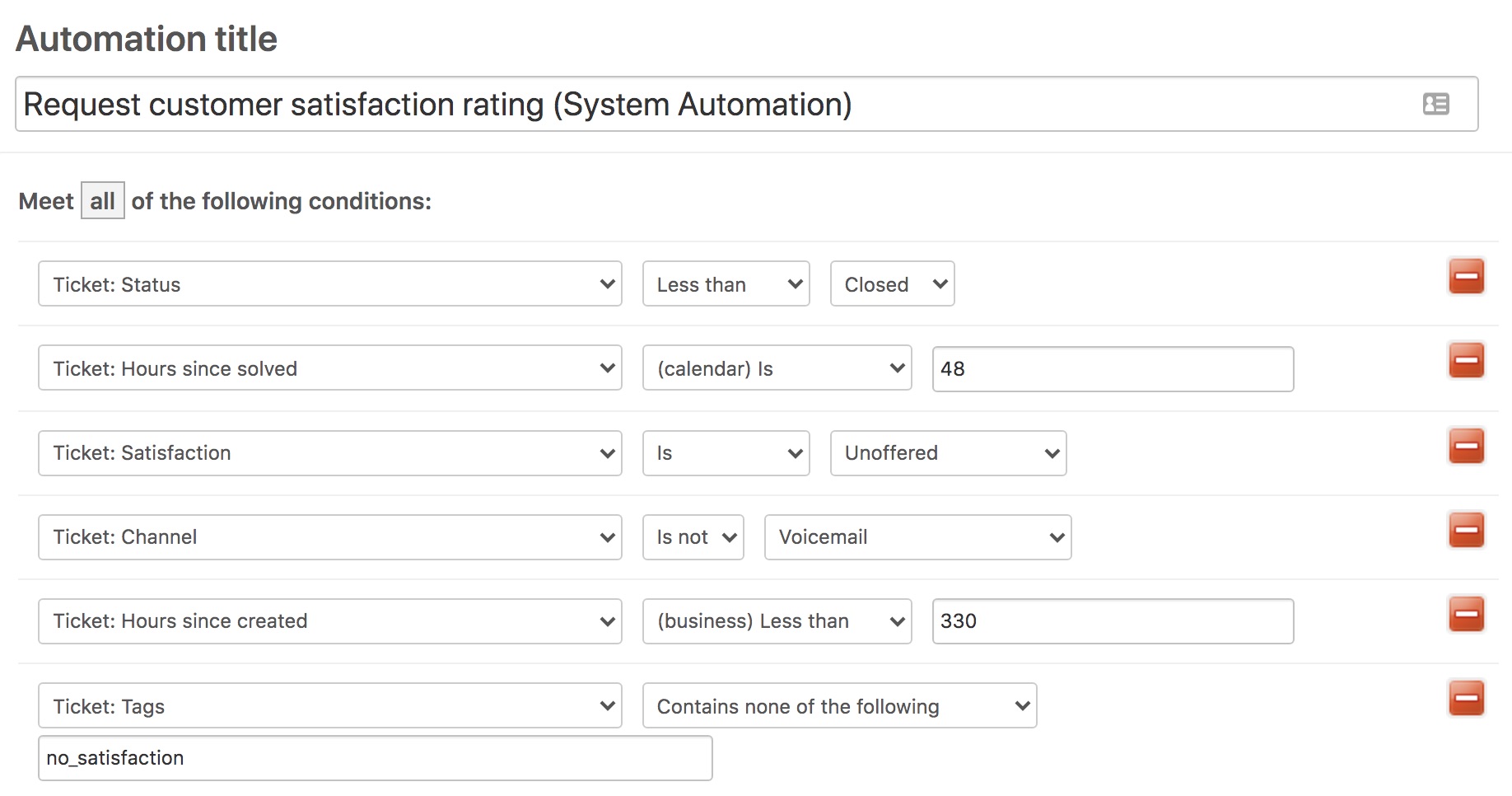
Could it be that I have 'Ticket: Channel > is not > Voicemail', instead of something like 'Ticket: Channel > is > Email'?
Hi Zach,
A couple potential issues with your setup that would be dependent on what happens with the tickets in your instance:
My suggestion would be to look at a few tickets that you thinkshouldhave met the conditions of this automation, and check them against the conditions here (seeViewing all events of a ticket). If you're still not able to figure out what's going on, then I'd suggest contacting our support team directly as they'll be able to look into your account directly.
Hello!
I was wondering:
1- if an agent initiates the creation of a ticket to a client, will they still be asked to provide feedback?
2- if a ticket is created on behalf of a client, but there's never an actual message sent to the client (all the comments are internal comments only), will the client get a feedback email once the ticket is closed?
Hi Yeni,
1:是的,默认情况下,不管谁initiates the ticket.
2: The default automation that's created when Satisfaction is enabled actually includes one more critiera – "Ticket:privacy, has public comments", meaning that if there are no public comments (from the agent or the customer), the satisfaction survey would not be sent.
The Satisfaction automation can be modified using any of the criteria here:Automation conditions and actions reference, so if you want to change the behavior, you do have the ability to do that.
Hope this helps!
Hi there
我们正在探索Lite -满意ion tab in Explore there seems no way to drill down to find out which individual tickets have been rated or see comments left by users.
Not sure if I'm looking in the wrong place, or we need to upgrade Explore to see this?
Thank you
Hi Phil,
Thank you for messaging us.
You are actually in the correct place however, to see individual tickets that have been rated or see comments left by users you will need Explore Professional to create a custom report regarding this.
You can check thisarticlefor more information about the cost.
嗨!使CSAT得分的指令re out of date. When I go to People > Configuration > End Users, there isn't a "Satisfaction" tab.
Hey@...! As a reminder, you need to be on the Support Professional plan and above or the Suite Professional plan and above in order to see the "Satisfaction" tab to enable CSAT surveys.
I posted this question to support but had no luck so far. The {{satisfaction.positive_rating_url}} and {{satisfaction.negative_rating_url}} tags work fine for the email follow up automation, but when I use it on a trigger for ticket comments ( in the agent's signature) the links require the customer to login in order to complete the rating.
Why does the same ticket URL generated by the email allows anonymous rating but the triggered one requires login?
That's interesting – I created a trigger that sends an email notification including the two satisfaction placeholders you mention, and when I go to the email and click the links (having logged out of the account entirely), it does allow me to click the resulting links (which include my account subdomain, the ticket number, and some token information) which take me to the satisfaction page without needing to log in.
Is it possible that when you click the links in the email, you're still logged in as an account admin?
Felipe SoaresThat's happening because you also have to set the Satisfaction = Offered to requester in your trigger.
Until Satisfaction = Offered the survey will not be accessible by the End user. Or presumably anybody for that matter as you will always receive the "Agents cant review tickets" message if you try to access from an agent/staff account.
Thanks! That did work, adding the action to change to "Offered to requester" did clear the issue.
This link is broken:
Tip: Check out Andrew's community tip forenhancing your CSAT survey with Mr. Happy and Mr. Sad faces.
(Or, I guess maybe it's one of the ones impacted by the current community posts issue...)
Hello,
Can I modify the CSAT survey with my own questions? Where would the answers be populated?
它看起来像那篇文章是我们的服务公司的一部分ident mentioned in the above banner regarding posts being removed unintentionally. Our team is currently working on getting the content restored so stay tuned! I was also able to track down a cached version of the page here that could help in the meantime:http://web.archive.org/web/20210415060420/https://support.zendesk.com/hc/en-us/community/posts/211668888
Johannes, it looks like there's no way to change the questions presented to the user in the CSAT survey. You'll most likely want to see if there's a 3rd party integration that can accomplish what you're looking for in ourApp Marketplace.
I hope this helps!
Brett Bowser- thanks so much for your help tracking down the cached version
I only want to send a survey once the ticket has been closed, since we may automatically set a ticket to closed if it's been pending for longer than 48 hours or a customer may have a follow-up question after we set the ticket to solved.
Should the condition be:
Waiting until the ticket is Closed will prevent CSAT responses from being recorded, because Closed tickets cannot be modified in anyway. I'd recommend adjusting your workflow triggers so that tickets pending for more than 48 hours etc. are set to Solved instead of Closed status, if you want to be able to receive CSAT responses on them.
Hello! I'm looking to enable CSAT/satisfaction ratings on our instance but not have any of the automations/triggers fire to send off ZenDesk survey requests since we use another service automation for our CSAT (NiceReply).
My goal here is simply to make the satisfaction fields available as a condition for me to use in further triggers and automation.
Is that possible? Would all I need to do be to deactivate the Business Rules mentioned in the above article?
Thanks!
I believe Nicereply creates its own custom fields for whichever survey type you choose which you can use in triggers and automation, so you should disable the Zendesk CSAT feature. Otherwise I think uses may see see Zendesk CSAT survey options if they log in to your help center an look at their own solved requests. In any case, it's probably best to contact Nicereply to verify this.
Hello!
I'd like to know how we can disable/stop automated emails from rating tickets. For example, if we receive an automated response, we immediately mark it as Solved. And now we've received a Bad Rating as a result of it? How can we dispute or avoid that, given that it was an automated response, which is why we closed it in the first place?
Your assistance will be highly appreciated!
Thank you,
Paul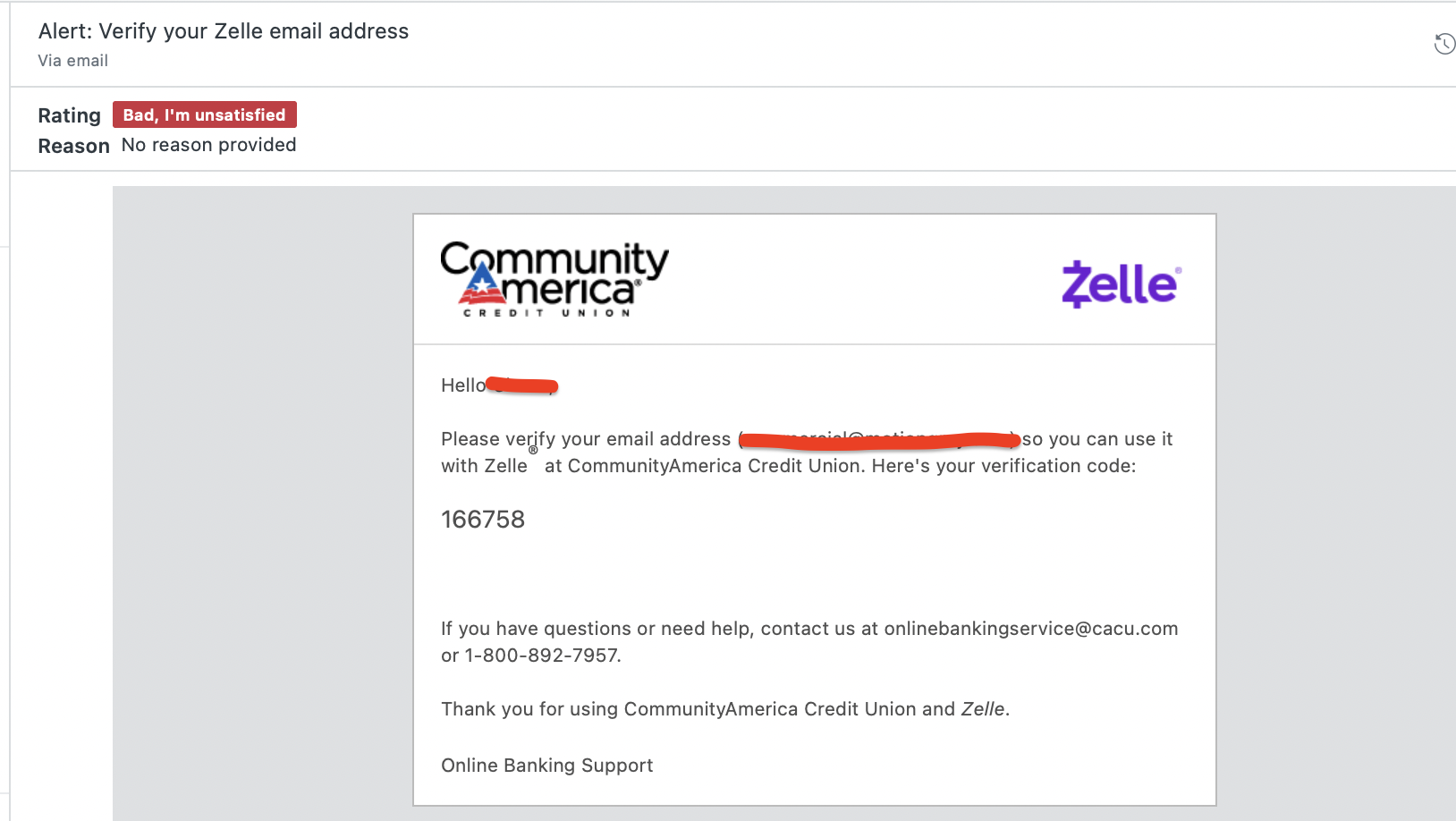
I have also experienced this. The root cause and recommendation has been discussed inWhy am I receiving unexpected bad satisfaction ratings?
We want to include the previous conversation in the CSAT itself instead of the link. We found that customers need to sign into their user accounts to access the ticket.
Is there a way to include the previous conversation in the CSAT ticket itself?
You can use theplaceholderfor comment data and add it to yourCSAT automation.
Is there a way to ignore bad ratings so that they don't show up in an agent's stats?
Jacob HillYes, you can mark tickets with a tag, and then use that tag to filter them out of Satisfaction reports in Explore. This won’t remove the response on the ticket, but does provide you a way to exclude them from your reports.
For example, you would Add "ticket tags", then choose the tag you want to exclude:
Pleasesign into leave a comment.