

When you purchase Zendesk Suite or Support, you purchase a number of agent座位s, or allocated user licenses, that are consumed by the team members you add to your account. Most roles consume one of the purchased and counted seats, but there are a few exceptions. If you’re having trouble adding or managing agents, you may have reached your seat limit.
About roles and seat counts
Support has a variety of user roles, most of which are counted against the available agent seats and others that aren’t counted. For example, the Contributor and Light Agent roles in Support don’t consume a seat.
However, the roles counted against the seat count change when the account has other Zendesk functionality likelive chat and messagingor analytics and users are assigned roles for both Support and other functionality.- Most roles on other products require a Support seat that is counted against the available agent seats. If an account has both Support and Sell, the account owner takes up two seats, one for Support and one for Sell.
- If a user fills a role for another product that requires a counted Support seat, that user is counted against the Support seat count even if their Support role typically wouldn’t be counted.
For information about other product roles and requirements, seeAbout team member product roles and access.
Zendesk roles included in the Support seat count
Checking how many seats you're using
As part of managing your subscription, you can use the Team members page to monitor the number of agent seats (paid licenses) you have remaining in your account. This count provides you with advance warning when you're about to run out of licenses and need to buy more.
To monitor remaining seats
- InAdmin Center, click
 Peoplein the sidebar, then selectTeam > Team members.
Peoplein the sidebar, then selectTeam > Team members.The Team members page appears with a list of all agents, admins, and the account owner in your account. SeeAbout the team members page.
- Review theSeats remainingdescription on the upper right of the page.
Seats remaining显示多少你的代理的信息座位s you’ve used for each product and how many seats you have remaining. It includes a link to add additional seats.
Seats remaining, Zendesk Suite Seats remaining, multiple products 

- To add more seats, clickAdd more seatsto open the Subscription page in your account.
Self-service and eligible sales-assisted accounts can add more seats from the Subscription page. You must be theaccount owneror abilling adminto add the seats. Admins who don’t have billing permission canrequest subscription changes.
For details, seeAdding agent seats to your subscriptionandManaging agent seats.
Fixing an over-provisioned account
Due to an issue in the way agent seats were counted for Zendesk Support Suite and Zendesk Support accounts with multiple products, it was briefly possible for some accounts to add more team members than they purchased. This inconsistency with the seat count was fixed with the release of theteam member profile in Admin Center.
Because it was our error, we aren’t taking those additional users away automatically. Instead, we’ve updated the座位s usedvalue in Support to reflect the actual number of team members you’ve added.
However, you won’t be able to add new users or manage existing roles and permissions in the team member profile until you reduce the number of team members on your account to the number of seats purchased. To do this, you must either降级的权限orremove the rolethat requires a Support seat. Alternatively, you canpurchase additional seatsfor the team members. After you bring your account back into alignment with the number of agent seats purchased, your ability to add and manage users and roles will be re-enabled.
21 Comments
Hi,
Thanks for this helpful article.
Is there any way to get the number of seats that the company has purchased using the API?
I have found an entry under theaccount changes(source_type:account, Description: Max agents changed from X to Y)in Audit log. Does the Max agents above represent the number of licenses purchased by the company?
Thanks!
Hey Ak,
Great question! Yes the max agents is the number of licenses you purchased on your plan.
Let us know if you have any other questions!
Hi,
Thanks for the response for my previous query, Brett.
I had another question. Do all the custom agents count as a seat in Support? Or is there any way I can configure the custom agent role to not take up a seat.
Thanks in advance
Hey Ak,
Custom roles will take up an agent seat and there's no way to customize a role that wouldn't take up an agent seat. You may want to look intoLight Agentsto see if that's what you're looking for.
I'd be happy to connect you with your account manager so they can discuss this further with you.
Let me know!
Hi,
Although this method can be used to view the total number ofsupport座位s available and taken in an account, the number ofTALK座位s cannot be found anywhere. This is misleading when one selects the "TALK Agents" since admin are not included. There's not a native count of the talk agents for the software. This is something that needs to be implemented in the future, as larger companies have multiple agents and it's difficult to check one by one all the agent permissions and roles.
Just a heads up for anyone else struggling to understand why these numbers don't match...
If you go to https://{yourdomain}.zendesk.com/agent/admin/people, the total seatsexcludes light agents, even though it thenincludes them in the list underneath that total. I wasted hours trying to reconcile the number on this page with the API, because surely you wouldn't tell me how many agents were in use, above a list of agents, and then include agents on that list, that aren't part of that count, but uh, nope, that's in fact exactly how that works.
Based on experience for example with Suite Professional we have been able give a Light agent Guide Agent role without license been used. Has this changed now?
EDIT: Looked at an article about light agents and it explains that light agents can edit articles in Guide whereAgentscan, so based on that my question is answered already. Guide Agent role is therefore logically available for a Light agent without a occupying actual paid agent seat. Hopefully I understood this correctly.
你好,阿诺,谢谢你的问题!
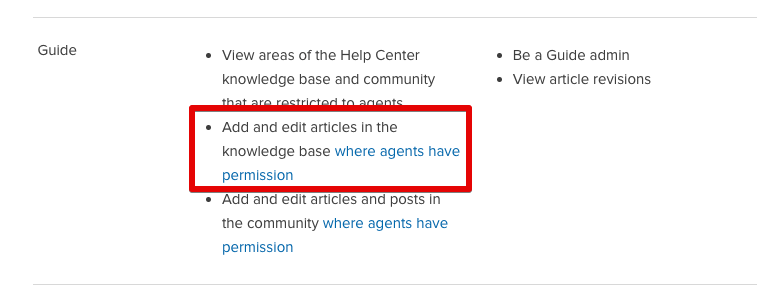
That is correct, Light Agents will have a specific "light agent" role in Guide, which will allow them to view and edit some articles that have been made available to Agents for editing, as described here:Understanding and setting light agent permissions.
I hope this was helpful!
ca如何n I filter which users in 'Team Members' have a full license vs light. I see filters for light agent but I need the reverse. I have a much larger staff with Light agent. I am trying to track down the report or location list of which users have used a license seat.
In Zendesk Professional Suite Plan there is a total of 100 agents 100 light agents and then 100 contributors seats?
The Zendesk Suite Profession plan is priced based on the number of full admin/agent seats - if you pay for 100, you can have up to 100; if you pay for 10, you can have 10, etc.. The plan includes up to 100 Light Agent seats, but that's true no matter how many agent/admin seats you pay for.
The Contributor role isn't relevant to Suite plans, since Suite agents and admins have access to all the included products -- instead, it's used for customers who have our standalone Support and Chat plans, where agents/admins would be paid for separately for each product, allowing Chat agents some access to Support without having to pay for a Support agent seat for them. In any case, on Suite Professional you won't have to worry about this.
Hope that helps!
I have a question: I have an issue that I have purchased 3 agent licenses but Zendesk is only saying that I have 1 seat for Support instead of 3. At this time I can only add additional Light Agents, which doesn't help the situation. Is this a technical issue or has the account been incorrectly configured? Only my sales agent can manage my seats...
It looks like you have a ticket open with our Customer Care team to get this addressed.
I've bumped the priority of your ticket and followed up internally to see if we can get this fixed asap.
Thanks for bringing this to our attention!
Is there a have a historical breakout of my seat/team member usage by month (e.g YTD)?
Is it possible to change from annual to monthly subscription period by also changing the billing period from annual to monthly in an Enterprise legacy instance or a Profesional instance?
Yes, it is possible to change the subscription period from annual billing to monthly. For reference, please see this article:Can I change my account subscription to monthly or annual billing periods?
I hope this helps, thank you!
If we have 10 people, but only max 3 are on duty at the same time, do we need 10 seats or 3 seats? Can we reassign roles between accounts daily?
It would depend on your use case, I suggest that you initiate a conversation with our Sales Team to further discuss and check how many seats are really necessary.
Some questions; the article mentions it was briefly possible to overprovision your account, and my org is affected by this. What is the time frame when this was possible?
Also, it's good to see licenses remaining, but there is no info provided as to how may seats we are overprovisioned by. Is it possible to show how many seats are使用, instead of or alongside how many areremaining? This would be much more helpful. I ask because I'm trying to free up unused seats so I can assign a seat to just one user, but I cannot figure out how far overprovisioned we are and Zendesk's licensing scheme is... er, not exactly straightforward.
Edit: I'd also accept the admin center showing a negative value for seats remaining.
Over-provisioning can normally happen toLegacyaccounts. Unlike the Suite plans we have now, legacy plans can be added individually
When it comes to the remaining seats, you can check it on Admin Center > People > Team > Team Members.
Pleasesign into leave a comment.