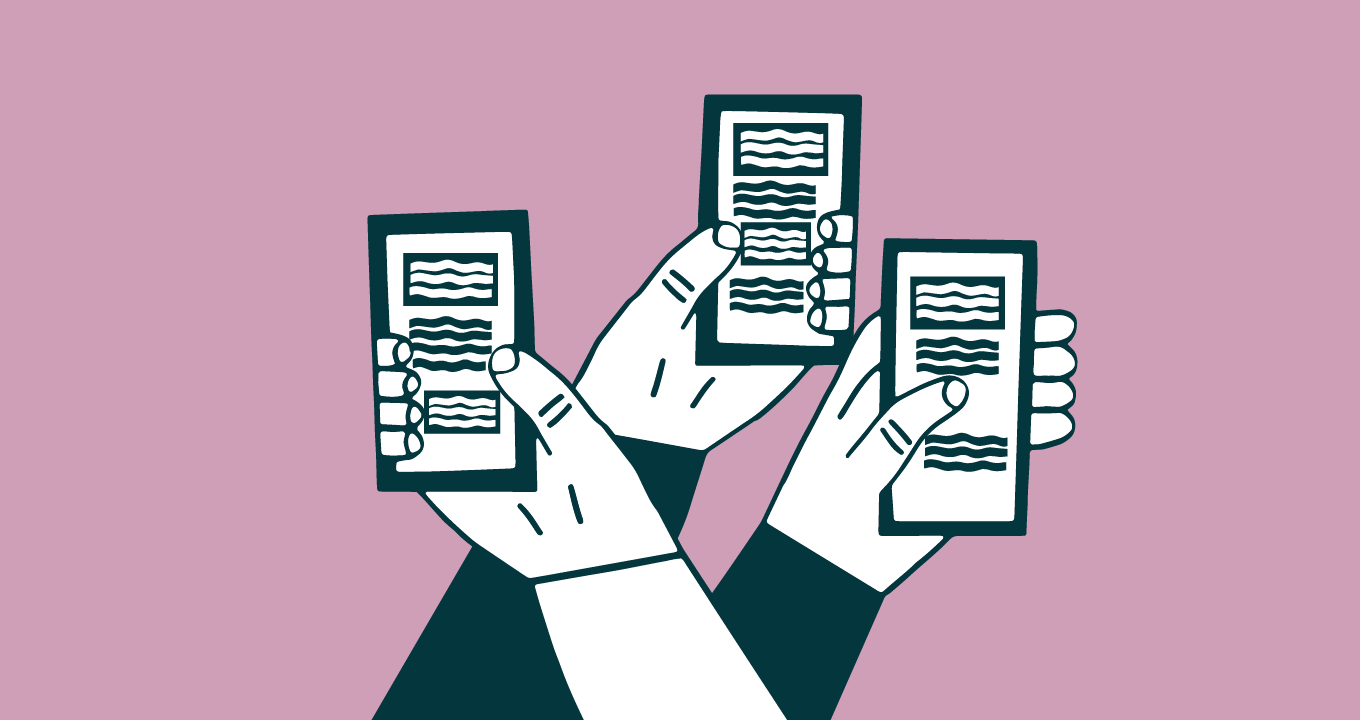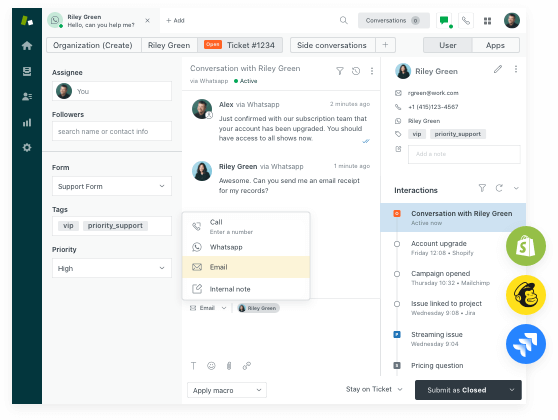Facebook Messenger for business: Complete guide for 2023
Your customers are waiting to message you—is your inbox ready? Here’s everything a business needs to get started with Facebook Messenger.

Last updated March 22, 2023
Messaging is nothing new, but for many businesses, it’s uncharted territory in customer support. In the past year, sales andcustomer service messagingspiked among first-time users, boasting the highest customer satisfaction scores of any support channel. Across the board, Facebook Messenger for business improves agent efficiency and scales support processes.
Facebook Messenger is the most popular messaging app in North America—second only to WhatsApp worldwide. Over 1 billion people use Messenger to talk to friends, family, and businesses. With Messenger, companies of any size can:
- Use Facebook to offer quick, personal, convenient, and secure support
- Stay on top ofcustomer conversations
- Improve engagement by reaching customers where they already are
- Connect Messenger tocustomer service platformsand integrate conversational data for improved customer outcomes
If that sounds appealing, here’s everything you need to know about using Facebook Messenger for business.
Table of contents
- What is Facebook Messenger for business
- Facebook Messenger for business features
- Benefits of Facebook Messenger for business
- Difference between Messenger and Meta Business Suite
- How to set up Facebook Messenger for business
- How to staff Facebook Messenger for business
- Best practices for Facebook Messenger
- Facebook Messenger integration with Zendesk
- Frequently asked questions on Facebook Messenger for business
- Ready to try Facebook Messenger for business with Zendesk?
What is Facebook Messenger for business?
With billions of monthly active users worldwide, Messenger is Facebook’s proprietary instant messaging service. As a customer service channel, Messenger is a fantastic way to stay on top of customer conversations and meet clients wherever they are. Businesses of any size can use Messenger for customer service.
Facebook Messenger offers an array of rich features, including:
- Live and ongoing chat
- Messenger greetings
- Saved replies
- Automated responses like Instant Replies and setting away messages
How is Facebook Messenger different from SMS?

SMS comes with limitations that Messenger does not. For example, SMS requires a phone number, may include low character limits, and charges monthly or per-text rates. Additionally, SMS is a less popular customer service channel.
By contrast, Facebook Messenger lets you chat with customers behind a verified profile. All the while, you aren’t subject to SMS rates. Facebook Messenger also includes features that SMS platforms lock behind paywalls.
What are the features of Facebook Messenger for business?
Facebook Messenger is compatible with numerous features that make it easy for companies to use and have rich, interactive customer conversations. Some features are native to Messenger while others require integrating Messenger with your customer support software.
Automation and chatbots

Automated responses such as instant replies save time and allow you to help customers outside of business hours or let them know when to expect a response. Teams can even use AI-poweredchatbotsby connecting Messenger to a customer service solution like Zendesk or an API. More advanced chatbots may require the help of a third-party partner.
Tip:Program your chatbots to answer common questions and address basic issues, but leave the complex queries to your CX agents. When your bot can’t help a customer with a particular problem, it can collect the customer’s information and route them to an agent for assistance.
Rich messages
Facebook Messenger goes beyond bare-bones texting. Businesses can add carousels (which allow users to swipe through content in the conversation), multimedia sharing, and voice or video chat.
Tip:Use features that highlight your product and brand. A skincare company, for example, could send an image carousel with different moisturizers. The consumer could swipe through content and convert into a buyer.
Custom greetings
Custom greetings and welcome messages help start your chats with clients. They can break the ice, present a topic, or introduce the agent. You can use the same greeting across a company or write one for different teams and employees.
Tip:Custom greetings set the tone for a conversation. Businesses should write greetings encouraging customers to launch into their issue or ask a question.
Saved replies
Saved replies are prewritten messages you can insert into a chat. Unlike automated responses, agents send saved replies during alive chat. In other words, saved replies are the business messaging version of an email template.
Tip:Write saved replies for complicated answers and areas where you want consistent messaging. Like chatbots, they give you control over your brand voice.
Benefits of using Facebook Messenger for business
Messenger isn’t your only option for live and ongoing chat. However, it comes packaged with tools and benefits that set it apart from other platforms. Here are the main ones to consider:
Meet customers where they’re at
According toeMarketer, Facebook Messenger has over 138 million users in the U.S. Many users rely on the app forcustomer serviceand making purchases. By leaning into this channel, businesses meet customers where they already are.
Acquire more customers
Acquiring customers means keeping up with them across channels. While this takes persistence, Facebook can help. Integrating Messenger with customer service software enables you to provideconversational supportthat attracts new customers. This type of customer care will help with retention as well.
Build interactive customer conversations
Messenger extends and enriches conversations with customers. Facebook business messaging nurtures the customer relationship beyond everyday support and empowers clients to actively respond in kind. Messenger improves interactions by:
- Letting customers directly message you about products they see in an ad or post
- Preventing off-channel interactions that require customers to go to a new site
- Seamlessly retargeting consumers and messaging your sales or support team
Make online transactions easy
Messenger users can send money and payment requests via chat. Instead of relying on a third-party integration, businesses can charge fees out of the box. You will also see payment records in the service platform connected to Messenger. With this feature,conversational commerceshould guide your strategy.
Drum up brand awareness
Messenger’s open lines of communication help build brand awareness. On top of Facebook ads and public posts, messages open the door to support questions, product plugs, and personalization. The result is a more recognizable brand.
Provide flexibility and convenience for your customers
Unlike traditional customer service channelslive chat and SMS, Facebook Messenger offers clear advantages to your customers. These include:
- Synchronous or asynchronous chat:Customers can choose when to start a conversation and when to reply.
- Control over the conversation:Messenger lets users pop in and out of the discussion at their leisure.
- No SMS hurdles:Messenger doesn’t require a phone number or SMS charges.
- Trust and transparency:Facebook provides business tools and verified profiles that establish trust.
- Seamless ecommerce experiences:Eighty-three percent of consumers message a business to ask about products or services. When they do,75 percentof them make a purchase.
Enable agents to help more customers at once
While some customers want a live chat experience, others prefer sessionless chat. This intermittent messaging lets agents move between clients. Ultimately, customers get faster responses because agents can field multiple conversations at once.
Focus on followers who already interact with you
Facebook points you toward users who already interact with your brand. By combining social selling and retargeting efforts, you can foster brand loyalty and reach out to users already on the website. As a result, Facebook opens the door toconversational marketing.
What is the difference between Messenger for business and Meta Business Suite?
After Messenger became a popular channel for sales and support, Facebook launched the Meta Business Suite. The Meta Business Suite offers new features, such as the ability to manage multiple devices at a time and reporting and analytics. However, it lacks other key customer support features, including additional channels (like voice and email), chatbots, AI-driven workflow management, and platform access. Luckily, Zendesk provides you with capabilities that you won’t find in the Meta Business Suite or Messenger alone.
Compare features in the chart below:
| Features | Messenger for business | Meta Business Suite | 亚博 |
|---|---|---|---|
| View and respond to posts and DMs | ✓ | ✓ | ✓ |
| Schedule posts | ✓ | ||
| Manage ads | ✓ | ||
| Manage multiple devices at a time | ✓ | ✓ | |
| Team inbox for social channels | ✓ | ✓ | |
| Additional channels (voice, email) | ✓ | ||
| Automate conversations with chatbots | ✓ | ||
| AI-driven workflow management | ✓ | ||
| Third-party integrations | ✓ | ✓ | |
| Reporting and analytics | ✓ | ✓ | |
| Platform access | ✓ |
How to set up Facebook business Messenger
设置为业务听起来daunti信使ng. But by following these steps, you can jump right in and use the platform.
1. Choose the right customer support software
Most teams use aCRMor other support platform for customer service. Your existing software will track and manage new Messenger conversations. Pick a platform suited to your business model and needs. From there, make sure it integrates with Messenger.
2. Connect Facebook Messenger to a unified workspace
Once you select a service platform, connect it with Messenger. By default, Facebook Messenger offers private messaging with customers. During setup, ensure your integrations offer public messaging with customers.
Different platforms follow their own integration process. Using Zendesk Agent Workspace as an example, administrators can give agents access toMessenger channels. You can add the channel by following these steps:
- In the Admin Center, click onChannelsin the sidebar.
- SelectMessaging and social, and thenMessaging.
- On theAdd Facebook Messengerpage, clickContinue with Facebook.
- Log in to your Facebook account as a user with admin permissions for all accounts being added. The on-screen instructions will help authorize access between Zendesk and your Facebook account.
- Toggle page permissions toYeson the Facebook pages you want to manage with Zendesk.
- Name your channel, pick a brand, and save your settings.

3. Adjust your Facebook Messenger rules and views
Customer service agents need to follow the rules for routing messages. Support macros enforce routing rules, but admins can also make manual assignments. Chat routing rules cover:
- How agents accept tickets after creation
- How agents view unassigned tickets
Manual and automatic ticket assignment to agents - 票进行分流和水平of priority
Businesses also need to consider views, which organize tickets by grouping them into lists based on specific criteria. Views reinforce your workflow by creating an order of priorities on your tickets, streamlining operations, and ensuring agents have access to the same information.
You can create views based on these categories:
- Unsolved tickets
- New tickets in need of triage
- Pending tickets assigned to one or more agents
- Tickets awaiting a response from the client
- Tickets that arrived through a certain channel, as seen below:

4. Set your agents up to use the correct channels
Channels organize your distribution of support tickets. Configure your channels based on how you want agents to speak with customers. For example, you can use channels to route experienced agents to more complicated tickets.
Note:All requests become tickets that agents manage in Zendesk, regardless of the channel they come through. See an example of channel routing below:
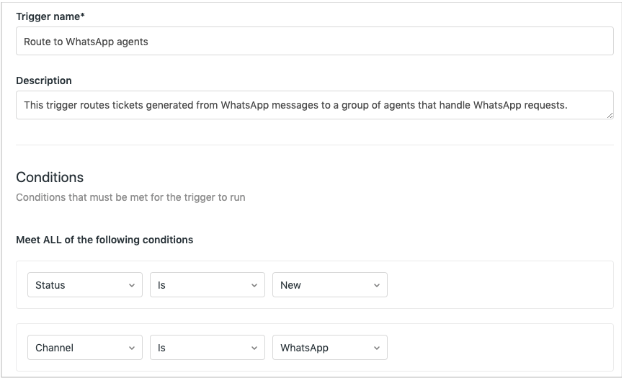
5. Leverage rich messages
Once agents move through the proper channels, they talk to the customer. Strong customer service skills and institutional knowledge will get the agent far, but rich messaging can help them go farther. Carousels let customers quickly swipe through a conversation, for instance, while multimedia messages help illustrate concepts.
6. Improve the experience with automation
Chatbots and automation can lighten agents’ workload and enhance the customer experience. With triggers based on key terms or support types, AI bots can step in and answer simple questions. This gives agents time to address more complex issues. And if automation tools can’t help a customer, agents can jump in anytime.
Tip:You can create conversational bot flows in Zendesk with a click-to-configure tool that doesn’t require any code. Responses can form FAQs, collect customer data, or surface relevant亚博官方appmaterial.
7. Track and measure performance
Integrating Zendesk with Messenger gives you the option to record analytics. Your software will compile data into reports that measure your support performance. Savvy managers leverage this data when adjusting their workflow or operations. These reports reveal:
- The number of tickets processed in a given time
- The ticket resolution rates for agents and bots
- The most common types of requests
How to staff Facebook Messenger for business
Your customers are on Facebook Messenger, and your team needs to be too. If you’re new to messaging support, use the Zendesk staffing calculator to see if you have enough staff to manage support tickets on Facebook Messenger and your other messaging channels. While this tool is just a baseline aid for planning, it can help you accurately gauge when it’s the right time to grow your team.
Results
Weekly utilized hours for a full-time agent:
00
Total utilized hours (weekly):
00
Estimated full-time agents needed:
00
Average handle time calculator
Solves per hour:
00
Average handle time:
00
Disclaimer: The above formula should be used as a guide—it shouldn’t replace a typical workforce management staffing calculator. Teams will also need to consider factors such as breaks for agents, multiple shifts, and different customer requirements.
Best practices for using Facebook Messenger for businesses
Facebook Messenger is a powerful customer support tool. That said, a tool is only as useful as its implementation. To make the most of Messenger, follow these messaging best practices:
Personalize conversations with a unified view
Ninety percent of customers will spend more with companies that personalize the customer service they offer them, according to our CX Trends Report. Give your agents all the tools and context they need to provide interactive, personalized service across every channel inside a unified agent workspace.
Manage Messenger conversations alongside all your other channels—email, live chat, and the phone—so agents can reference past support interactions and customers don’t have to repeat themselves.
Integrate your customer service platform with your ecommerce system, booking system, sales CRM, and marketing automation software so agents have a comprehensive view and customers can fill out forms, select seats, or choose dates on a calendar without leaving the conversation.
Tip:Messenger can be a treasure trove of customer information, so manage Messenger conversations across all your other channels, and integrate the tool with critical business systems via an open, flexible platform like Zendesk.

Reduce inbound volume with automation
Built-in AI and automation decrease your inbound ticket volume and agents’ workload. Bots can:
- Answer simple and recurring questions
- Help customers find answers without assistance from an agent
- Offer 24/7 support
- Collect important data for agents
You can createFacebook Messenger chatbotswith no-code solutions or with the help of a third-party bot partner that specializes in using AI to address needs specific to your use case. Read more about how to build unique chatbots with our partnershere. Some of our partners include:
- Ada
- Netomi
- Boost.ai
- Droz
- Certainly
Tip:Check outthis guide如何开始智慧的详细信息h AI chatbots.
Use proactive messages to engage customers and increase sales
Effective messaging goes beyond customer support. For example, agents can help customers compare and purchase products. When integrating conversational support with your ecommerce platforms, messaging becomes a sales-supporting service.
Tip:Enabling messaging across your ecommerce platform can empower agents to cross-sell, increasing your revenue.
Leverage social selling when it makes sense
Social sellingis a sales methodology using social media channels to interact with customers and track leads. Instead of focusing on closing deals, you build a long-term presence. It creates social credibility and “free” advertising to influence buyers.
You can try social selling with Messenger by:
- Keeping business pages, hours, contact information, address, and listings up-to-date
- Commenting, liking, and sharing customer posts
- Engaging with other businesses to increase brand awareness and reach
- Respond to followers to foster loyalty andcustomer engagement
Tip:Track your social media engagement to determine what content your followers are responding to.
Send a CSAT survey
Customer satisfaction (CSAT) measures how well your product meets clients’ expectations. By capturing satisfaction scores and customer feedback, you can note changes in reception. Leveraging this data after adding a new feature or changing your model can gauge its success. CSAT collection isn’t native to Messenger, so you need to integrate the app with customer service software like Zendesk.
Tip:Embedding a customer satisfaction survey in chats can help highlight pain points and areas of improvement.
Facebook Messenger integration with Zendesk
Facebook Messenger for business exists as an out-of-the-box feature for Zendesk customers. Customers love having the ability to message businesses. And according to theZendesk Customer Experience Trends Report, 70 percent of customers expect conversational care experiences when they engage with companies.
In Zendesk, Messenger appears alongside your other support channels inside a unified workspace. Displaying every channel in one spot saves agents from switching between dashboards and inboxes, enabling them to provide efficient support. As a result, businesses and customers enjoy a seamless support experience. Connecting Facebook Messenger to Zendesk also provides:
- 24/7 self-service aided by a personalizable bot
- Fast access to an agent
- Immediate or ongoing conversational support
- A “Message Us” button to place on your website for customer convenience
- Auto-responders, macros, triggers, and shortcuts to streamline support
- A conversational agent workspace to manage and route requests
- Customer context for more personalized service

Frequently asked questions on Facebook Messenger
Even experienced teams may run into questions about Messenger for business. Here are some of the most common ones.
How do I customize Messenger for business?
You can customize Facebook Messenger for business in two ways:
- With a fast, open, and flexible developer platform
- Using a typical out-of-the-box integration
Businesses have an easier time using out-of-the-box integrations, and a built-out platform like Zendesk allows for more customization. Every business should buildmessaging solutionsthat fit their unique needs and resources.
How do I optimize Facebook Messenger for business?
Analytics and reporting tools—visible in the analytics tab of Zendesk—can optimize yourcustomer experience. With historical and real-time data sourced from Facebook Messenger, businesses get access to key metrics that help you:
- Estimate staffing:View the volume of tickets created per channel, per group, per time period.
- Monitor team performance:See the number of tickets solved and the time to resolution.
Is there a Facebook Messenger API?
Facebook Messenger has an API that lets developers build in-house solutions. The API helps businesses do more with their customer conversations:
- Use conversations as a source of data
- Turn them into support tickets
- Store allconversations in a CRM
- Let multiple agents manage conversations while leveraging tools like chatbots and automation
- Offer cross-support with Instagram Direct Messages and WhatsApp
- 利用Facebook的电子商务和消息传递capabilities across other market segments and regions
The Facebook Messenger API makes it possible for CX champions like Zendesk to use Facebook and its API tobuild customer service solutionson top of Facebook Messenger. This saves time for businesses that don’t want to construct a patchwork of solutions themselves.
Does Facebook Messenger for business have live chat support?
Agents and customers can chat in real time if they choose. Alternatively, Messenger allows for ongoing conversations—if the customer needs to stop a conversation, they can reopen it later, and the entire thread is preserved for context.
Ready to try Facebook Messenger for Business?
Messaging is the new frontier in customer service, and Facebook Messenger is fertile ground for businesses looking to up their game. Up to64 percent of customerstried a new channel in the last year, with messaging apps seeing a huge surge in first-time users.
As the most popular consumer messaging app in North America and much of the world, Facebook Messenger for business promises to bring brands where their customers already are. By partnering with Zendesk, businesses can harness the full potential of Facebook Messenger for the benefit of their customers. Messenger bots, analytics, and custom conversational interfaces are just some of the benefits of using Zendesk.
To sign up for a trial of Zendesk and get started with Facebook Messenger for Business, click below.
More messaging resources
Learn more about messaging solutions for your business.